Introduction
Utilities – Overview gives a high level introduction to the tools and utilities that exist within our Field Service Software, Total Office Manager. Several Tools & Utilities have been built into the system to assist you in efficiently and effectively managing your company. The Utilities form allows you to access handy utilities to manage your company file (database).
Usage
Use this form to access utilities that have been created by our programming staff. Some are designed to detect problems and others to simply save you time on repetitive tasks. Please note that many utilities may have warning associated with them where processes cannot be reversed. Be sure to make a copy of your database prior to using a Utility.
Form Access
- From the main menu, click Tools | Utilities. A list of utilities will appear to select. Choose the utility in question and proceed accordingly.
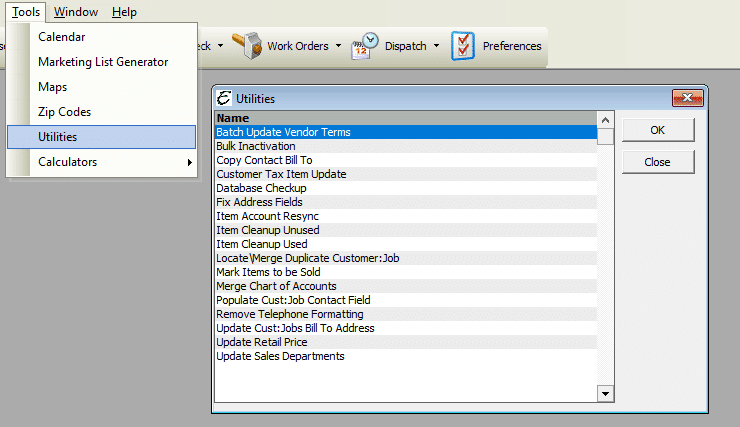
Utilities – Overview Options
For more detailed instructions on how to use each utility, please read the description below or click on their respective link.
Batch Update Vendor Terms – Select a ‘From’ and a ‘To’ from the drop down list. Tick the ‘When complete, Inactive the ‘Update From’ Item (if necessary) and click OK.
Copy Contact Bill To – Clicking the Copy button will copy the customer ‘Billing Address’ to the customer ‘Work Address’ when the customer Work Address is blank. This action cannot be reversed.
Customer Tax Item Update – Select a ‘From’ and a ‘To’ from the drop down list. Tick the ‘When complete, Inactive the ‘Update From’ Item (if necessary) and click OK.
Item Account Resync – This utility will resync thee items historical transactions with the accounts currently associated with the item.
Item Cleanup Unused
Item Cleanup Used
Locate/Merge Duplicate Customer:Job
Merge Chart of Accounts – Select a ‘From’ account and a ‘To’ account from the drop down list. Tick the ‘When complete, Inactive the ‘Merge From’ Account’ to inactive the merged account.
Populate Cust:Jobs Contact Field – This utility copies your choice of information from the Salutations, First Name, Middle Initial, and Last Name field to the Contact field in tehe Customer:Job form. Please note that this process cannot be reversed.
Update Cust:Jobs Bill To Address – Use this utility to update the Bill To Address on sub-customer (Child, Job) accounts to the Bill To Address that appears in thee main Customer (Parent) without the need to search for the record individually. All sub-accounts are affected when using this utility.


