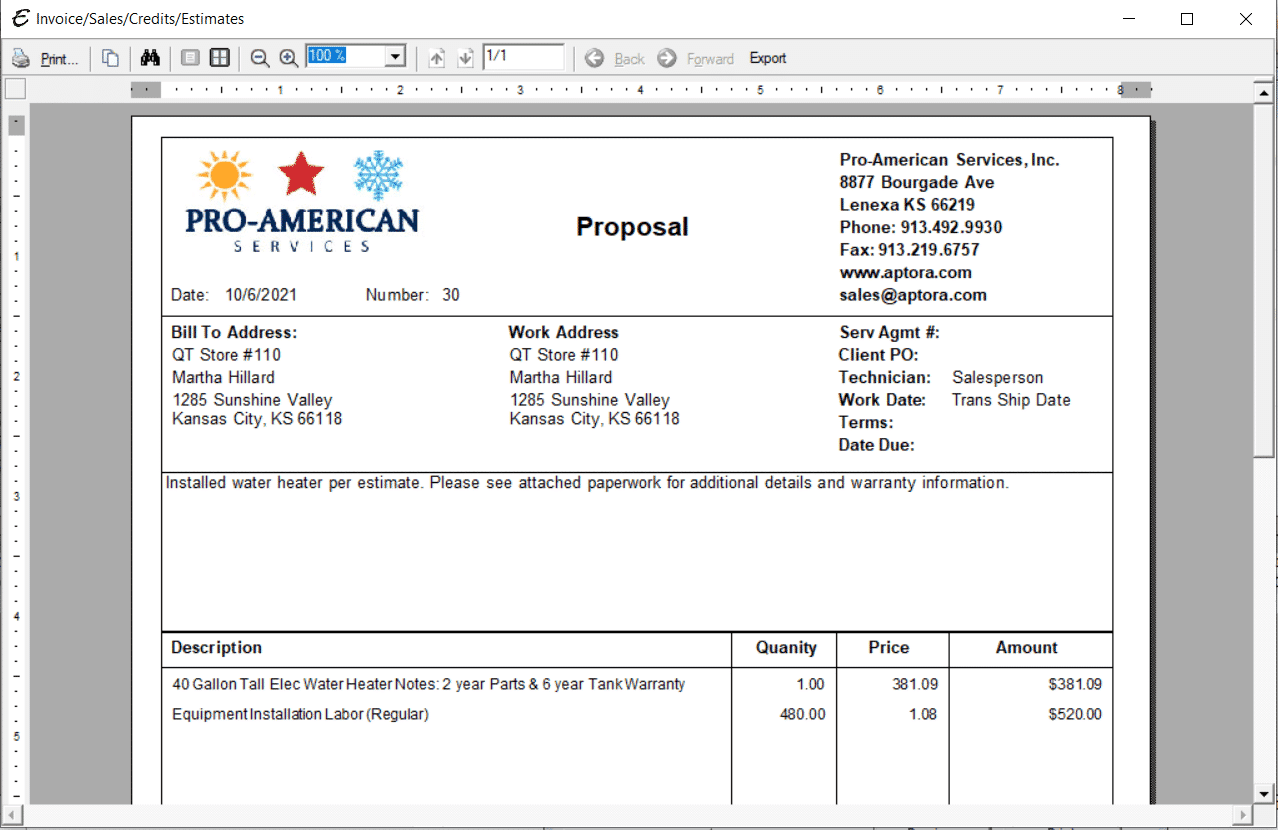Mobile App Invoice Clone for Total Office Manager
$148.00
Achieve brand consistency with our mobile-matched print templates for Total Office Manager. Instantly give your work orders and invoices the same professional look as your mobile app, reinforcing your brand identity across all customer touchpoints.
Requires Total Office Manager.
Add your mobile work order and invoice style to Total Office Manager.
This is an almost exact clone of the template used in our field service management mobile app. It is used for work orders, estimates, and invoices. It could also be used for purchase orders. This template was professionally designed and built by our own Aptora technical staff.
Use this product if you want Total Office Manager to print in a format that almost exactly matched the one in your mobile app.
There are two templates. One is used when you do not wish to include items numbers. The other includes item numbers.
How to Import the File
You will receive an email with a download link. Download the file to your computer.
You can easily import these into Total Office Manager. This is done by using the “Import File from Aptora” menu selection. Here is how:
- From various forms, such as an invoice or work order, click Menu > Print/Email Setup
- Click the Custom Styles > Add New (you must click New and not be editing a template).
- From the main menu (top left), click Templates > Import File From Aptora.
Mobile App Invoice Clone for Total Office Manager
$148.00
Achieve brand consistency with our mobile-matched print templates for Total Office Manager. Instantly give your work orders and invoices the same professional look as your mobile app, reinforcing your brand identity across all customer touchpoints.
Requires Total Office Manager.
Description
Add your mobile work order and invoice style to Total Office Manager.
This is an almost exact clone of the template used in our field service management mobile app. It is used for work orders, estimates, and invoices. It could also be used for purchase orders. This template was professionally designed and built by our own Aptora technical staff.
Use this product if you want Total Office Manager to print in a format that almost exactly matched the one in your mobile app.
There are two templates. One is used when you do not wish to include items numbers. The other includes item numbers.
How to Import the File
You will receive an email with a download link. Download the file to your computer.
You can easily import these into Total Office Manager. This is done by using the “Import File from Aptora” menu selection. Here is how:
- From various forms, such as an invoice or work order, click Menu > Print/Email Setup
- Click the Custom Styles > Add New (you must click New and not be editing a template).
- From the main menu (top left), click Templates > Import File From Aptora.