- Home
- Help Guide
- Total Office Manager
- Account Summary by Type
Account Summary by Type
- Accounting & Taxes, Financial Reports, General Ledger, Reports & Analytics
- 2 min read
Introduction to Account Summary by Type
The Account Summary by Type form is used to view the balance of the various accounts types in Total Office Manager. This form will not be used by the casual Total Office Manager user. It was designed for accountants and full charge bookkeepers who requested a quick way to obtain these balances in a central location within the software.
Form Access
-
From the main menu, click Banking | Account Summary by Type.
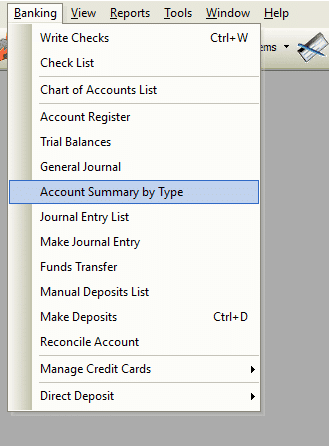
Field Definitions
The fields on this form represent each of the account types found in Total Office Manager. The form shows credit and debit values over a given data range. Changes to the date range can be modified and then the refresh button selected to show these adjustments.
Additionally, changes can be made elsewhere in Total Office Manager and then click the refresh button to see those changes. The form does NOT refresh automatically.
Example of Account Summary by Type
Below is an example report (which may have been cropped and shrunk to conserve space).
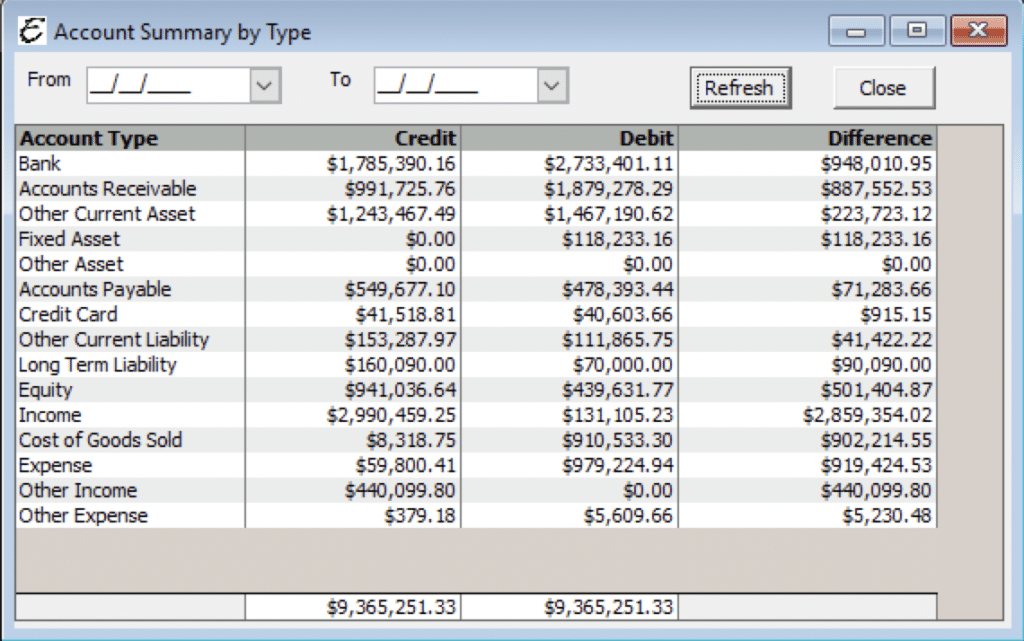
The form is read only. No changes can be made on this form.
Related Content
https://www.aptora.com/business-coach/protect-your-money-with-4-quick-bookkeeping-tips/




