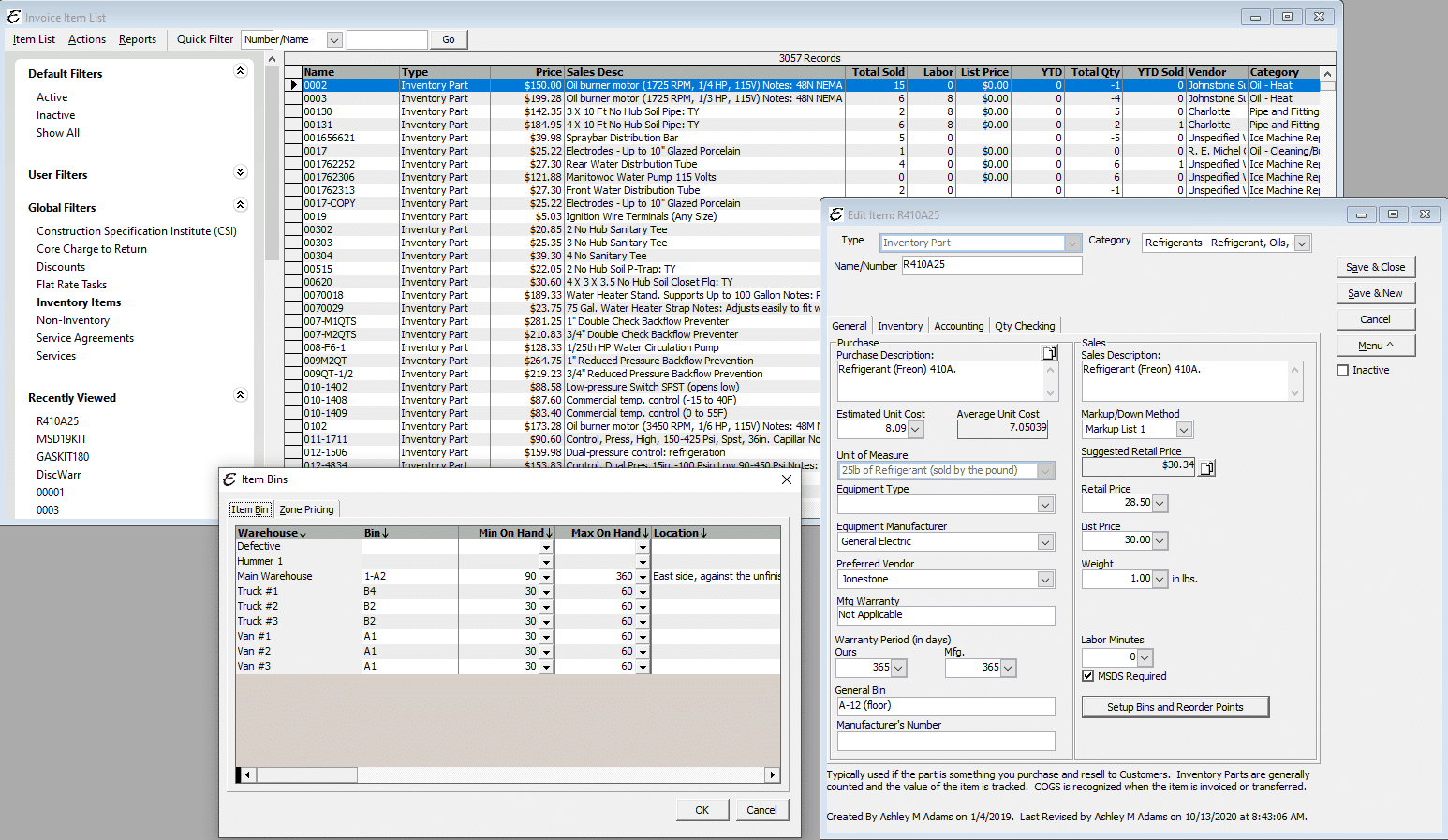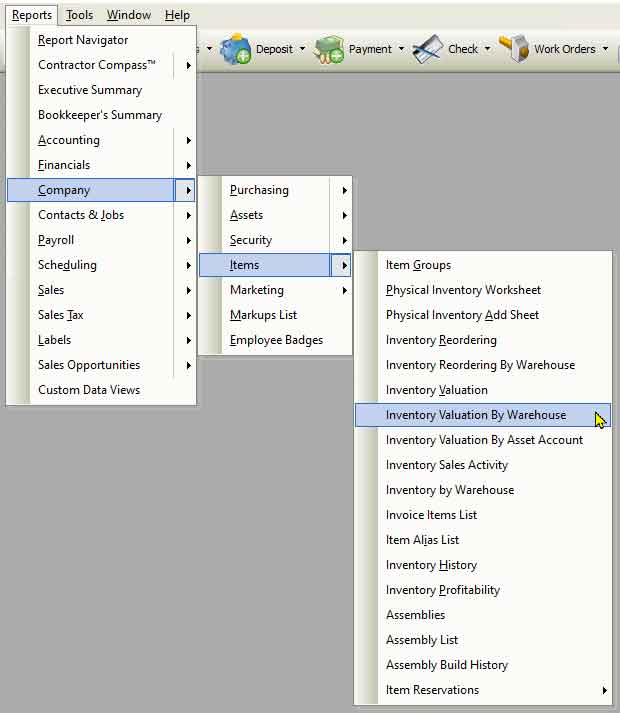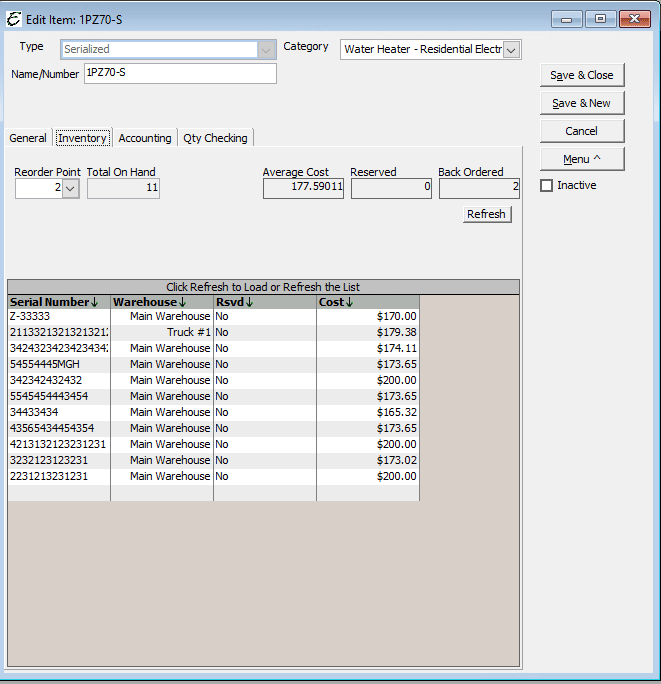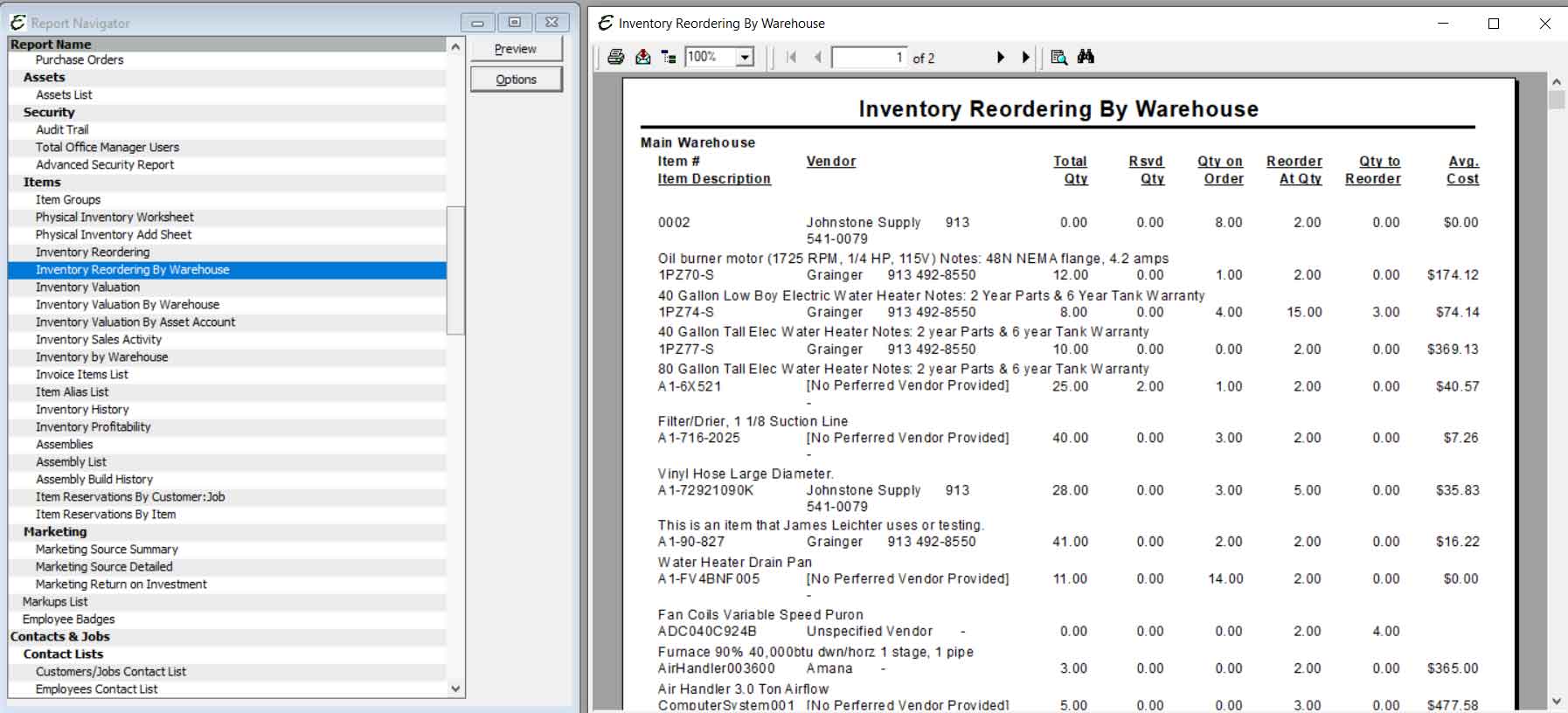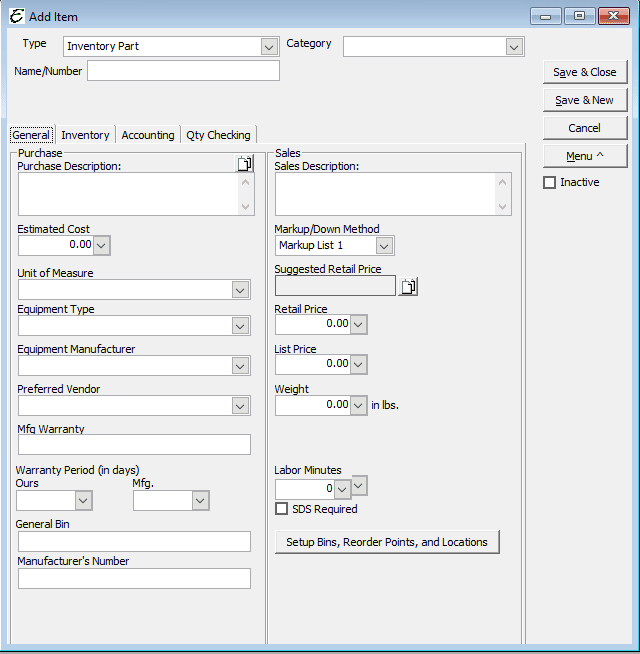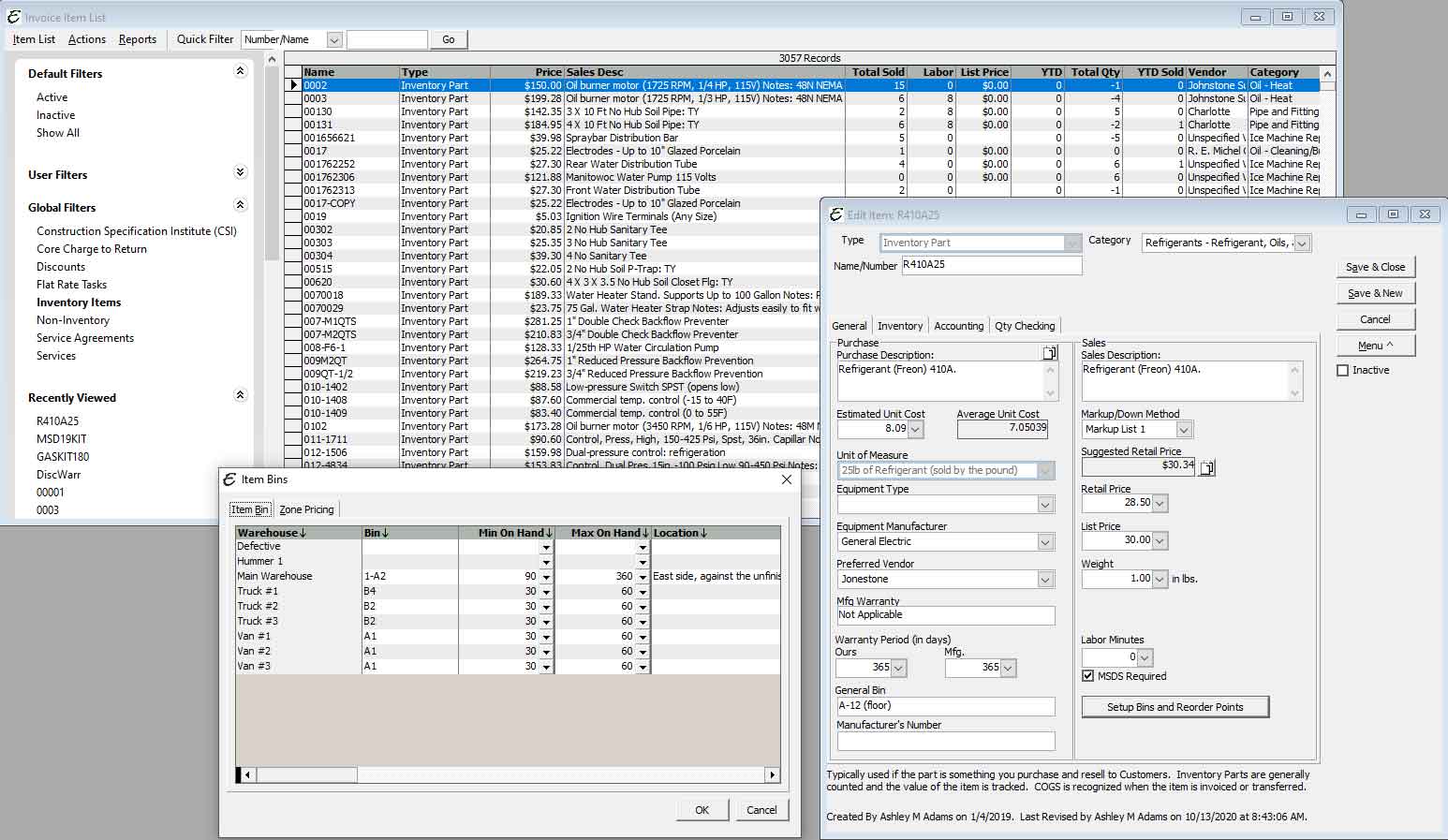General Ledger & Banking

The general ledger is the heart of the accounting engine and is complimented with a complete set of banking features.
The fully departmentalized General Ledger (or GL) is where all of the accounting information is stored and is used to create all core financial reports. Total Office Manager® includes a General Ledger that has been totally optimized for speed and data integrity. The GL is presented in a list form that can be filtered and searched using sophisticated Boolean criteria.
Inventory
Bar Codes
Pricing
Time Clock
Dispatch
Basic Overview
The fully departmentalized General Ledger is live and always in balance. Transactions are immediately saved and there is no need for complex batch posting. As long as you have the permission to do so, transactions are easily edited, reversed, and deleted. The GL is presented in a customizable list form that is easily searched, filtered, exported, and viewed in MS Excel®. There are numerous reports to select from and many offer extensive options and preferences.
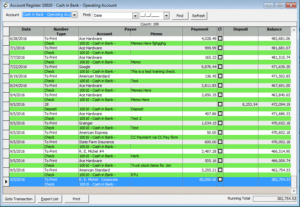
KEY FEATURES
- Friendly Easy-to-Use Interface
- Our Software is Very “Keyboard Friendly”
- Extensive Options and Preferences
- Full Accrual Accounting with Auditing
- Single GL Repository Ensures Accuracy
- Detailed GL List with Extensive Search
- Unique “Find Transaction in GL” Feature
- Entries Automatically Save to GL
- The GL is Always Up-to-Date and Balanced
- User and Global Filters Can be Saved
- Manual or Automatic Adjusting Journal Entry
- Bank Account Funds Transfer Utility
- Bank Deposits Include a Cash Back Option
- Account Summary by Type List
- Unlimited Historical Information
- Ability to Merge Multiple Bank Accounts
- Manage Multiple Companies
- Hierarchical Chart of Accounts (multi-level)
- Alphanumeric Auto Numbering
- Easily Edit Saved Transactions
- Edit Account Numbers (even when in use)
- No Cumbersome Batch Posting Required
- Filter As-You-Type Selection Boxes
- Export GL Data in Various Formats
- Export into Various Formats Including Excel®
- Convert Reports to a PDF and Other Formats
- Import From Access, Excel, Delimited, Etc
- Departmentalized General Ledger
- Auto Populated Data Fields
- Easily Reoccur or Copy Adj. Journal Entries
- True Double Entry Accounting
- Setup GL (COA) Accounts on the Fly
- View Trial Balance That’s Always Current
- Detailed Bank Register
- Extensive Lookup and Search Features
- Rock Solid Security and Auditing
- Lock Accounting by Forms and Report
- Lock Down Financial History with Cutoff Date
- Dozens of GL and Banking Related Reports
- Training Videos and Manuals
- Comprehensive Context Sensitive Help
- Custom Programming Available
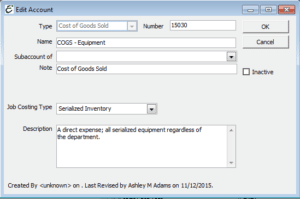
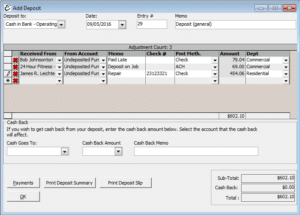
Common Features
Options and Preferences
There are hundreds of preferences and options that control look, layout, fields, columns, behavior, and more. Many preferences are specific to the user while others are global (where appropriate).
Extensive Use of Lists
We include numerous lists to make it easy to stay organized and find things quickly. Each list includes the ability to search, sort, filter, export, and open in Excel. You can build reusable filters and customized reports.
Powerful Search Functions
Our powerful search utility makes finding any piece of information contained in your database fast and simple. Use Boolean, wild cards, match case, and more.
Printing and Reports
There are dozens of related reports and most can be customized to one degree or another. Many reports include extensive drill-down. You can convert reports into PDF, Excel®, Word®, HTML, RTF, Txt, ODBC, Crystal Reports, etc.
General Ledger Details
Chart of Accounts (COA)
There is a large number of defined accounts types. Account numbers are alphanumeric and auto numbering. There is a preference on whether to include account numbers on forms and reports. You can enter long descriptive account names and full length descriptions. Your Chart of Accounts can be set up using hierarchies (parent & child) with many levels. Account numbers and names can be changed; even when there is history. Accounts can be merged at any time. Balances are shown in “real-time”.
Overhead Allocation
You may select a method of overhead allocation for each chart of account. The software will automatically allocate overhead to each division and department. There is also a manual method for those accounts that are difficult to allocate overhead to automatically. An example of this might be rent.
Departmentalized Financial Statements
The COA overhead allocation system allows you to print financial statements that are completely departmentalized, down to net profit.
Trial Balances
Quickly examine the balance of any account by date range.
General Ledger (GL or General Journal)
All of your company’s financial activities are stored in one central table. This information is displayed in the General Ledger list form. This list includes extensive filtering, searching, lookup, reporting, and exporting. The GL is pictured below.
Adjusting Journal Entry
Making an adjustment to your GL is easy, using our handy AJE screen. The credit and debit impact is displayed for each account type. AJEs can be copied or automatically reoccur.
Live Software Demonstrations by Professionals
The best way to learn about Total Office Manager’s General Ledger and Banking system is to attend one of our live demonstrations. They are always free. Please contact us for more information at 877.232.7978.
Specifications subject to change without notice.
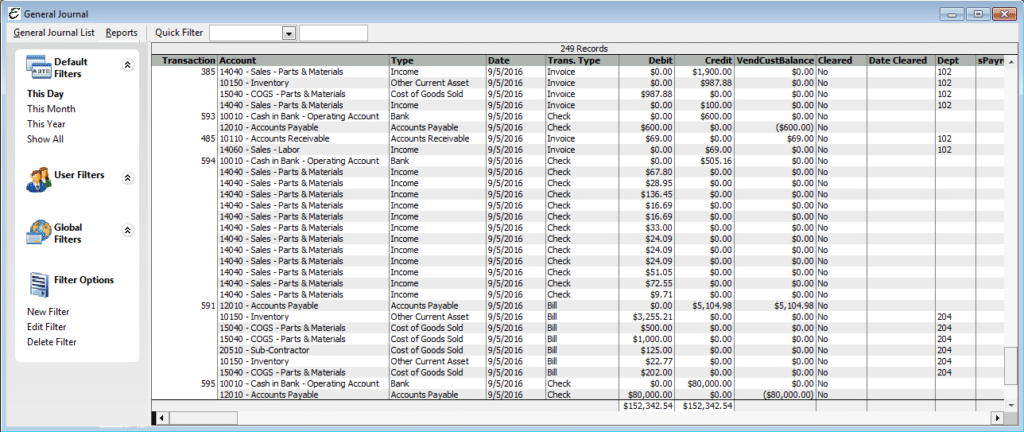
Banking Details
Check Writing
The check writing window makes it easy to write checks (with or without a bill) for items and/or expenses. You can memorize checks and most other transactions. Checks have a Recall Last Transaction function. Most check formats are supported and you can modify the layout.
Bank Account Register
Our Bank Account Register looks just like your check book register (pictured at top left of first page). You can view all of your banking activity. Sorting and filtering is easy. Locating transactions is a snap. There are numerous reports to select from and many offer extensive options and preferences.
Bank Deposits
When receiving payments you may immediately deposit the payment or group with other undeposited funds. A bank deposit management console makes the process easy.
Bank Funds Transfer
If you need to quickly move money from one bank account to another, it is very fast and easy. Our Bank Funds Transfer utility is easy to use and fully protected through security.
Bank Reconciliation
We have developed a powerful set of tools to allow you to quickly detect problems and reconcile your bank account. An unlimited number of bank accounts are allowed. There are numerous ways to categorize and sort out your transactions. You can jump into a transaction, correct it, and come back to the bank rec without losing your work.
Extensive Credit Card Management
We have built an extensive set of features to control purchases with credit cards. You can use multiple credit cards, manage CC credits, and quickly reconcile credit card statements. Partial payments are a breeze. An unlimited number of credit card accounts are supported.
Options for Remote Access
Mobile App Software
Using the optional Aptora Mobile® II software system, your managers can review their transactions, purchase orders, bills, checks, vendor history, job status, and more from an iPhone®, iPad™, Android™, or a web browser.
Hosted Software
We offer a hosted option. This option is the easiest to implement. The upfront cost are must lower. You will have no I.T worries and we do all of the database maintenance and backups.
Laptops in the Field
Your technicians can run a full copy of Total Office Manager on a laptop from the field. No special hardware or software is needed. Everything that can be done from an office computer can be done in the field. Our extensive security assures that your employees only have access to what you want them to.
Expert Training
We offer internet based training and on-site training. We have produced a set of videos and manuals that guide you through most processes.
Technical Support and Updates
We know that there is no substitution for being able to just pick up the telephone and talk to someone knowledgeable. That’s why Aptora is known for its outstanding technical support.
- All technical support is performed “in-house” by trained professionals. We provide our technicians with extensive ongoing training. If they do not have the answer, they can speak with someone in our company that does have the answer.
- We do not farm out software programming services or technical support to other countries.
- We have employees, not contractors simply working from home.
- Our support staff is highly qualified and made of technicians, programmers, and accountants.
No software is perfect and neither is Total Office Manager. The difference is that we will own up to our mistakes and fix them quickly without excuses. Aptora is very aggressive when it comes to enhancing and perfecting Total Office Manager. Updates are easily downloaded from the internet. We offer a variety of support packages to fit any need or budget.


AWARD-WINNING SERVICE MANAGEMENT SOFTWARE

Screen Shots