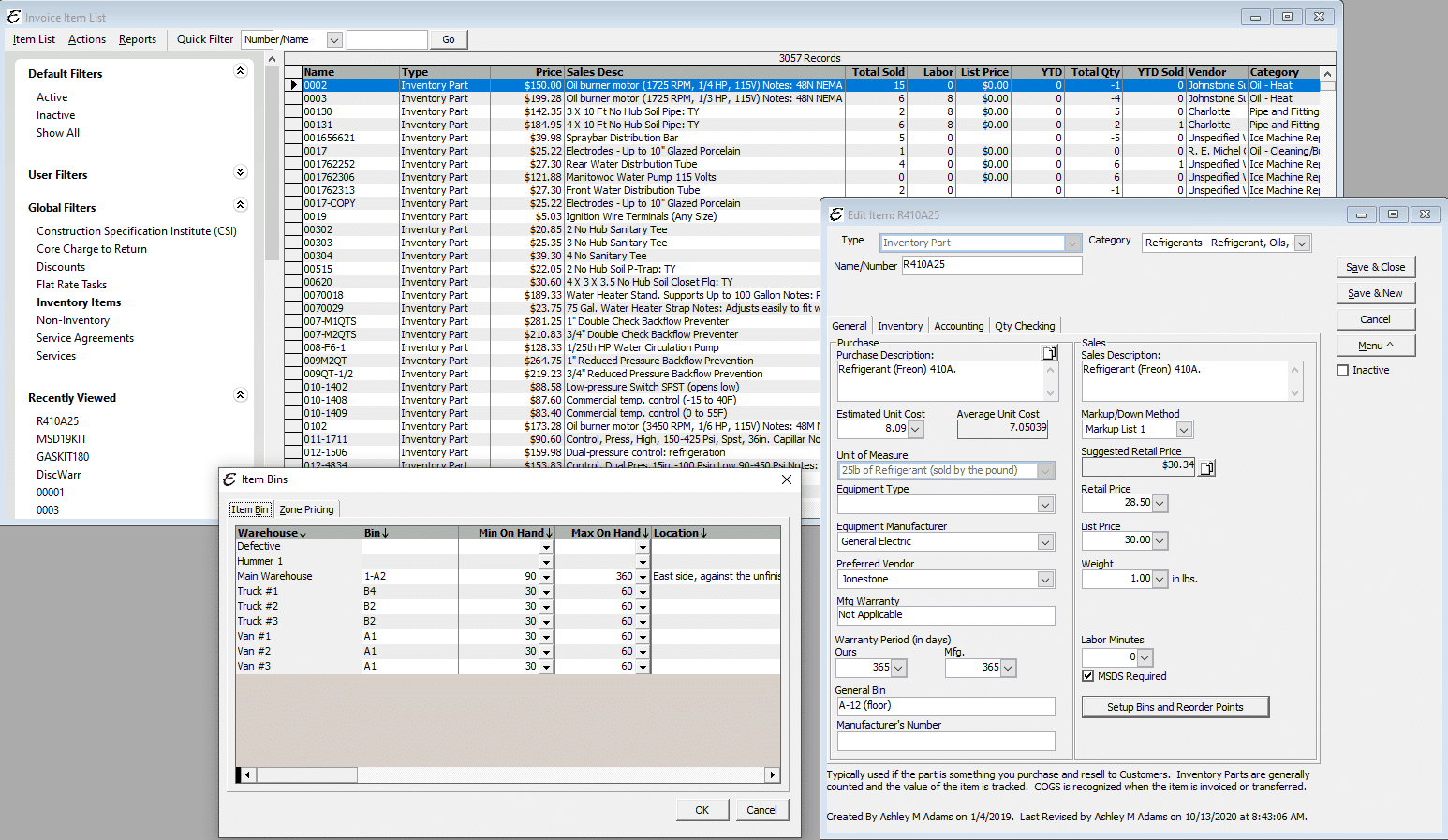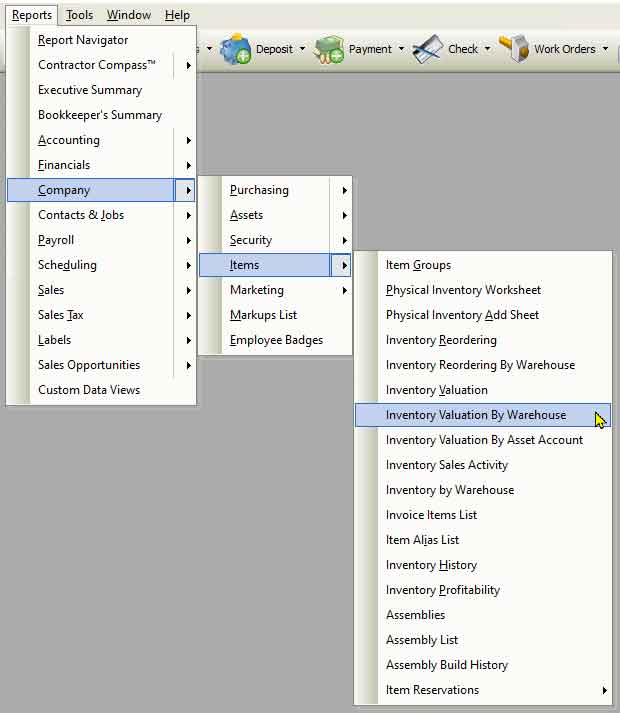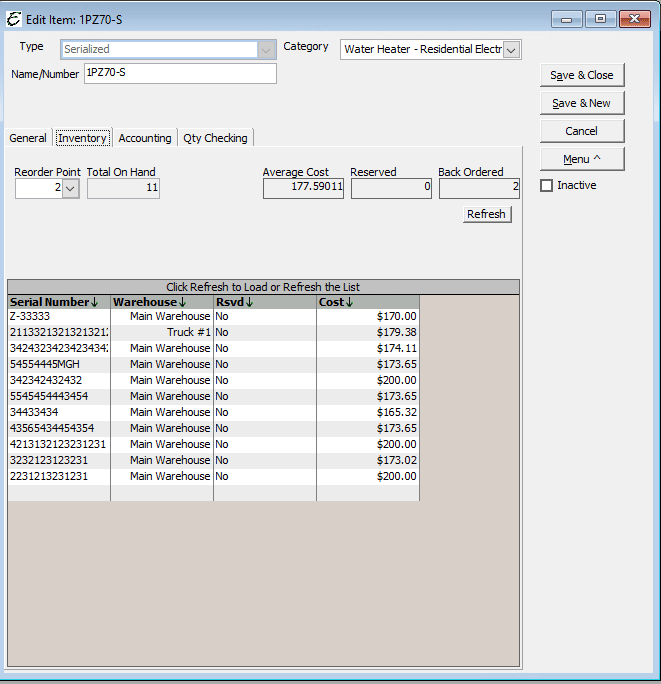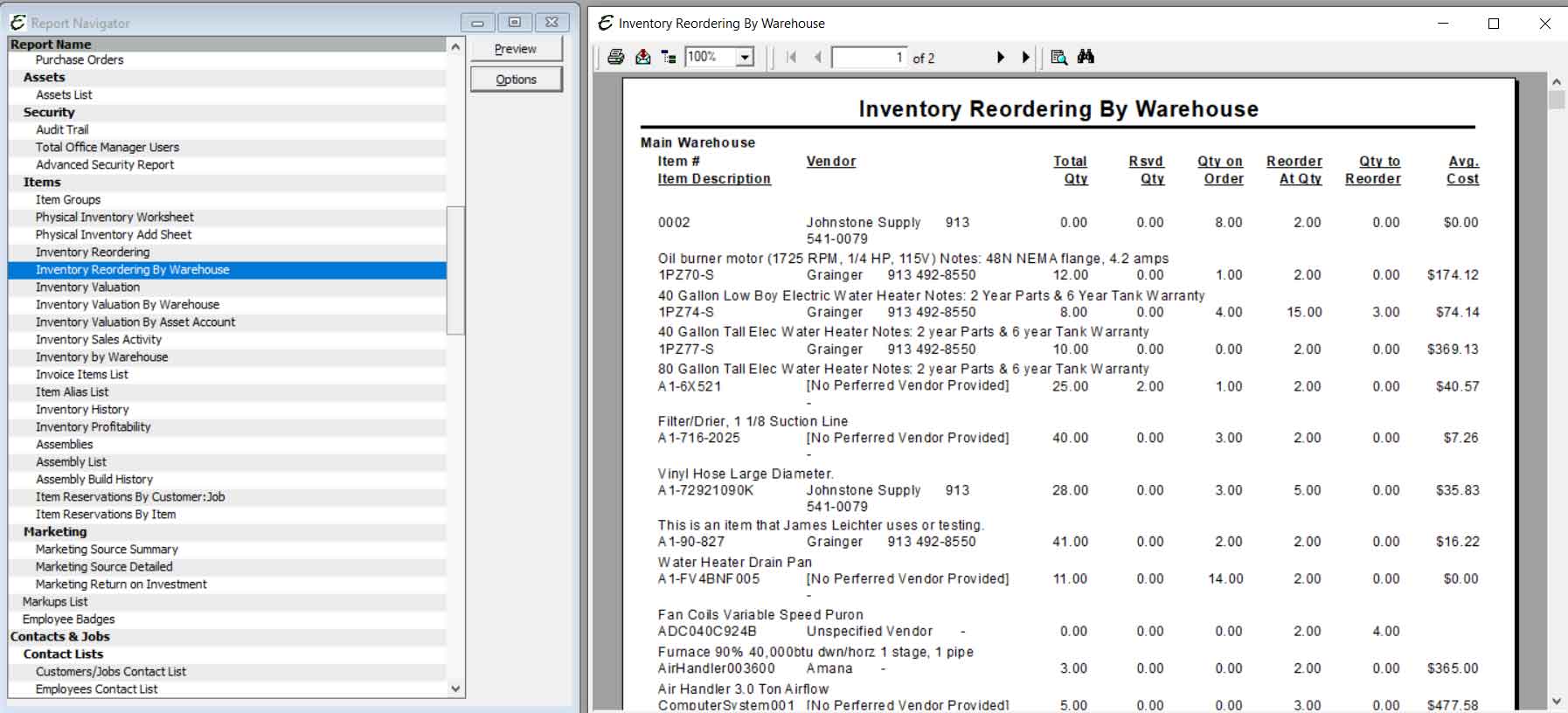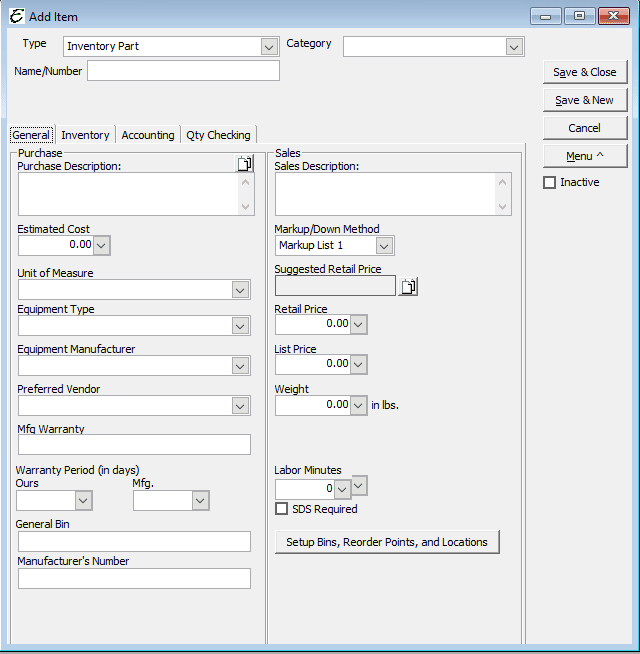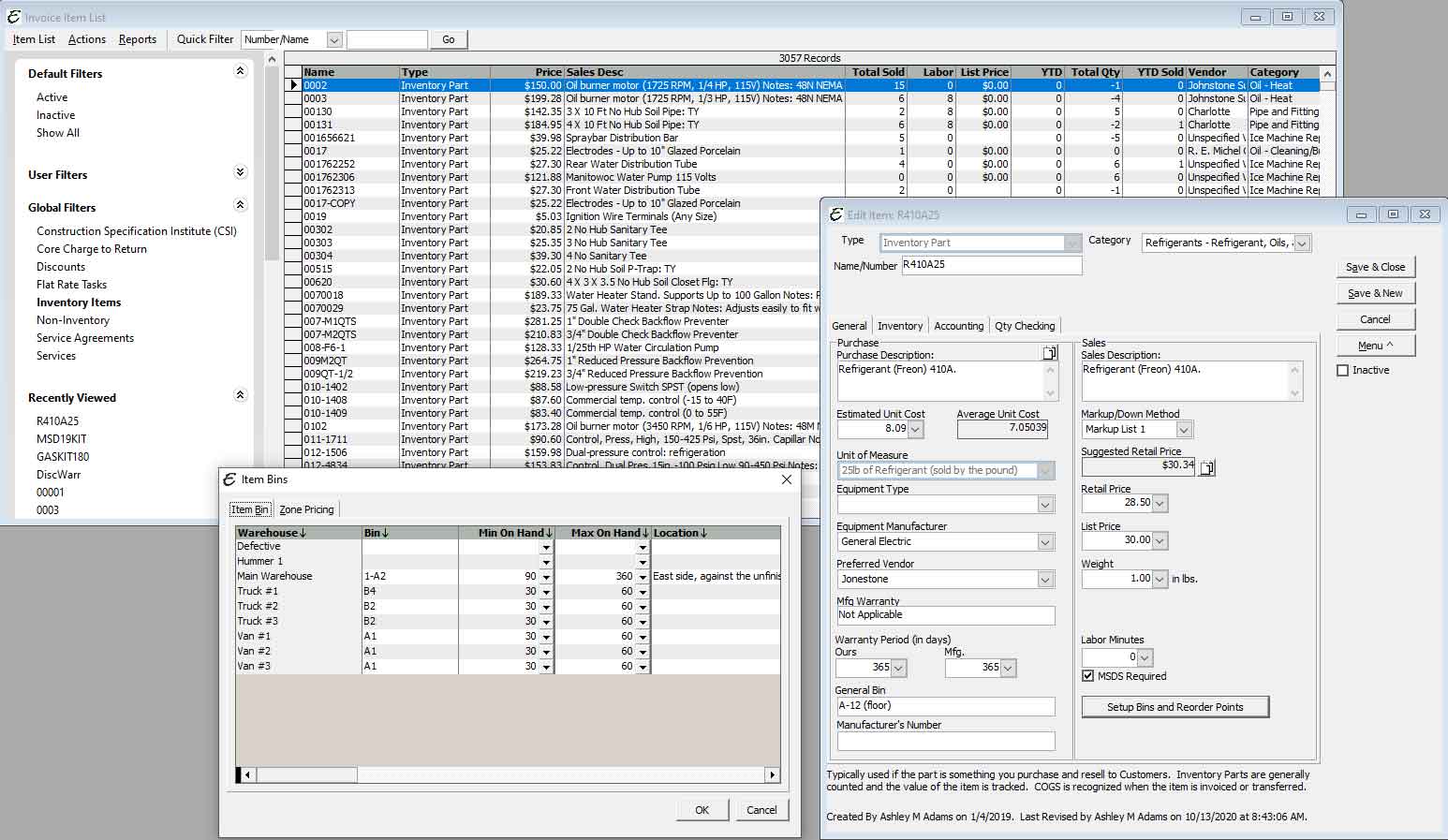Sales & Marketing System

Producing sales opportunities (sales leads) and converting them into profitable sales is essential to any business. Aptora understands that. We know all about tracking sales leads, marketing sources, cost analysis and more.
Inventory
Bar Codes
Pricing
Time Clock
Dispatch
Sales Lead Tracking and Marketing Built for Service Contractors
The Marketing Campaign Manager will help you create sales opportunities more efficiently than ever. Sales leads are graphically displayed and controlled through the Dispatch Board. Detailed estimates and sales proposals can be prepared and later converted to invoices. You will know exactly how your marketing performs, the sales closure rates on your employees, cost per leads, cost per sale, and more.


KEY FEATURES
- Intuitive and Easy-to-Use Forms
- Marketing Campaign Management
- Marketing Lists Based on Complex Searches
- Do Not Call List & Preferred Contact Method
- Sales Lead Management
- Customer Relationship Management (CRM)
- Create Qualifying Questionnaires
- Create Q&A Lists and Profiling by Product
- Telephone Messaging
- Powerful Contact Log (for detailed notes)
- Track Sales Calls and Appointments
- Drag and Drop Sales Call Scheduling
- Track Sales Information by Salesperson
- Track Sales Info by Marketing Method
- Track Sales by Region or Demographic
- Sales Closure Rates by Person or Product
- Sales Closure Rates by Marketing Method
- Create Estimates that Can Be Quickly and Easily Converted Into a Sale
- Default Gross Profit or Markups
- Select “Required” Fields and Force Entry
- Automatically Calculates Sales Cycle
Sales, Marketing, and CRM Details
Hundreds of Options and Preferences
There are hundreds of preferences and options that control how this feature set functions. Certain fields may be “required” and some can be auto-populated.
Caller Identification with Automatic Lookup (optional)
When the phone rings, the Caller ID system displays all of the callers along with important information about each. You will see if they own a service agreement, owe you money, have sales leads pending, etc. With a right click, you can look up history, add messages, appointments, sales leads, work orders, and “Quick Add”. This feature is customizable.
Make Better Decisions with the Marketing Campaign Manager
This feature shows you exactly what advertising and marketing you have in effect and how well each one is performing. For each of your marketing methods, you will be able to see gross sales, expenses, return on investment, cost per sales lead, cost per sales lead closed, closure rate (by person, product, and marketing method), and a lot more.
Track Sales Leads with the Sales Opportunity Manager
The SOM is a great feature set that allows you to enter sales leads and track their progress from start to finish. Sales leads can include products, stage, customized questionnaires, user defined fields, and there are plenty of other data points that can be collected. You will know exactly what stage each sales lead is in. Sales can be “predicted” using our unique probability list. Sales leads can be printed, texted, or emailed**.
Access Details with the Contact Log and Notes Manager
You may type all sorts of notes regarding sales, bids, service work, recommendations, concerns, legal issues, and more. Entries are date & time stamped, and includes the entry person’s name as well as a topic and subject. There is also a handy stop watch feature. Notes can be sorted, filtered, searched, printed, and exported. You can have certain alerts popup each time this form is opened.
Create Detailed Estimates and Sales Proposals
Estimates can be created for customers and prospects very quickly. Change Orders are automatically created when the estimate is changed. You can keep very detailed notes on your sales process. Estimates can be setup to achieve a gross profit margin (GMP) and each line item can have a separate GPM.
Document Management and File Linking
The Document Manager allows you to drag and drop MSDS, sales literature, brochures, technical literature, sell sheets, schematic diagrams, and more. The documents can be searched, previewed, and printed as needed. You can go nearly paperless!
KEY FEATURES
- Create Product List and Track Statistics
- Predict Sales Probabilities
- Define and Track Sales Leads by Stage
- Set Default Salesperson by Customer:Job
- Caller ID with Automatic Lookup
- Document Manager and File Linking
- Extensive Options and Preferences
- Unlimited User Defined Fields
- User Defined Fields That Allow Masking
- Extensive Lookup and Search Features
- Rock Solid Security and Auditing
- Optional Mobile Management
- Email, Text, or Page Sales Leads**
- Email, Text, or Page Sales Appointments**
- Dozens of Related Reports
- Microsoft Excel® Integration
- Print Daily Schedule or Entire Week/Month
- Training Videos and Manuals
- Comprehensive Context Sensitive Help
- Custom Programming Available
**Requires MS Outlook®/Express®/Mail®, email account, and an internet connection.
Request a Product Demonstration from a Knowledgeable Professional
The best way to learn about Total Office Manager’s marketing, sales, and CRM tools is to attend one of our live free demos. There will never be any sales pressure or gimmicks. You may have as many demos as you need. Please contact us for more information at 913-492-9930.
Specifications subject to change without notice.



Defined Gross Profit Margin Targets
Each prospect, customer, job, and item can have a default gross profit (markup method) that can be changed at any time
Retail Price and Markup Methods
You may build an unlimited number of markups based on a large list of calculation methods. You can also construct an unlimited number of markup tables.
Sales Commissions and Bonuses
Create sales commissions based on retail pricing, gross profit, fixed rate, percentage of labor, variable, and more. Sales commissions are automatically added to invoices and can be modified there or during payroll processing.
Create Popup Notes and Alerts
These are handy when you need to be alerted to important information.
Visual Scheduling and Coordination
Preventative Maintenance and Service Agreement visits can be displayed on the Dispatch Board. You can schedule your PM visits whenever you need to. It’s easy to reassign your work orders to alternative technicians.
Marketing List Generator and Mail Merge Letters and Labels
Produce mail and call lists based on complex information including equipment, demographics, buying habits, repair history, etc. Create professional looking letters and sales documents and merge them with almost any information in your database.
Printing and Emailing
We have hundreds of sales proposal templates or you can create your own with the report designer. Almost anything can be easily printed, emailed, or texted.
Smart Phone Software
Using the optional Aptora Mobile® software system and an iPhone®, iPad™, Android™, or a web browser, your salespeople can manage appointments, review sales calls, lookup sales history, and more. Please call for details.
Hosted Software
We offer a hosted option. This option is the easiest to implement. The upfront cost are must lower. You will have no I.T worries and we do all of the database maintenance and backups.
Laptops in the Field
Your technicians can run a full copy of Total Office Manager on a laptop from the field. No special hardware or software is needed. Everything that can be done from an office computer can be done in the field. Our extensive security assures that your employees only have access to what you want them to.
Sales Proposal Kit
If you are looking for an effective sales system for the HVAC industry, Aptora can help. We have taught classes all over America and we offer a complete set of forms, training materials, and DVDs for your sales people and technicians.
Expert Training
We offer online based training and on-site training. We also provide a set of videos and manuals to guide you through processes.
Technical Support and Updates
We know that there is no substitution for being able to just pick up the telephone and talk to someone knowledgeable. That’s why Aptora is known for its outstanding technical support.
- All technical support is performed “in-house” by trained professionals. We provide our technicians with extensive ongoing training. If they do not have the answer, they can speak with someone in our company that does have the answer.
- We do not farm out software programming services or technical support to other countries.
- We have employees, not contractors working from home.
- Our support staff is highly qualified and made of technicians, programmers, and accountants.
No software is perfect and neither is Total Office Manager. The difference is that we will own up to our mistakes and fix them quickly without excuses. Aptora is very aggressive when it comes to enhancing and perfecting Total Office Manager. Updates are easily downloaded from the internet. We offer a variety of support packages to fit any need or budget.


AWARD-WINNING SERVICE MANAGEMENT SOFTWARE THAT COMPLETELY REPLACES QUICKBOOKS AND CLUNKY ADD-ONS

Screen Shots