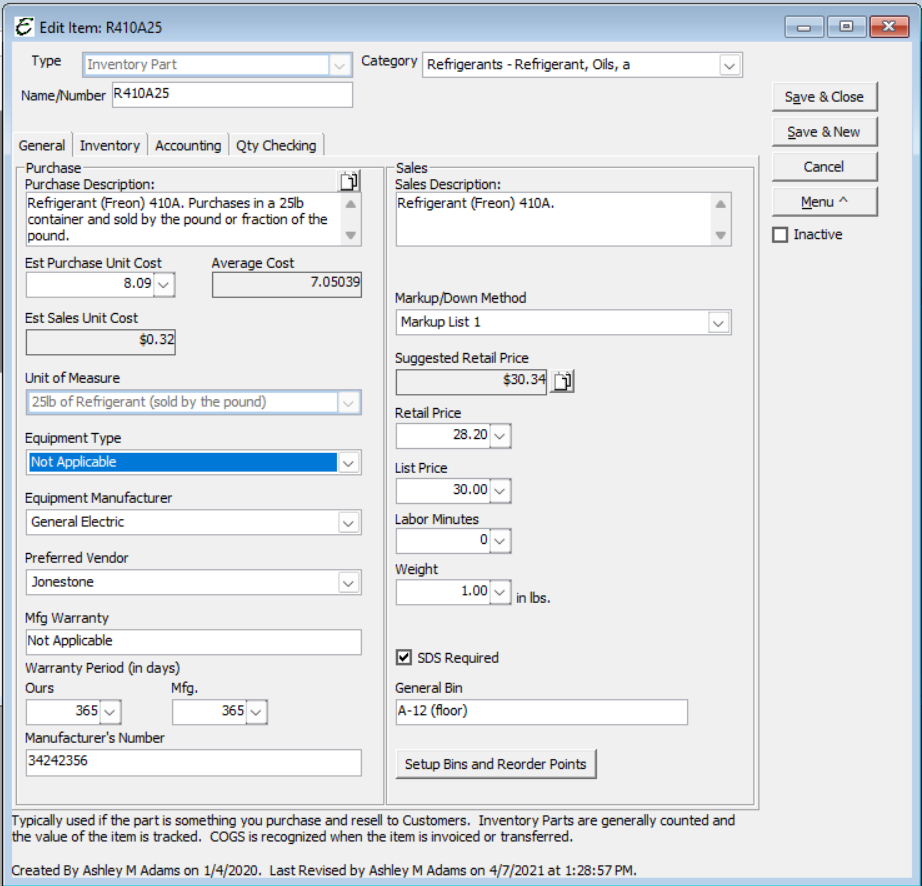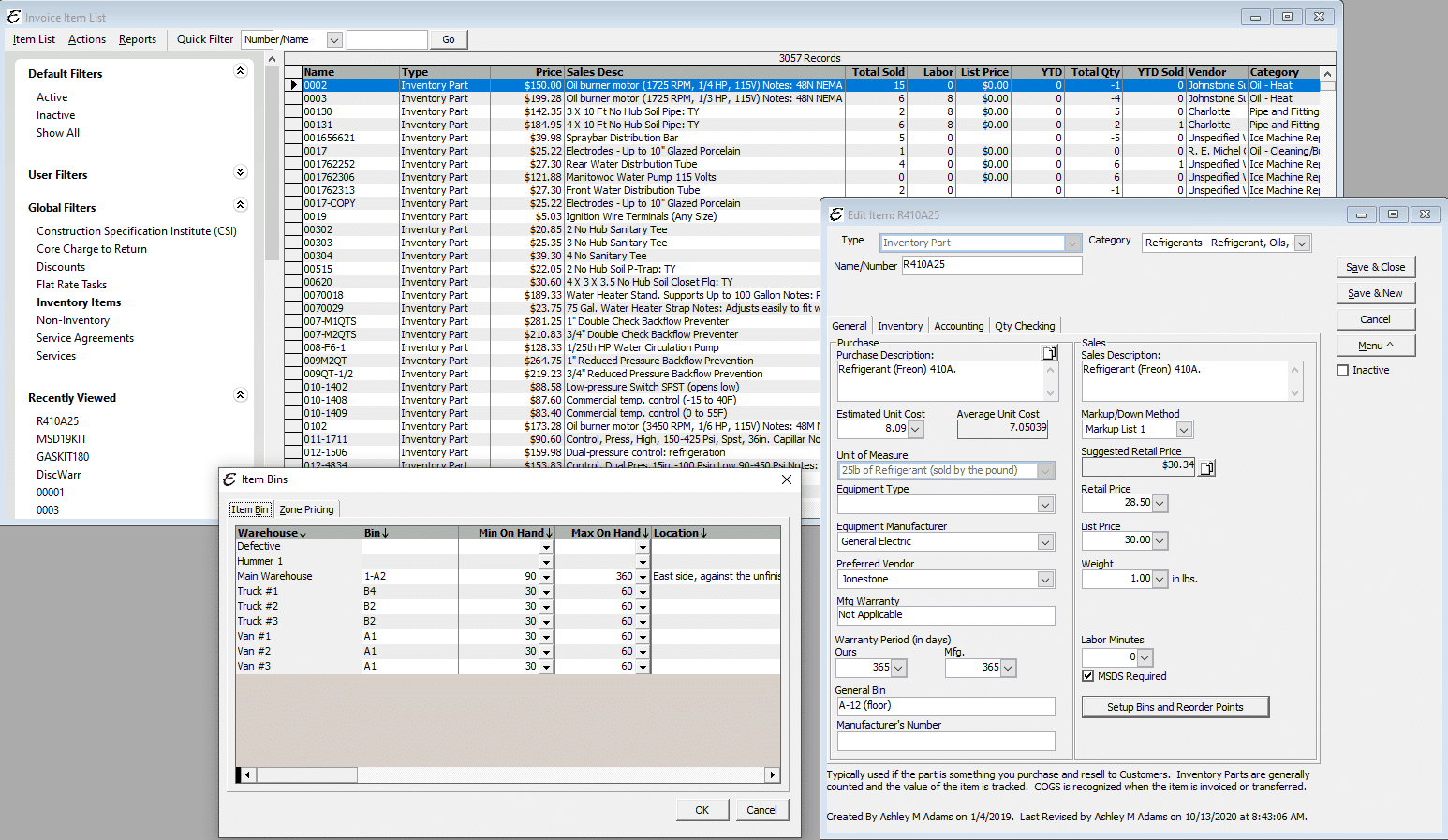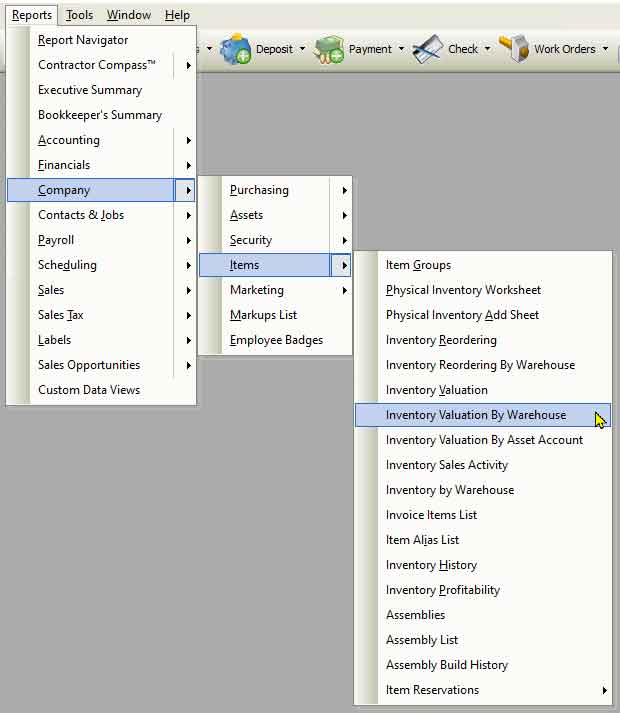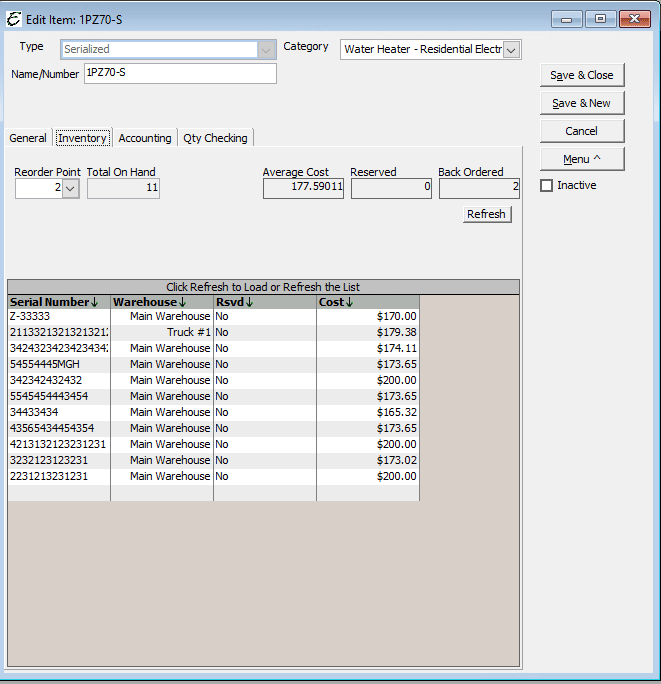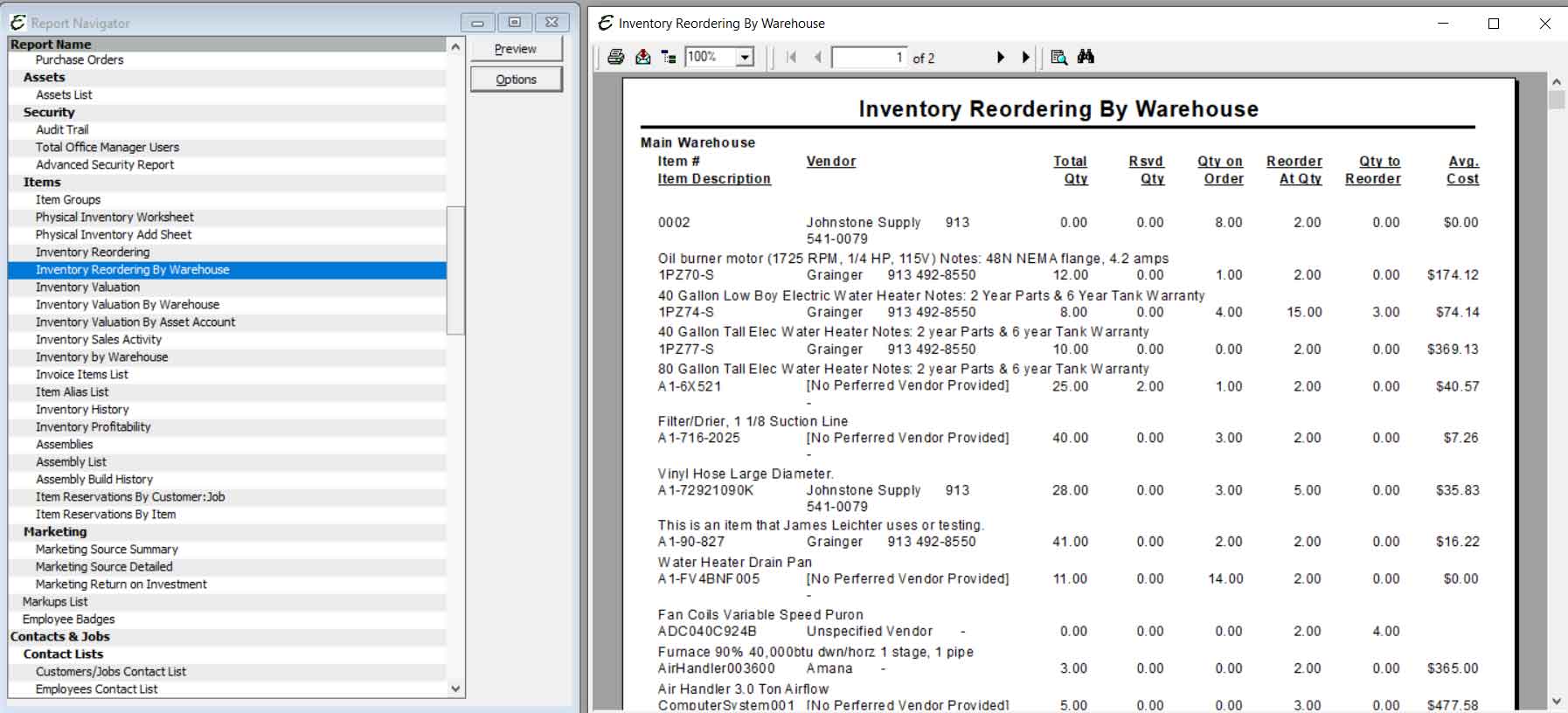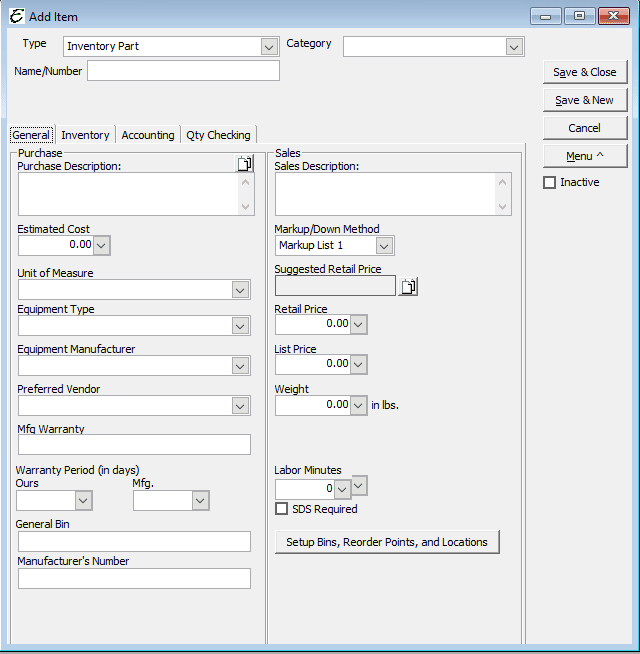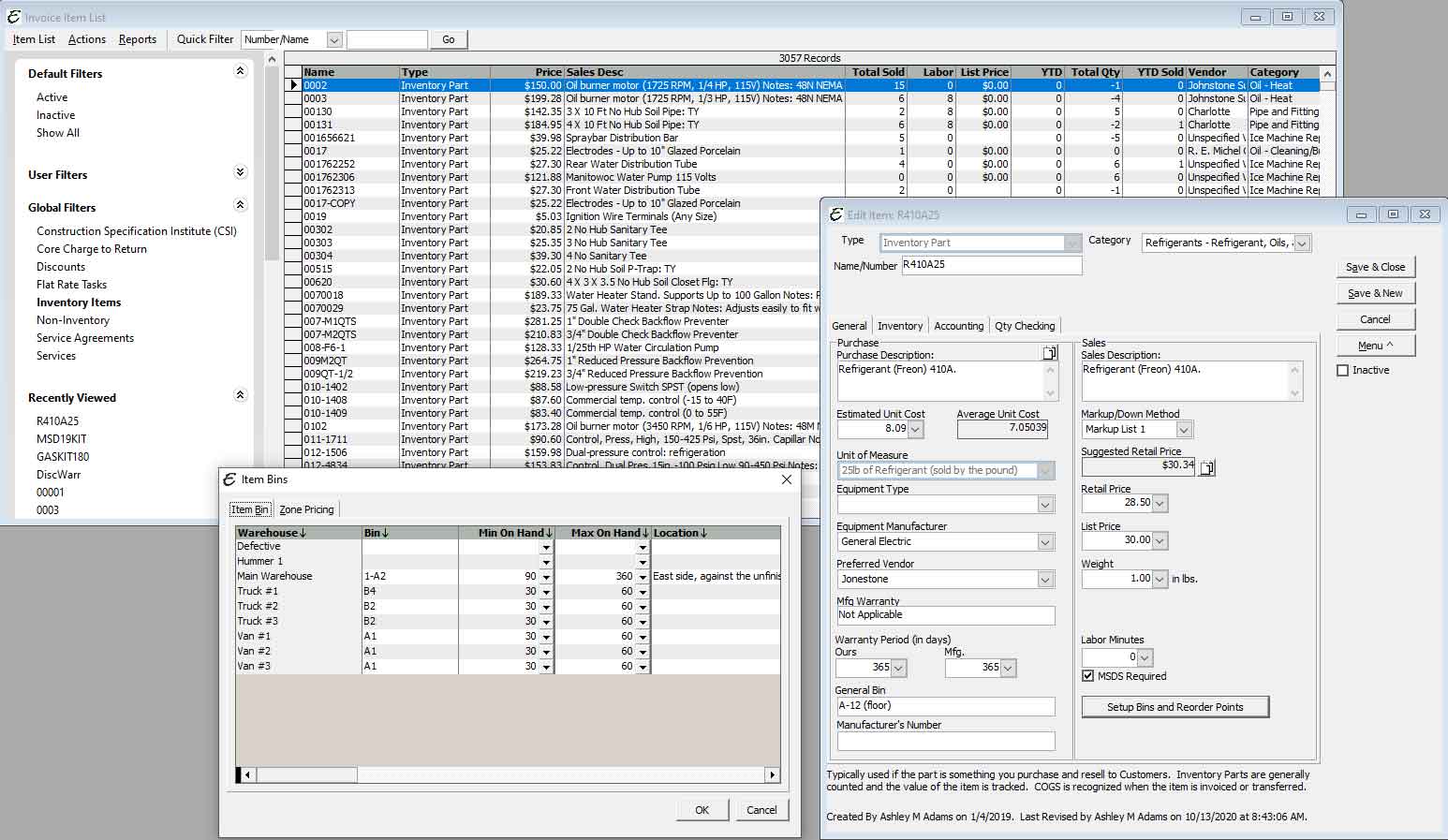Inventory Management to Improve Efficiency

Inventory tracking is an essential if you want accurate financial reports and job costing. However, it can be a labor intensive task for any contractor. Total Office Manager makes it easier because we understand the field service industry. We know what contractors need and we know how to train them. We also offer a great inventory management book as well as personalized consulting.
If you want accurate job costing and meaningful financial statements, you must practice inventory control. Without the right software, inventory management can be a major headache. Total Office Manager includes a powerful yet easy to use inventory system that meets the needs of service, construction, and specialty contractors.
Advanced Inventory Management Basic Overview
Basically, here is how it works. There are many inventory item types. Items can have unlimited markup methods. There are separate description fields for purchasing and sales. We give you plenty of room for item numbers, descriptions, and notes. Many fields have unlimited length. Virtually every field can be searched or filtered by. Items can be entered in manually, imported from a file, or entered through normal accounting A/P processes. Your inventory part number can by almost anything. We include UPC, manufacturer’s part number, and a place to enter every part number used by each of your suppliers.
Inventory System Details
Item Types
There are many inventory item types, including inventory, non-inventory, serialized, services, labor, discounts, assemblies, groups, kits, and more. There are also specialized flat rate pricing tasks and dedicated service agreement items. We also have specialized fields for equipment, such as condensing units, heat-pumps, furnaces, and more.
Item Categories
Item categories are hierarchal (level 1, level 2, etc.). This really helps with organizing your items and makes searching much more efficient.
Item Alias
One pain point with inventory is dealing with all of the various part numbers that may exist for commonly used items. You might buy a common pipe fitting from seven different vendors, each with their own part number. Total Office Manager overcomes this problem by allowing you to enter a part number for each vendor as well as the manufacturer. When you order, our software uses the vendor’s part number. Learn More HERE.
Serialized Inventory
Track inventory by both model number and serial number. This gives you the ability to see what has happened with a specific piece of equipment from the day it was purchased to the day it was replaced and everything in between. When you receive serialized items, the software can automatically assign serial numbers in sequential order. You just enter a starting value.
Multiple Warehouse Tracking
The system tracks inventory on each truck. You can set up numerous warehouses or locations. It is easy to see what was sold out of which truck each day and easily reorder by warehouse. You can set permissions by warehouse, too.
Purchasing and A/P
You create an estimate and mark it “pending”. When the job is sold, the estimate is marked “awarded”. Purchase Orders are created with a few clicks. When items are received, an Item Receipt is created. You can receive all or part of a PO. The PO remains open until you have received all items, and it’s easy to look them up. When the bill arrives, you can convert the Item Receipt into a bill or enter a bill manually. When a vendor statement arrives, it takes just moments to reconcile the statement with your bills. Bill can be paid as a group. The checks are automatically written and can be printed individually or in batch mode. Total Office Manager uses standard check stock.
Purchase Orders
You can set permissions and limits on Purchase Orders created by your employees. Give your techs the flexibility they need and limit your office staff’s unneeded purchases. When limits are reached, they can be easily overridden by an administrator on the spot. You can prevent POs from being created for “past due” customers. A purchase order can be easily converted to a bill while automatically insuring the purchase order and bill are identical. Total Office Manager can even email new purchase orders to the vendor for processing.
Highly Detailed History
Total Office Manager has the ability to show you a single vendor’s history in one easy-to-use location. View your pending purchases, previous purchases, bills paid, bills due, checks written, and items received. You can right click on an item and view a complete history of that item, including a list of every purchase and every sale.
Detailed Reports
We include lots of reports so that you can see exactly what’s going on with each item. Most reports can be customized or tailored to one degree or another. There are dozens of ways to search for items and item activity.
Item Receipts
Total Office Manager allows you to enter packing slips, receiving those items into inventory without a bill. When the bill arrives, Total Office Manager will insure the packing slip matches the bill received from the vendor. Make sure you’re getting what is being paid for. Total Office Manager can save you time by automatically converting packing slips to bills. No double entry!
Pay Bills
Total Office Manager’s time saving ‘Pay Bills’ feature allows you to easily pay the currently due bills with a few simple clicks, and Total Office Manager even writes the checks for you. Checks can be printed one at a time or in a batch.
Vendor Discounts
If you use vendors that offer special discounts, you can enter these into the vendor information and Total Office Manager will track when your discounts can be received and what bills they can be received for. Never pay more than you have to again!
Manufacturer Warranties
Have you ever replaced a part that was covered by the manufacturer’s warranty but forgot to turn it in for credit? With Total Office Manager’s inventory system, you will know what equipment is under warranty by both your company and the manufacturer. Never lose money on warranty work that you are covered for.
1099 Management
Total Office Manager allows you to mark which vendors are eligible for a 1099 in accordance with current federal regulations. Once the threshold is reached, Total Office Manager knows that vendor is due a 1099 at the end of the year.
The Most Finely-Tuned Inventory Management System
in Field Service Management
INVENTORY KEY FEATURES
- Extensive Information and Data Mining
- Generous Field Lengths and Room for Notes
- Serial Number Tracking
- Multi-Location Warehouse Management
- Reorder Points by Warehouse (truck)
- Easily Move Inventory and Adjust Qty OH
- Organize Inventory by Bin Location
- Dynamically Set Reorder Points
- Automated Reordering
- Automatic PO Generation by Job
- See Open POs by Work Order or Tech
- Display Lowest Price You Have Ever Paid
- Item Assembly and Grouping
- Flat Rate Pricing Books and Manuals
- Import Vendor Items and Pricing
- Bar Code Labels and Scanner Support
- Item Number Aliases
- Highly Detailed Transaction History
- Automated Sales Commissions
- Attach Documents to Items
- Unlimited Notes Per Item
- Preferred Vendor Tracking
- Best Price Tracking
- Basic and Extended Warranty Tracking
- Attach Item Picture
- Expected Cost and Average Cost
- Global Batch Retail Price Adjustments
- Track Item Categories
- Creation and Last Edit Date/Time Stamping
- Popup Alerts By Qty Sold/Undersold
- Bulk Inactivation or Deleting
- Power Item Lookup Feature
- Add Items to Invoices as a Batch
- Export item List to MS Excel®
- Track Profitability by Part Auto Pay Sales
INVENTORY KEY FEATURES
- Extensive Information and Data Mining
- Generous Field Lengths and Room for Notes
- Serial Number Tracking
- Multi-Location Warehouse Management
- Reorder Points by Warehouse (truck)
- Easily Move Inventory and Adjust Qty OH
- Organize Inventory by Bin Location
- Dynamically Set Reorder Points
- Automated Reordering
- Automatic PO Generation by Job
- See Open POs by Work Order or Tech
- Display Lowest Price You Have Ever Paid
- Item Assembly and Grouping
- Flat Rate Pricing Books and Manuals
- Import Vendor Items and Pricing
- Bar Code Labels and Scanner Support
- Item Number Aliases
- Highly Detailed Transaction History
- Automated Sales Commissions
- Attach Documents to Items
- Unlimited Notes Per Item
- Preferred Vendor Tracking
- Best Price Tracking
- Basic and Extended Warranty Tracking
- Attach Item Picture
- Expected Cost and Average Cost
- Global Batch Retail Price Adjustments
- Track Item Categories
- Creation and Last Edit Date/Time Stamping
- Popup Alerts By Qty Sold/Undersold
- Bulk Inactivation or Deleting
- Power Item Lookup Feature
- Add Items to Invoices as a Batch
- Export item List to MS Excel®
- Track Profitability by Part Auto Pay Sales
- Commissions by Part
- Bar Code Printing and Scanning
- Extensive Lookup and Search
- Popup Notes by Item
- Auto Add Items to Invoices
- Print Pick Tickets
- Email Purchase Orders
- Alpha Numeric Numbers with Auto Number
- Change Account Selection Anytime
- Item Renumbering (even when used)
- Virtually Unlimited Number of Items
- Unlimited Markup Methods
- Unlimited Markup Tables
- Markup Selection by Sale Line Item
- Mark Down from List Price
- SDS Tracking
- Long Alpha Numeric Item Number Field
- Refrigerant Sales and Recovery Tracking
- Track Item Sales by Employee
- Track Items Sales Per Marketing Campaign
- Easy End of Year Adjustments
- Print Physical Count Worksheets by Location
- Preference to Sell Out Of Stock Items
- Track Cores and Core Returns
- Warranty Status on all Parts by Customer
- Easy Vendor Credits
- Make Batch Changes to Items
- Unlimited Labor Rates
- Establish Pricing by Zones
- Set Default Markups by Customer
- Rock Solid Security and Auditing
- Optional Mobile Management
- Dozens of Inventory Reports
- Training Videos and Manuals
- Comprehensive Context Sensitive Help
- Commissions by Part
- Bar Code Printing and Scanning
- Extensive Lookup and Search
- Popup Notes by Item
- Auto Add Items to Invoices
- Print Pick Tickets
- Email Purchase Orders
- Alpha Numeric Numbers with Auto Number
- Change Account Selection Anytime
- Item Renumbering (even when used)
- Virtually Unlimited Number of Items
- Unlimited Markup Methods
- Unlimited Markup Tables
- Markup Selection by Sale Line Item
- Mark Down from List Price
- SDS Tracking
- Long Alpha Numeric Item Number Field
- Refrigerant Sales and Recovery Tracking
- Track Item Sales by Employee
- Track Items Sales Per Marketing Campaign
- Easy End of Year Adjustments
- Print Physical Count Worksheets by Location
- Preference to Sell Out Of Stock Items
- Track Cores and Core Returns
- Warranty Status on all Parts by Customer
- Easy Vendor Credits
- Make Batch Changes to Items
- Unlimited Labor Rates
- Establish Pricing by Zones
- Set Default Markups by Customer
- Rock Solid Security and Auditing
- Optional Mobile Management
- Dozens of Inventory Reports
- Training Videos and Manuals
- Comprehensive Context Sensitive Help
Specifications subject to change without notice.
Total Office Manager is Simplifying Inventory Management
Live Demonstrations Performed by Professionals for Free. No Obligation.
The best way to learn about Total Office Manager’s comprehensive inventory system is to attend one of our live no sales BS product demonstrations. Please contact us for more information at 913-492-9930.
Expert Training and Consulting
We offer internet based training and on-site training. We have produced a set of videos and manuals that guide you through most processes. We have thousands of help articles.
Technical Support and Updates
We know that there is no substitution for being able to just pick up the telephone and talk to someone knowledgeable. That’s why Aptora is known for its outstanding technical support.
- All technical support is performed “in-house” by trained professionals. We provide our technicians with extensive ongoing training. If they do not have the answer, they can speak with someone in our company that does have the answer.
- We do not farm out software programming services or technical support to other countries.
- We have employees, not contractors working from home.
- Our support staff is highly qualified and made of technicians, programmers, and accountants.
No software is perfect and neither is Total Office Manager. The difference is that we will own up to our mistakes and fix them quickly without excuses. Aptora is very aggressive when it comes to enhancing and perfecting Total Office Manager. Updates are easily downloaded from the internet. We offer a variety of support packages to fit any need or budget.



AWARD-WINNING SERVICE MANAGEMENT SOFTWARE

- ComforTech: #1 Business Management Software Award
- Electrical Contracting Products: Innovation Award
- Dealer Design Awards: Honorable Mention
- ComforTech: #1 Business Management Software Award
- Electrical Contracting Products: Innovation Award
- Dealer Design Awards: Honorable Mention
- ComforTech: #1 Business Management Software Award (again)
- Finalist Electrical Contracting Products: Innovation Award
- CPA Technology Advisor: 5 out of 5 Star Rating
- ComforTech: #1 Business Management Software Award (again)
- Finalist Electrical Contracting Products: Innovation Award
- CPA Technology Advisor: 5 out of 5 Star Rating