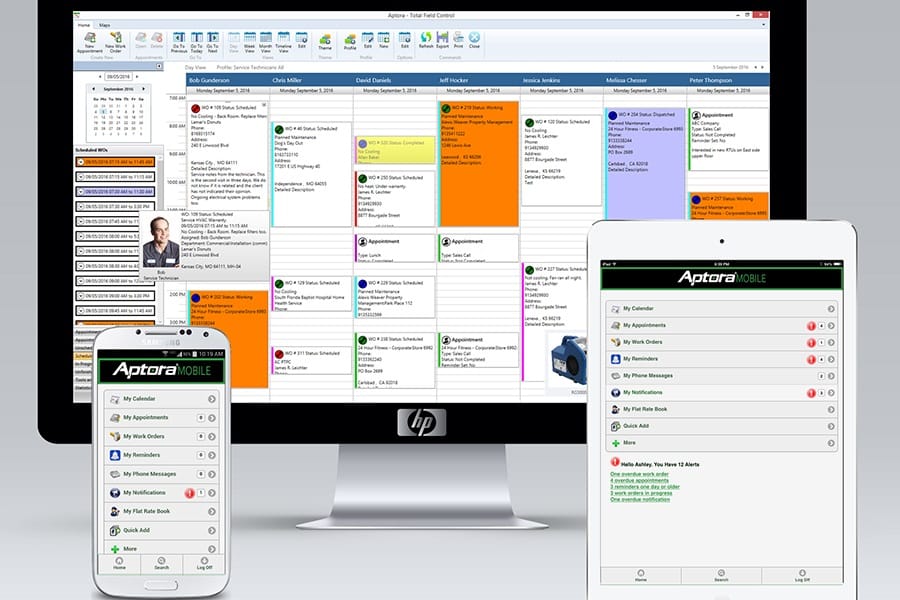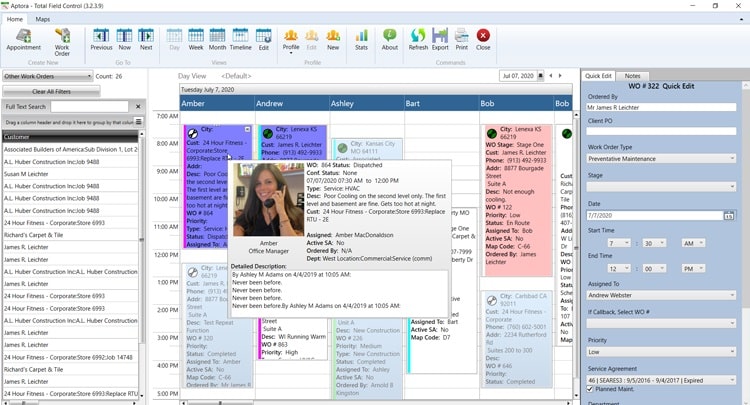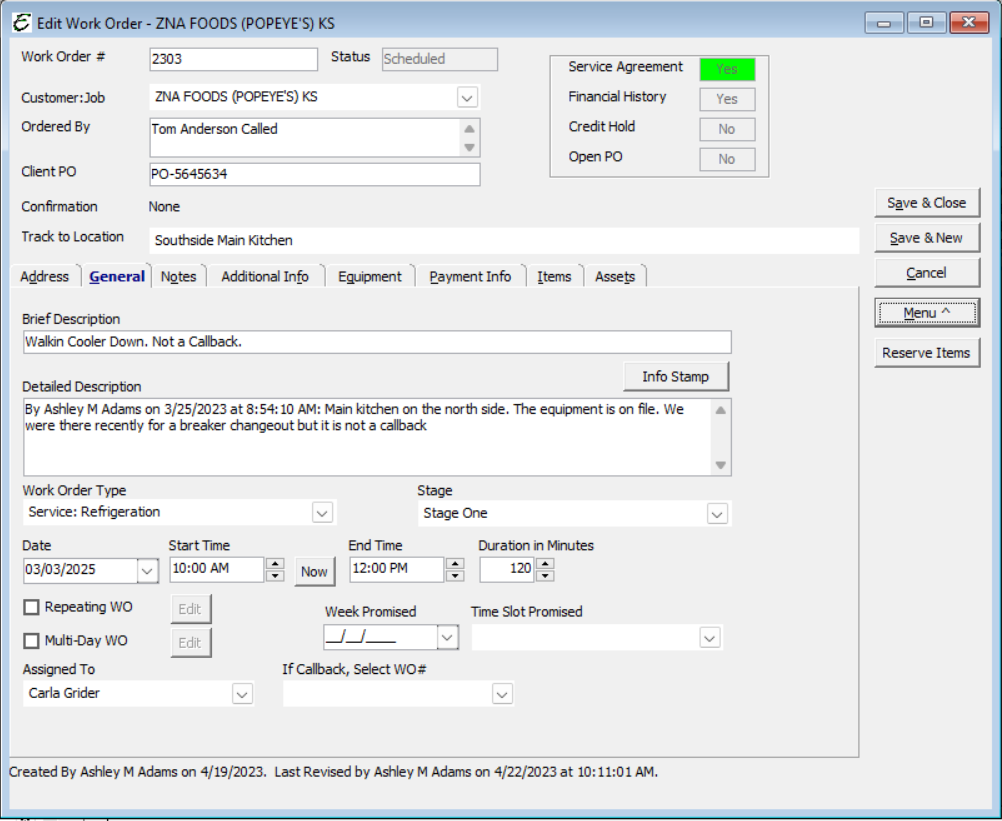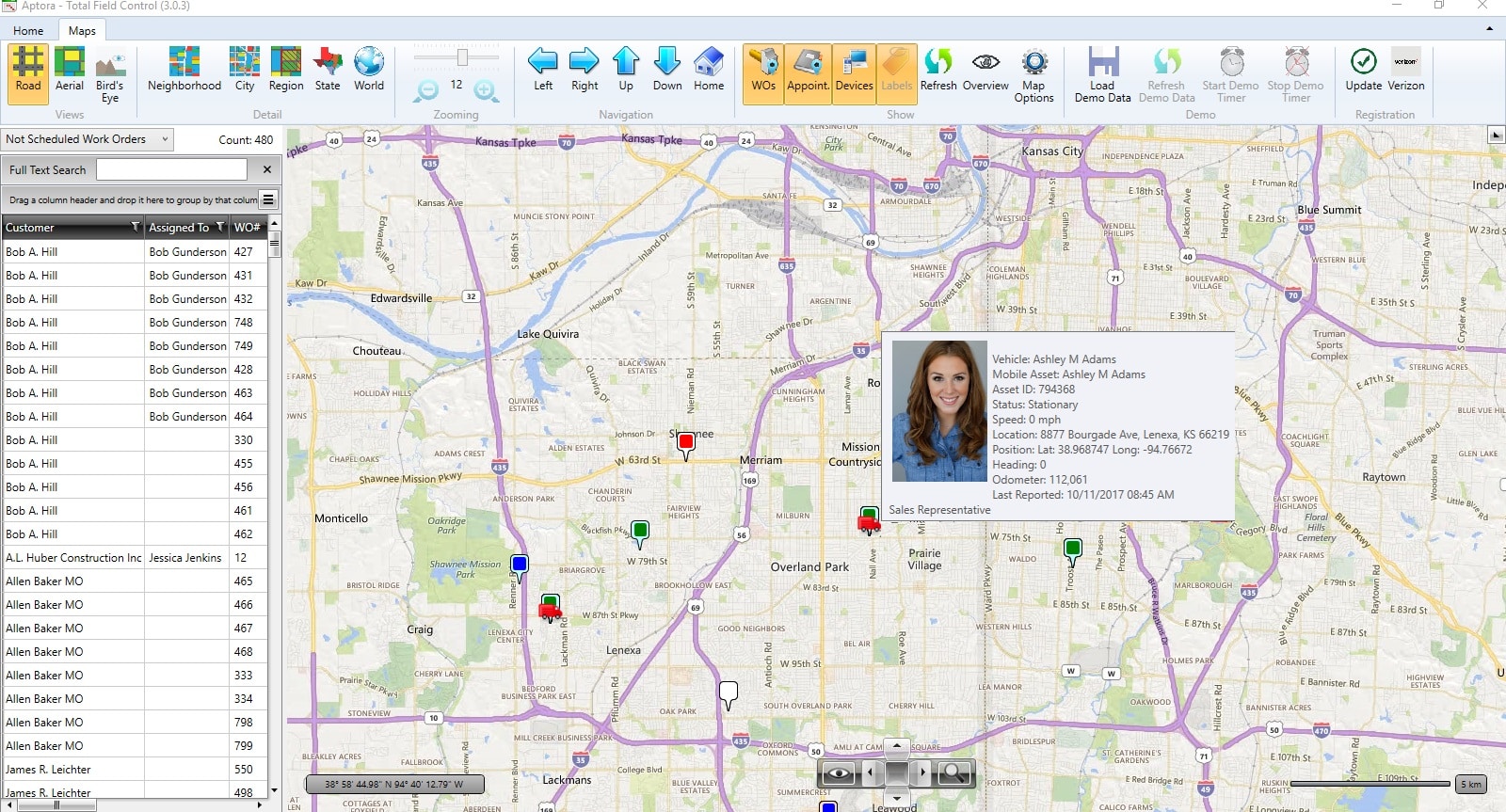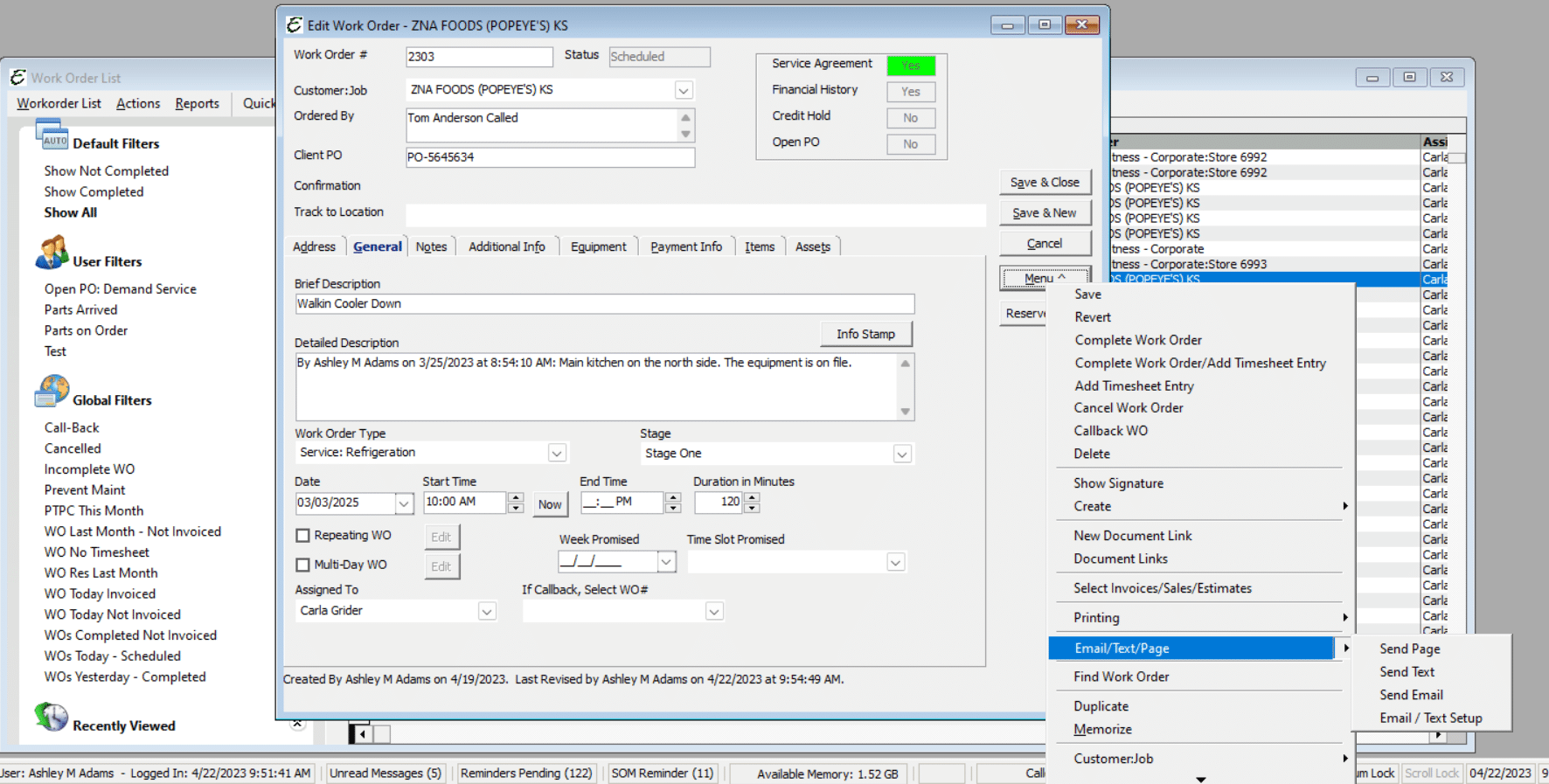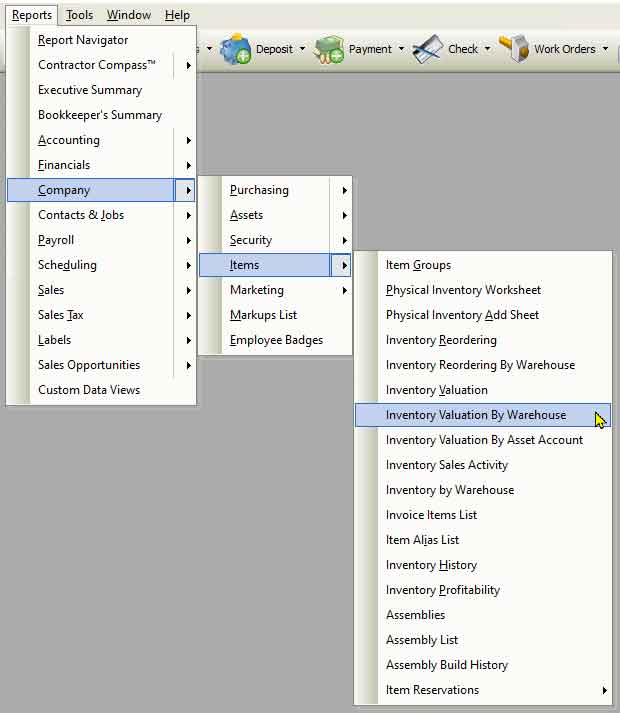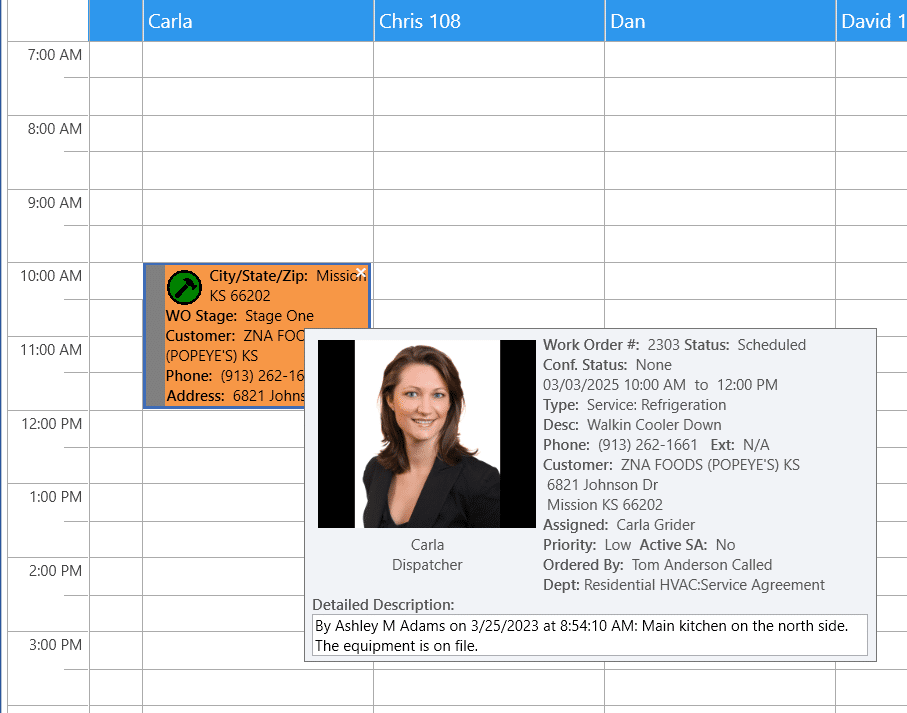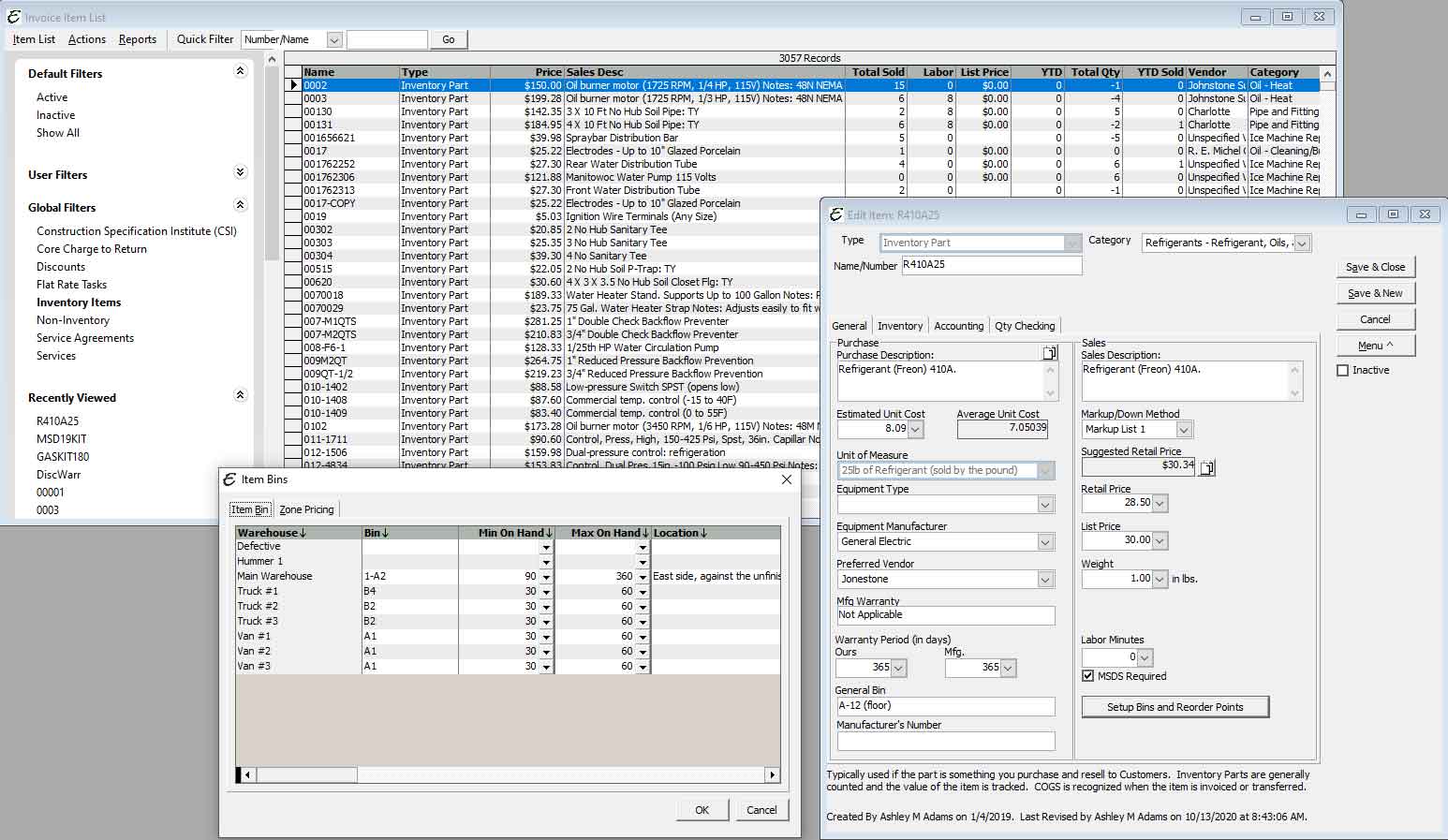Service Scheduling Software
Our service scheduling and dispatch board is the best in the field service industry. Work order management made simple. Create detailed work orders and appointments in seconds and efficiently coordinate all field service activities. It is designed for managing service, demand service, scheduled maintenance, installations, large ongoing projects, sales appointments, and more.
You can create work orders that are one day or multiple days. You can assign one technician or several technicians to the same work order. Work orders can be auto-recurring.
We offer a unique Service Scheduling Wizard with GPS powered routing and truck tracker. There is a large map that displays the location of your work as well as the location of your technicians, salespeople, and other employees. *
Field Service Scheduling System
The Field Service Scheduling System Software opens quickly and is highly customizable. There are dozens or hundreds of preferences and options. It displays both work orders and appointments. Most information can be accessed with three mouse clicks or less. When you hover over a work order, a popup displays important information. You can double click for details. There are dozens of shortcuts for tasks such as creating a sales proposal, purchase orders, rescheduling, invoicing, and more. Work orders can be resized and dragged into new time slots. Completed work orders will have a line drawn through them, and there is a preference to have them drop off the board. Using the Dispatch Board profile, you can create multiple views. With each view, you control which technicians are shown, ordering, departments, work order status, work order types, and more.
Service Scheduling Made Easy
Options and Preferences
There are hundreds of scheduling preferences and options that control look, layout, color codes, behavior, time and date formats, and more. You can change the colors of most every aspect. Our Service Scheduler is one of the very few that allows for service technicians to be listed across the top of the board or on the side of the board.
Service Scheduling Layout Profiles
The Profile feature allows you to set up the schedule board (using hundreds of options) and save those preferences with a name. You may then switch back and forth between profiles. Profiles can be used to switch between departments, locations, branches, technicians, etc. Profiles can be public or private.
Work Orders That Can Be Customized
There is plenty of room to write detailed descriptions. There are special fields for a short problem code, long detailed description, directions, and memo.
Track Workorder Status
Work orders have several statuses including scheduled, enroute, working, complete, cancelled, and more. You can change the status at any time. Using our field service management app called Aptora Mobile, your technicians can change the status from their smart phone.
Color Coding
Work orders and appointments can be color coded. Status, type, and priority are all color specific.
Conflict Checking
This feature checks to see if the employee has a conflicting work order or appointment already saved. You have the option of double booking.
Manage Tools and Equipment within Work Orders
Your work orders can include various tools and equipment that are needed for the job. This helps you to avoid double booking and to reduce labor costs looking for tools.
Offer Your Clients Time Slots
Create a list of time slots (like 1:00PM to 3:00PM) and assign work orders to them. Easily sort your schedule board and other lists by time slots. Time slots are a convenience for your clients and a better way for your company to commit to specific times.
Technician Skills Check
The skills check features looks at a predefined skill set and compares it to what is needed to perform a given work order. You will be warned if you are trying to send the “wrong” technician.
Appointments
Appointments can be displayed on the Dispatch Board. Appointments can be marked as “private”, which keeps the contents confidential.
Field Service Scheduling Software
Total Office Manager’s integrated Dispatch Field Service Scheduling Software is critical to the success of any services business. Trusted by HVAC, Electrical, and Plumbing contractors dispatching thousands of calls a day, our dispatch field service software can handle any size of organization. No 3rd party software needed. Our Dispatch Field Service Software is included with every Total Office Manager® license.
Dispatch Field Service Software Smart AI Scheduling Wizard
Quickly assign the right person to the right job, and get them there as fast as possible. Our service dispatch software wizard recommends the best technician for the job based on their skill set and their current location. The AI-powered selection system looks at your technicians and considers their work order current status, tech location, job location, and even traffic.
Mapping to Minimize Technician Routing Time
Display your sales calls, appointments, installations, and service calls on a live city map. Save time and money by routing only the most appropriate person based on location.
Real Time Technician GPS
Use the Scheduling Wizard to locate the closest technician to the caller. This helps to optimize priority scheduling in real time based on the technician’s location, estimated time of completion, and drive time.
Asset Scheduling Assigned to Technicians
Dispatch equipment so that you’re not accidently double-booking equipment on the job. Not only can you dispatch technicians to the job, but you can also dispatch equipment to the job as well. This ensures you’re not accidently booking something that’s tied up on another job, and if it is, it will warn your dispatcher that they are trying to double book it. This also ensures the technician knows that he/she is supposed to bring the asset with them to the job site.
List Views – Day, Week, and Month
Ability to see up to four days at a time in Day View. See fourteen days while in Week View. See the month by employee or for the entire company while in Month View. Views are all customizable by employee.
Multi Department Schedule Boards
Create your own custom views by department to filter out only those you want to see.
Extensive MS Excel®-Type Filtering
Create your own custom filtering to locate work orders that need your attention. Group your work orders to organize your work orders and see them in a view that makes sense for your workflow. We offer the same type of column filtering found in MS Excel along with several other methods we have perfected over the years.
MS Outlook® and Google Calendar® Integration
Automatically synch with Microsoft Outlook. Create an export file to send the current view to an iCal format for import into external calendars. Over 100 Configuration Options. We have jam-packed the dispatch schedule board with plenty of user and company preferences and settings.
Real-Time Schedule Rendering to Avoid Conflicts
Enable conflict scheduling to minimize overbooking of employees.
Include Employee Photos
You can select an employee photo to show on the schedule board. It may also appear in confirmation emails.
Custom Colors for Specific Event Types
You have a wide range of control over colors and under what circumstances those colors change. You can set colors for work order type, status, priority, and more. As your service technicians update their work orders using mobile, your colors will change automatically.
Dedicated CSR Per Client Support
We offer the ability to assign a dedicated inside CSR and outside salesperson to each account. This will help you serve the client better because the CSR will have experience working with them. This allows for more efficient and personalized customer service.
Automate Calendar Reminders
Quickly set reminders for multiple technicians or employees. The Reminder system allows you to set reminders for different users for different reasons – and they work in the mobile software, too. Never forget another important task.
Mobile Reminders
Reminders display on your mobile device. Even when you are out of the office, Total Office Manager will keep you on task.
Custom Schedule Board Profiles
Ability to create multiple custom profile views based on employees, work order types, and appointment types. Share your profiles with the entire team to make sure everyone is seeing the same information.
Specify Employee Time Off to Ensure Availability
Block employees time for out of office commitments and absences to prevent scheduling snafus.
Asset Scheduling Assigned to Technicians
Schedule company assets for use on work orders. See when and where a tool is currently in use.
View Employee Hours Worked to Avoid Too Many Hours
Avoid overtime and cut your payroll costs by quickly seeing how close technicians are to 40 hours in the pay period.
Customer Equipment Tracking: Full Service History by Serial Number
View a complete list of all service calls and an itemized list of parts and labor for each unit. The warranty coverage for parts and labor is also shown.
Check Warranty Status on Equipment and Parts
Quickly see when the equipment was installed and what warranty coverage is in eff
Work Order Management: Track Callbacks and Warranty Calls
We make is fast and easy to create callback work orders. You will be able to see how many each technician has created and how much those callbacks have cost your company. The same applies to warranty calls.
Span Multiple Days, Include Multiple People
Work Orders can span one or more days. It is easy to create a work order for several people that lasts months or even years.
Recurring Work Orders
Work orders can be setup to automatically recreate themselves, saving you time and improving accuracy.
Copy Work Order
Save time and increase accuracy with a one-click copy of a work order.
Parts Management within Work Orders
Work orders include a list of required items. This list is included on all printed or mobile work orders. Save needless multiple trips to part suppliers and warehouses.
Set Required Fields
You can set certain fields to be required upon creation or editing. This will help assure valuable information is collected the first time.
Manage Tools and Equipment within Work Orders
Your work orders can include various tools and equipment that are needed for the job. This helps you to avoid double-booking and to reduce labor costs looking for tools.
Offer Your Clients Time Slots
Create a list of time slots (like 1:00PM to 3:00PM) and assign work orders to them. Easily sort your schedule board and other lists by time slots. Time slots are a convenience for your clients and a better way for your company to commit to specific times.
Convert Work Orders into Invoices
Work orders are converted to invoices with two mouse clicks. All information is copied. No double entry reduces labor expenses and helps make sure that everything gets charged to the customer.
Appointment Scheduling Made Easy: Create Appointments
Appointments appear on the schedule board, so you will never miss another meeting or wonder where your coworkers are. Appointments can be private, personal, or corporate related.
Recurring Appointments
Appointments (and work orders) can recur on a schedule of your choice.
Unscheduled Work Orders
There is a convenient area that lists all work orders that are not ready to be dispatched. This list can be filtered, sorted, and customized. You have control over what types of work order appear here and can switch back and forth at any time.
Send Messages to the Field**
It’s fast and easy to email your clients a quick note. Your email can include attachments that are completely editable.
Email Clients**
You can quickly send emails from the Dispatch Board. Emails are automatically created using customer information. You can add anything you want.
Set Alerts and Red Flags
You can set flags so that you are alerted when clients are past due, a credit limit has been exceeded, special equipment is needed, parts and tools are required, promises have been made, etc.
Credit Hold
Clients can be placed on credit hold and you may elect to password protect the credit hold. An administrator would then review the client’s account and enter a password to let the service call proceed.
Payroll Integration
Our Service Scheduling Software is not an add-on or module. It is fully integrated into the accounting and payroll systems. The timesheet is automatically populated with work order information. With a few clicks, your employee’s time is recorded and ready for review.
Printing Work Orders
We have included lots of templates. You can include things such as name, contact info, problem description, problem code, extensive notes, service agreement info, equipment info, warranty information, repair history, user defined fields, directions, and more. You can build your own custom work orders to print and/or email to technicians.
Service Scheduling App
Using the optional Aptora Mobile® software system, your technicians can enter their timesheets or edit their work orders and appointments from an iPhone®, iPad™, Android™, or web browser. They can check appointments, review sales calls, lookup repair history, check service agreement information, and more. Please call for details.
Hosted Service Scheduling Software
We offer a hosted option. This option is the easiest to implement. The upfront cost are much lower. You will have no I.T. worries, and we do all of the database maintenance and backups.
Laptops in the Field
Your technicians can run a full copy of Total Office Manager on a laptop from the field. No special hardware or software is needed. Everything that can be done from an office computer can be done in the field. Our extensive security assures that your employees only have access to what you want them to.
Key Features of our Service Scheduling System
- Workorder Management
- Workorder Scheduling Wizard
- GPS Truck Tracking
- Clean, Easy-to-Use Interface
- Drag and Drop Work Orders
- Day, Week, Month, and Day Planner View
- Hundreds of Color Options
- Change Date Format
- Control Start/End Day of Work Week
- Change Start and Stop Time of Work Week
- Adjust Default Time and Block Time
- Unscheduled/Unassigned Work Order Area
- Scheduled Conflict Checking
- Ability to Double-Book Timeslots
- Assign Multiple Equipment to Work Order
- Hold WOs for Parts on Order
- Check Tech Skill Level Dynamically
- Extensive History with One Click
- Lookup Equipment by Model or Serial
- Track Callbacks and Warranty Work
- Use Employee Names, Aliases, or Truck #
- View Required Parts, Tools, and Equipment
- View Inventory and Equipment by Vehicle
Dispatch Board Key Features
- Clean, Easy-to-Use Interface
- Drag and Drop Work Orders
- Day, Week, Month, and Day Planner View
- Hundreds of Color Options
- Change Date Format
- Control Start/End Day of Work Week
- Change Start and Stop Time of Work Week
- Adjust Default Time and Block Time
- Unscheduled/Unassigned Work Order Area
- Scheduled Conflict Checking
- Ability to Double-Book Timeslots
- Assign Multiple Equipment to Work Order
- Hold WOs for Parts on Order
- Check Tech Skill Level Dynamically
- Extensive History with One Click
- Lookup Equipment by Model or Serial
- Track Callbacks and Warranty Work
- Use Employee Names, Aliases, or Truck #
- View Required Parts, Tools, and Equipment
- View Inventory and Equipment by Vehicle
- Create Duplicate or Recurring Work Orders
- Quickly Convert Work Orders to Invoices
- Create Estimates and POs on the Fly
- Sort & Organize Work Orders by Location
- Adjust Dispatch Board Size and Position
- Highly Customizable Work Area
- Extensive Options and Preferences
- Unlimited User-Defined Fields
- User Defined-Fields That Allow Masking
- View City Maps and Plot Work Orders*
- Create Turn-by-Turn Directions*
- Locate Suppliers & Hard To Find Addresses*
- Extensive Lookup and Search Features
- Rock Solid Security and Auditing
- Optional Mobile Management
- Email, Text, or Page Work Orders**
- Dozens of Scheduling Reports
- Lots of Work Order Templates
- Print Daily Schedule or Entire Week/Month
- Powerful WO Report Designer
- Training Videos and Manuals
- Comprehensive Context Sensitive Help
- Custom Programming Available
- Create Duplicate or Recurring Work Orders
- Quickly Convert Work Orders to Invoices
- Create Estimates and POs on the Fly
- Sort & Organize Work Orders by Location
- Adjust Dispatch Board Size and Position
- Highly Customizable Work Area
- Extensive Options and Preferences
- Unlimited User-Defined Fields
- User Defined-Fields That Allow Masking
- View City Maps and Plot Work Orders*
- Create Turn-by-Turn Directions*
- Locate Suppliers & Hard To Find Addresses*
- Extensive Lookup and Search Features
- Rock Solid Security and Auditing
- Optional Mobile Management
- Email, Text, or Page Work Orders**
- Dozens of Scheduling Reports
- Lots of Work Order Templates
- Print Daily Schedule or Entire Week/Month
- Powerful WO Report Designer
- Training Videos and Manuals
- Comprehensive Context Sensitive Help
- Custom Programming Available
Specifications subject to change without notice.
Total Office Manager is Simplifying Scheduling and Dispatching
Live Demonstrations Performed by Professionals for Free. No Obligation.
The best way to learn about Total Office Manager’s scheduling and dispatching system is to attend one of our live no sales BS product demonstrations. Please contact us for more information at 913-492-9930.
Expert Training and Consulting
We offer internet based training and on-site training. We have produced a set of videos and manuals that guide you through most processes. We have thousands of help articles.
Technical Support and Updates
We know that there is no substitution for being able to just pick up the telephone and talk to someone knowledgeable. That’s why Aptora is known for its outstanding technical support.
- All technical support is performed “in-house” by trained professionals. We provide our technicians with extensive ongoing training. If they do not have the answer, they can speak with someone in our company that does have the answer.
- We do not farm out software programming services or technical support to other countries.
- We have employees, not contractors working from home.
- Our support staff is highly qualified and made of technicians, programmers, and accountants.
No software is perfect and neither is Total Office Manager. The difference is that we will own up to our mistakes and fix them quickly without excuses. Aptora is very aggressive when it comes to enhancing and perfecting Total Office Manager. Updates are easily downloaded from the internet. We offer a variety of support packages to fit any need or budget.



AWARD-WINNING SERVICE MANAGEMENT SOFTWARE

- ComforTech: #1 Business Management Software Award
- Electrical Contracting Products: Innovation Award
- Dealer Design Awards: Honorable Mention
- ComforTech: #1 Business Management Software Award
- Electrical Contracting Products: Innovation Award
- Dealer Design Awards: Honorable Mention
- ComforTech: #1 Business Management Software Award (again)
- Finalist Electrical Contracting Products: Innovation Award
- CPA Technology Advisor: 5 out of 5 Star Rating
- ComforTech: #1 Business Management Software Award (again)
- Finalist Electrical Contracting Products: Innovation Award
- CPA Technology Advisor: 5 out of 5 Star Rating