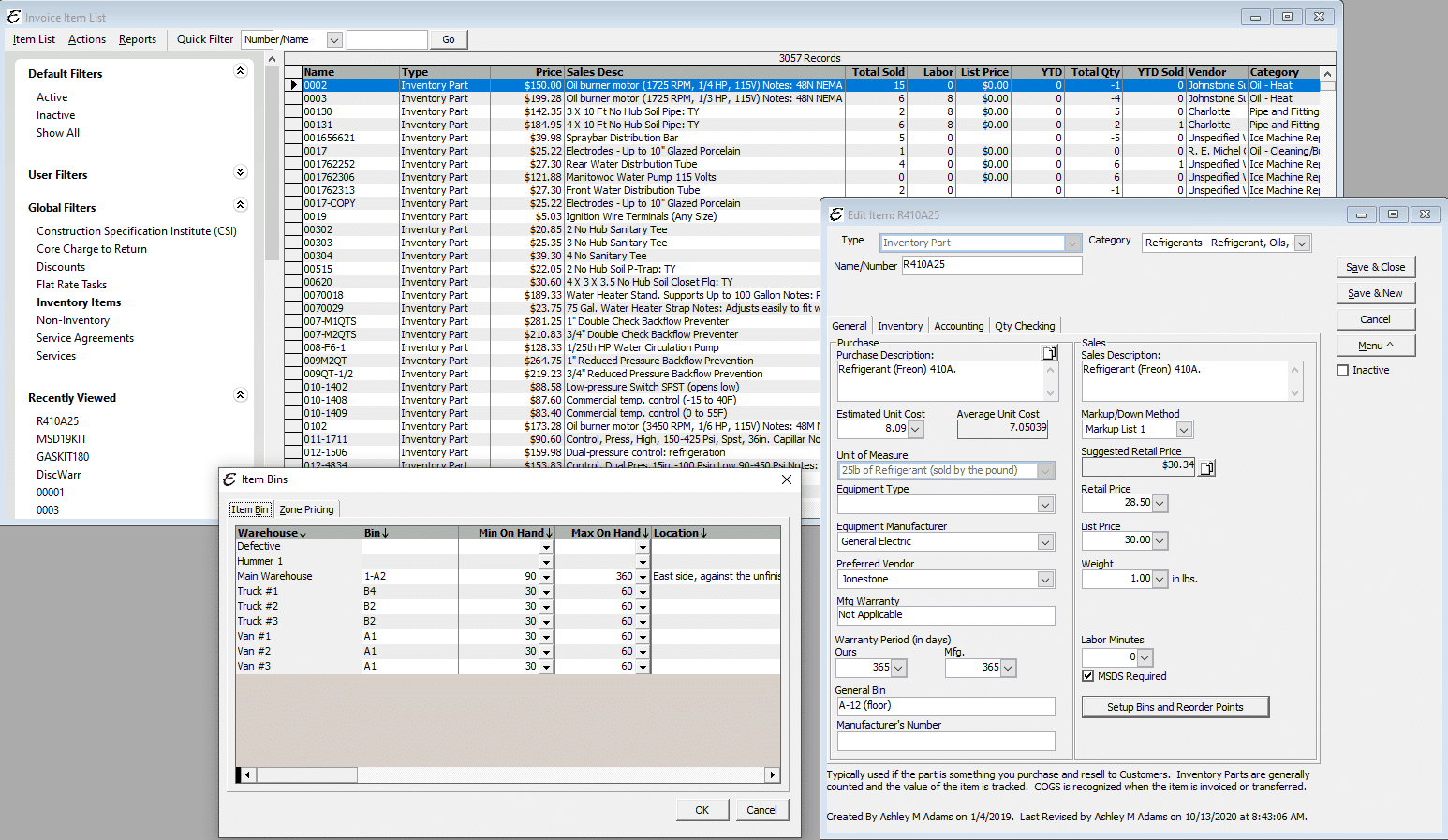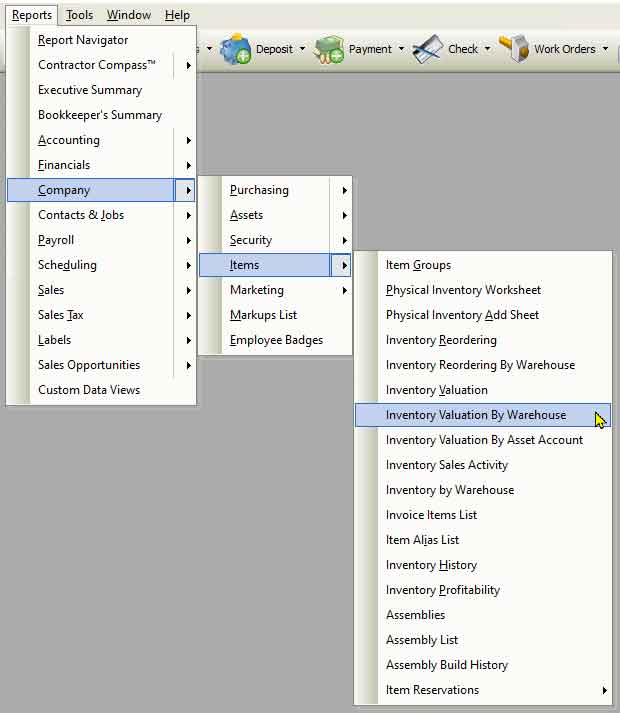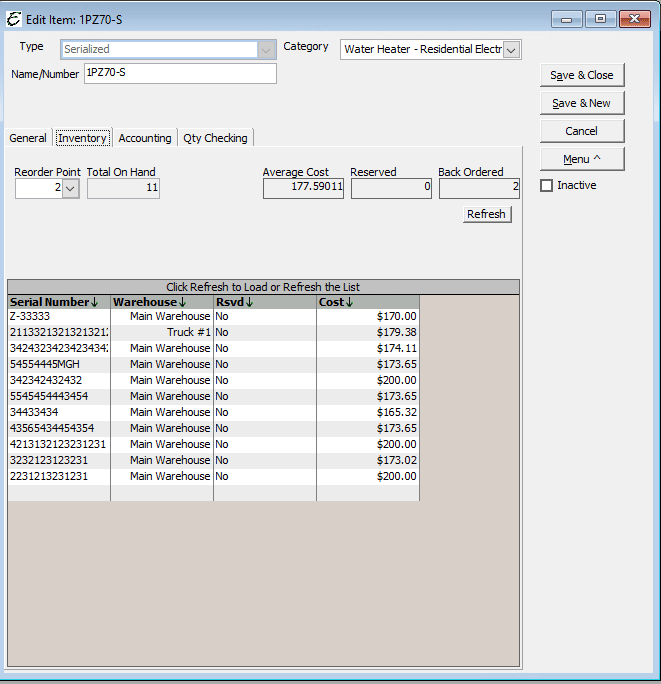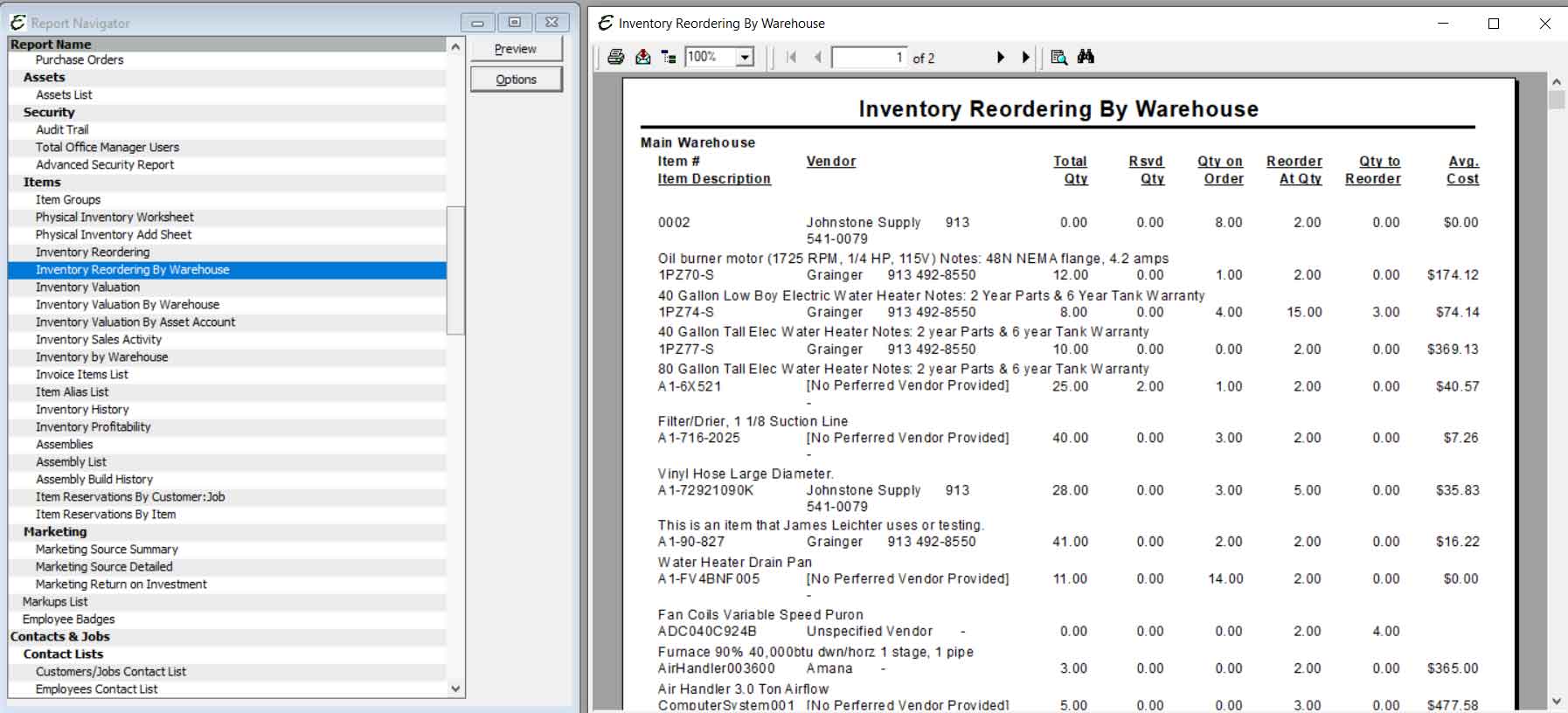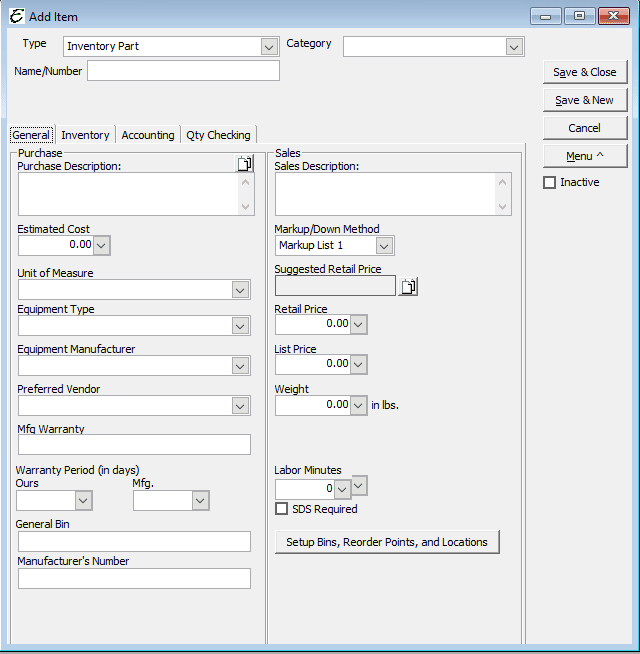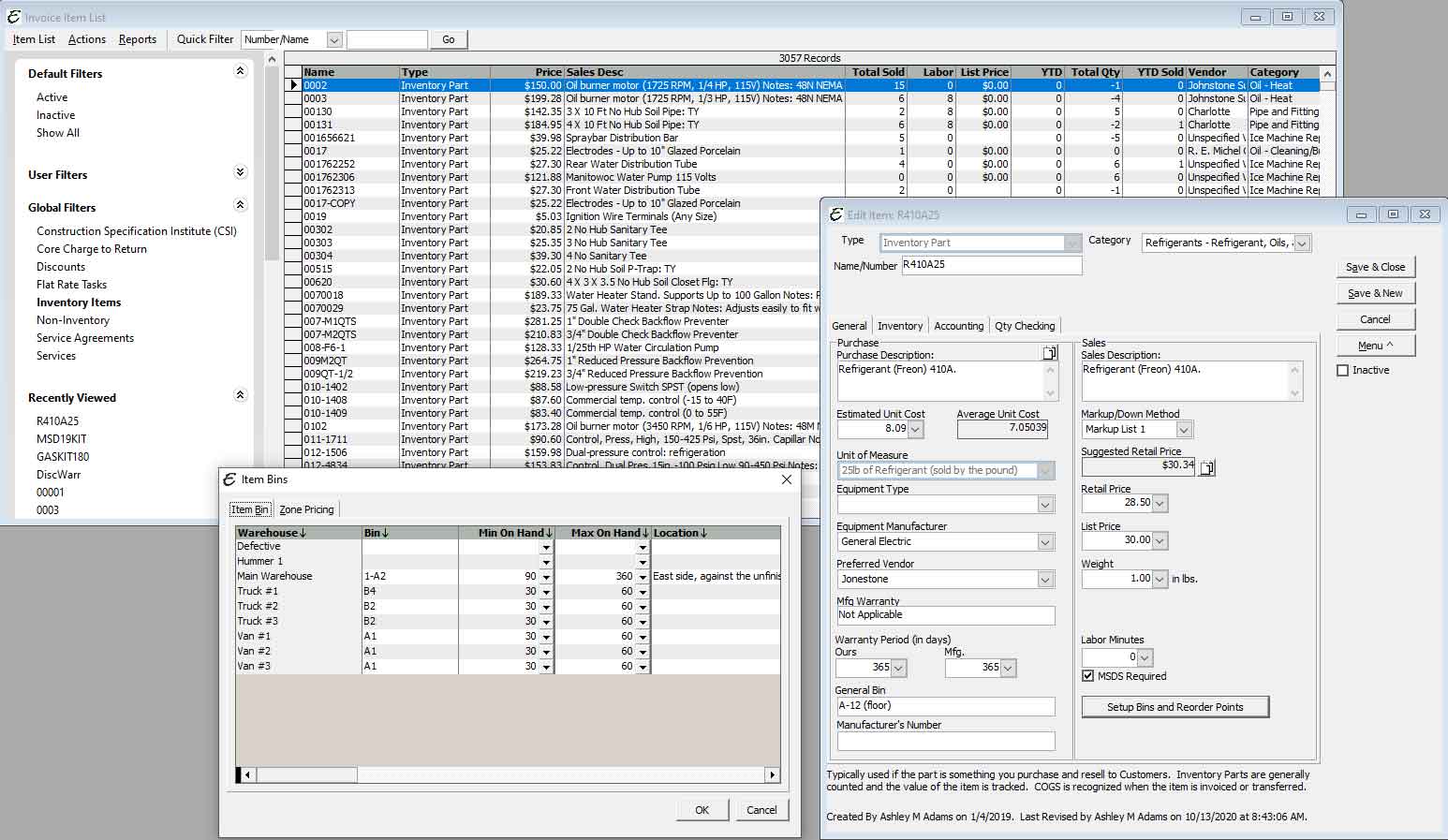Purchasing & Accounts Payable

Our robust purchasing system makes ordering and bill paying fast and easy. Everything is automated, no double entry.
Increase your company’s efficiency and security by using electronic purchase orders and bill paying methods with Total Office Manager®.
Inventory
Bar Codes
Pricing
Time Clock
Dispatch
Basic Overview
Your first step may be to enter a purchase order (POs are not required though). POs may then be converted into an item receipt or a bill. You can receive a partial shipment and the PO will remain open. Any of these forms can be edited along the way and there is never any double entry. The convenient bill payment window makes sorting and paying bills very easy. Checks are automatically created and can then be edited as well as printed one at a time or in a batch.
KEY FEATURES
- Friendly Easy-to-Use Interface
- Highly Customizable Work Areas
- Extensive Options and Preferences
- Keyboard Friendly With Correct Tab Ordering
- Accounts Payable Process Map
- Detailed Vendor List With Extensive Search
- Populate Lists on the Fly
- User Defined Aging Brackets
- User Defined Discount Rules and Parameters
- Handles Packing Slips and Item Receipts
- Easy Transition from PO to Bill
- Set Reorder Points
- Automatic PO Creation from Estimates
- Automatic Reordering System
- “Smart” Invoice Payment Selection
- Filter and Sort on Key Data
- Customizable Bill Entry Form
- Enter Items and Expenses on the Same Bill
- Print Bar Code Labels while Receiving Items
- Assign Departments by Line Item
- Associate Expenses with Fixed Assets
- Track Vehicle Repairs and Fuel Usage
- Customizable Check Printing
- Vendor Contact Log with Time/Date Stamp
- Auto Data Entry on Checks and Bills
- Enter Bills or Checks for Future Dates
- Automatically Assign Bank Accounts
- Record Vendor Payments Using Credit Cards
- Credit Card Reconciliation Window
Purchasing and A/P System Details
Options and Preferences
There are hundreds of preferences and options that control look, layout, fields, columns, behavior, and more.
Purchase Orders
You can create POs for stock and non stock items. The purchase order form includes vendor info, quantity on hand (by warehouse or truck), last price paid, average price paid, quantity on order, quantity on back order, and more.
Item Receipts (packing slips)
You can easily receive an item without a bill. Once the bill arrives, the item receipt can be converted into a bill with no double entry.
Enter Bills
Bills can be entered for part of a single PO or multiple POs. A shortcut takes you to the PO and that PO can be edited if needed. If part of your order is back ordered, the original PO will be left open.
Bill Paying Window
Bills can be organized and sorted using a variety of methods. Due dates and discounts are tracked. Multiple bills can be paid at once. It’s easy to reconcile a vendor statement and pay multiple bills with one check. Checks are automatically generated and can be edited if needed. Print checks one at a time or as a batch.
Extensive Credit Card Management
We have built an extensive set of features to control purchases with credit cards. You can use multiple credit cards, manage CC credits, and quickly reconcile credit card statements.
Vendor, Item Receipts, Bills, and Checks List
Our powerful list forms makes finding information and looking up history fast and easy. Use the extensive set of filters and search methods or build your own.
Check Writing
The check writing window makes it easy to write checks (with or without a bill). Most check formats are supported and you can modify the layout.
Sub Contractor Tracking
Track details about your vendors including their general liability, workers’ compensation, automobile, and umbrella insurance.
Set Alerts and Red Flags
You can set flags, alerts, and pop-up notes using various conditions.
KEY FEATURES
- Track Vendor Warranty on Parts/Equipment
- Enter Credits and Apply All or Partial
- Accept Partial Payments
- Accept Multiple Payment Methods
- Vendor Insurance Expiration Warning
- Vendor License Expiration Warning
- Setup Vendors on the Fly
- Setup Items and Expenses on the Fly
- Setup GL Accounts on the Fly
- Automatically Calculate Due Dates and Discounts Based on Vendor Terms
- Unlimited User Defined Fields
- User Defined Fields That Allow Masking
- Extensive Lookup and Search Features
- Rock Solid Security and Auditing
- Optional Mobile Management
- Email Purchase Orders*
- Dozens of A/P and Bill Paying Reports
- Powerful WO Report Designer
- 1099 Tracking
- Training Videos and Manuals
- Comprehensive Context Sensitive Help
- Custom Programming Available
*Requires MS Outlook (or Outlook Express, MS Mail), internet connection, and an email account.
FREE Live Demonstrations
The best way to learn about Total Office Manager’s Purchasing and Accounts Payable system is to attend one of our live demonstrations. There will be zero sales pressure. No gimmicks. Product demos are performed by professionals and you can have as many as you need.
Please contact us for more information at 913-492-9930.
Specifications subject to change without notice.
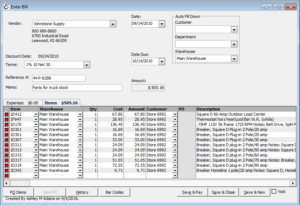
Credit Hold
When creating a purchase order, you will be alerted when you try to order materials for a client (customer) that is past due. A password can be required.
Unique Item Aliases
Establish a “master part number” and enter a different part number for each vendor you buy an item from. This reduces inventory management headaches.
Automatic Data Entry
The software will pre-fill information that repeats every line to reduce key strokes. You can setup numerous defaults to reduce typing. Bills can be automatically populated with information from the last bill you entered.
Automatic Serial Number Assignment
When entering bills for serialized items, you can have Total Office Manager automatically generate sequential serial numbers for you (or you can add them yourself).
Memorized Transactions
Bills and checks can be memorized. That means they are automatically created on a schedule of your choice. You have the option of creating a reminder so you approve each transaction before it is created. Memorized transactions can be edited before or after they are created.
Printing and Reports
There are dozens of related reports; most of which can be customized to one degree or another. You can export bills, checks, item receipts and more into MS Excel.
Hosted Software
We offer a hosted option. This option is the easiest to implement. The upfront cost are must lower. You will have no I.T worries and we do all of the database maintenance and backups.
Smart Phone Software
Using the optional Aptora Mobile® software system, your managers can review their purchase orders, bills, checks, vendor history, job status, and more from an iPhone®, iPad™, Android™, or a web browser.
Laptops in the Field
Your technicians can run a full copy of Total Office Manager on a laptop from the field. No special hardware or software is needed. Everything that can be done from an office computer can be done in the field. Our extensive security assures that your employees only have access to what you want them to.
Powerful and Flexible Bill Paying
Modern bill paying for the service and contracting professional
Expert Training
We offer internet based training and on-site training. We have produced a set of videos and manuals that guide you through most processes.
Technical Support and Updates
We know that there is no substitution for being able to just pick up the telephone and talk to someone knowledgeable. That’s why Aptora is known for its outstanding technical support.
- All technical support is performed “in-house” by trained professionals. We provide our technicians with extensive ongoing training. If they do not have the answer, they can speak with someone in our company that does have the answer.
- We do not farm out software programming services or technical support to other countries.
- We have employees, not contractors simply working from home.
- Our support staff is highly qualified and made of technicians, programmers, and accountants.
No software is perfect and neither is Total Office Manager. The difference is that we will own up to our mistakes and fix them quickly without excuses. Aptora is very aggressive when it comes to enhancing and perfecting Total Office Manager. Updates are easily downloaded from the internet. We offer a variety of support packages to fit any need or budget.


AWARD-WINNING SERVICE MANAGEMENT SOFTWARE

Screen Shots