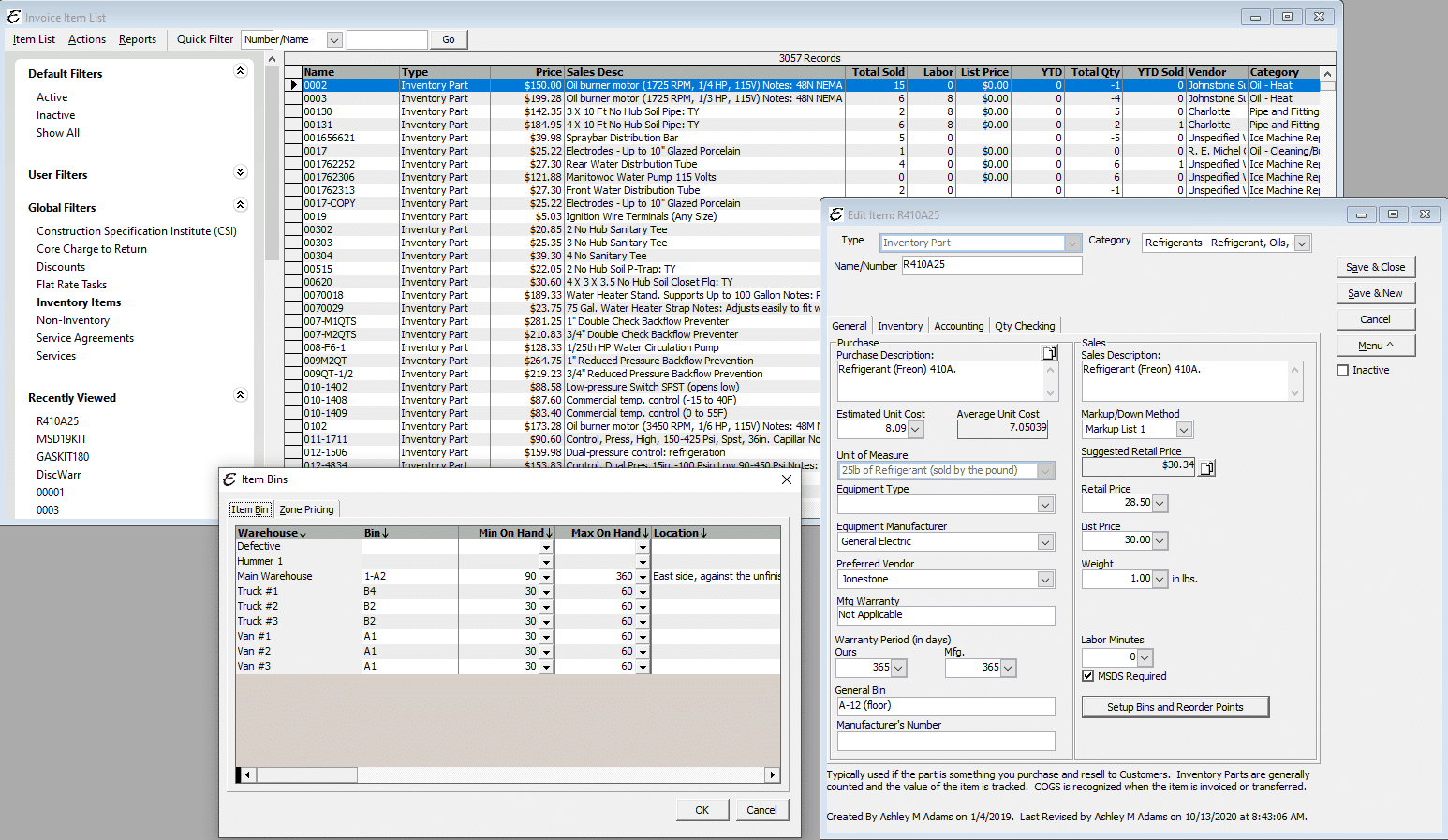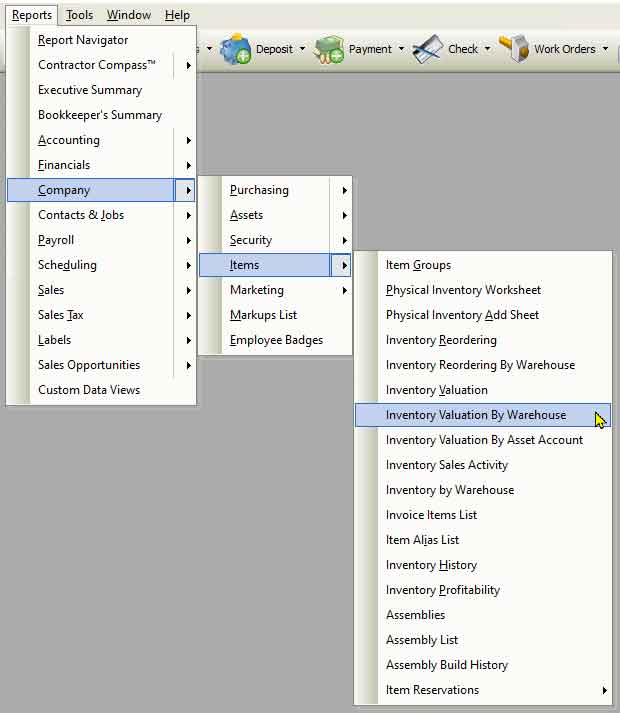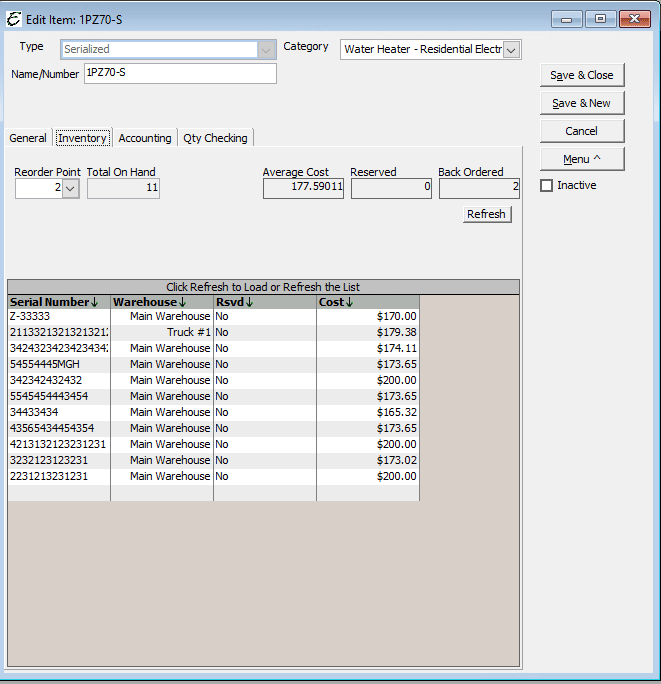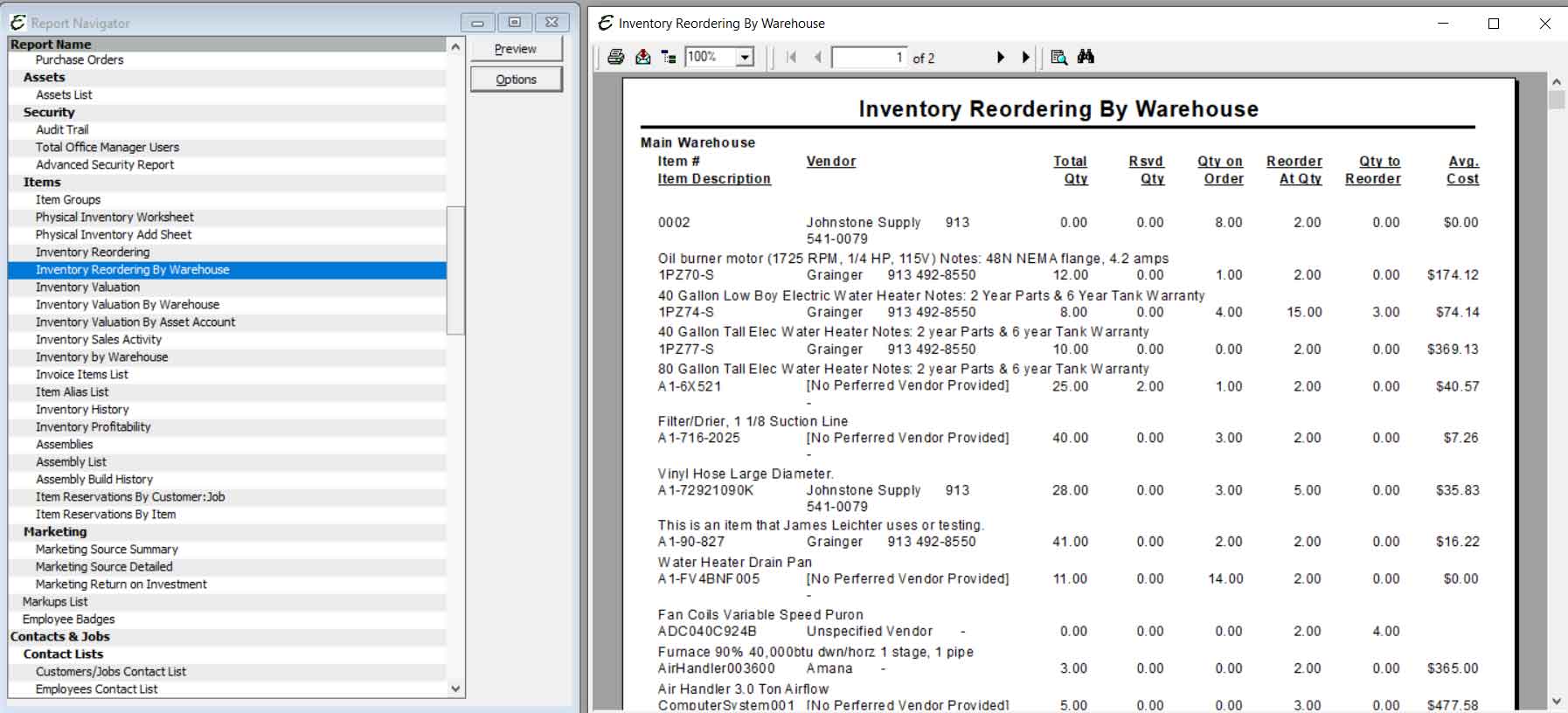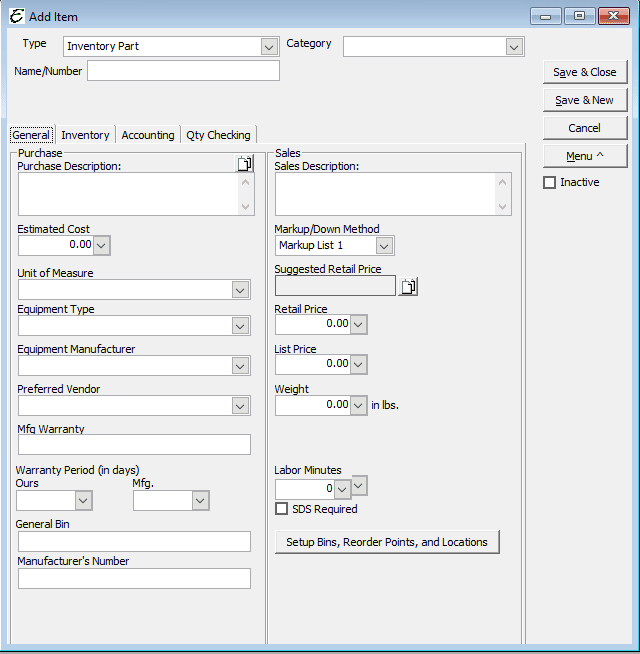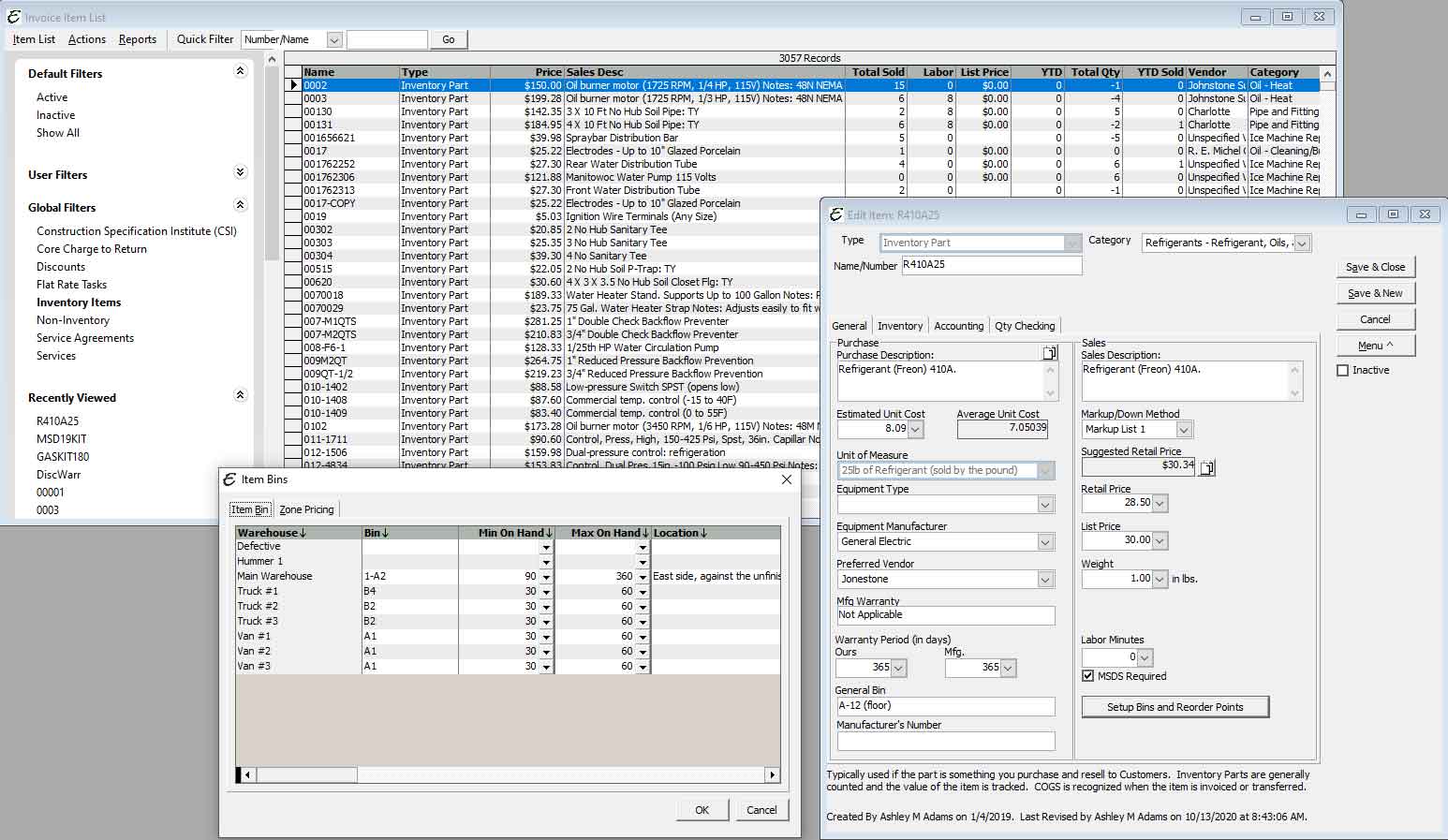ERP Software with CRM and FSM Software
This is ERP software, FSM software, and CRM software in one enterprise level software package. It was specifically built to manage all aspects of an HVAC business, plumbing company, or field services business.
The Best Software for HVAC, Plumbing, and Contracting Businesses
Meet Aptora’s Total Office Manager®. It fills three entire software classifications. It is three software programs wrapped into one unified software system.
- ERP Software (Enterprise Resource Planning Software)
- FSM Software (Field Service Management Software)
- CRM Software (Customer Relationship Management Software)
One Software Program from One Company Does It All
Sick of juggling multiple clunky software programs for your field service business? Frustrated by the hollow promises of ‘all-in-one’ solutions? Dive into the real deal with Total Office Manager. Imagine QuickBooks® on steroids. Everything from accounting, payroll, sales, marketing, estimating, CRM, service agreements, flat rate pricing, asset management, scheduling, dispatching, GPS, to complete field service management – it’s all right here. We even offer a Client Access Portal. And guess what? No more clunky add-ons that don’t live up to their hype.
But here’s the kicker: Many service management software companies will whisper sweet nothings about being ‘all-in-one’. It’s a Titanic lie. The real McCoy doesn’t rely on third-party patches for core functions. If the program cannot pay your bills or pay your employees without help from a generic off the shelf program, it isn’t all-in-one. Period.
Ready to ditch the mess and leap into the next era of field service management? Embrace a unified vision: one company, one groundbreaking software program, one unshakeable Microsoft SQL server database. It’s time for Total Office Manager. After all, shouldn’t your business have the best?
Aptora has been in business since 1997. We have been under the same ownership and same EIN since 1997. At Aptora, we are “contractors making software for contractors”®. In fact, that’s our registered trademark.

Built by Contractors for Contractors. A Brief Backstory.
James R. Leichter, often referred to as Mr. HVAC, has a rich background in contracting. Faced with the challenge of ineffective “one-size-fits-all” software solutions and exorbitantly priced alternatives, he decided to take matters into his own hands. By gathering a team of skilled software developers and accounting experts, James began the journey to create a tailored software solution. After five dedicated years of development, followed by another six years of continuous refinement, Total Office Manager was born. The software stands as a testament to his vision of an ideal field service business management system.
Inventory
Bar Codes
Pricing
Time Clock
Dispatch
Field Service Managment Software to Replace QuickBooks®
Total Office Manager was designed specifically for field services businesses that do work related to service, installation, new construction, and service agreements. Total Office Manager is built on a rock-solid foundation of enterprise level accounting and contractor specific payroll. We then added hundreds of features that a service contracting company would need to run their businesses more efficiently than ever before. Features include an impressive set of modules related to core accounting plus specialty features such as dispatching, service agreements, flat rate pricing, marketing, sales lead management, CRM, proprietary reports, AIA billing, dashboards, POS, and more.
Keep Your QuickBooks Finacial Date and Transactions
We built our field service software with QuickBooks users in mind. We will migrate your financial transactions and lists. This includes chart of accounts, vendors, sales, invoices, estimates, bills, checks, payments, credit card charges, payroll checks, customers, lists, and much more. Click here for all the details.
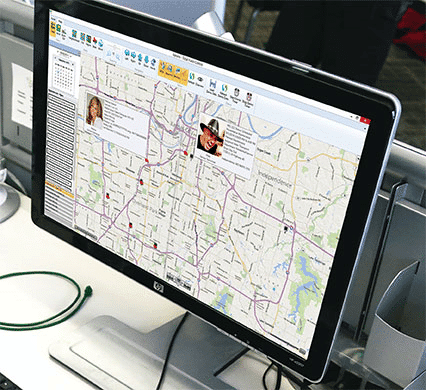
GENERAL FEATURE OVERVIEW
- Friendly Easy-to-Use Interface
- Our Software is Very “Keyboard Friendly”
- Extensive Options and Preferences
- Numerous Customizable Lists
- Unlimited Historical Information
- Extensive Lookup and Search Features
- Rock Solid Security and Auditing
- Grant Permissions by Form and Report
- Hundreds of Detailed Reports with Options
- Batch Printing System
- Very Heavy Inventory Capability
- Convert Reports to a PDF and Other Formats
- Import from Access, Excel, or Delimited
- Export to Various Formats
- Training Videos and Manuals
- Comprehensive Context Sensitive Help
- Comprehensive Database Utilities
- User Defined Fields with Extensive Masking
- Automatic Updates with File Sharing
- Uses a Microsoft SQL Server Database
- Run Multiple Instances of the Software
- Terminal Server Ready
- Custom Software Programming Available
Features Common to the Software
All development, marketing, sales, training, and support are done “in-house” by Aptora employees. We don’t farm anything out. We are constantly responding to the needs and wants of our clients. We release approximately one major update every two months and many other updates in between.
True MDI Interface
Unlike most software of this type, you can open the same forms many times. The interface is clean and “keyboard” friendly with auto-fill and tab ordering.
Options and Preferences
There are hundreds of preferences and options that control look, layout, fields, columns, behavior, and more. Many preferences are specific to the user while others are global.
Heavy Duty Security and Auditing
Security is established on a form-by-form, report-by-report basis. You have the ability to set permissions to open, view, edit, add, inactivate, void, and delete in every form. You can decide which reports can be viewed and printed. Permission templates can be set up and permission sets can be copied from one employee to the next. Every time a user logs in and uses the software, user actions are written into a very detailed audit trail. You can view step-by-step list of everything the user has done, where the user logged in from, and when the user logged out. The audit trail is always active and can never be turned off, edited, deleted, or modified in any way.
Extensive Use of Lists
We include numerous lists to make it easy to stay organized and find things quickly. Each list includes the ability to search, sort, filter, export, and open in Excel. You can build reusable filters and customized reports.
Powerful Search Functions
Our powerful search utility makes finding any piece of information contained in your database simple. Use Boolean, wild cards, match case, and more.
Three Software Classifications
Everything you need to grow your Service, Construction, Field Service Business.
- Enterprise Resource Planning (ERP) Software
- Field Service Management (FSM) Software
- Customer Relationship Management (CRM) Software
Key Systems
- Comprehensive Security System
- Customer Relationship Management (CRM)
- Employee and Vendor Management
- Certified Payroll with USA Updates
- Dispatching (electronic drag-and-drop)
- Telephone Messaging System
- Caller Identification with Instant Lookup
- Integrated Appointments
- Marketing Campaign Manager
- Sales and Estimating
- Flat Rate Pricing Books*
- Credit Card Processing (with batch)
- ACH Payment Processing (with batch)
- AIA® Billing System
- Invoicing and Accounts Receivable
- Sales Opportunity Manager (sales leads)
- Inventory and Item Management
- Purchase Orders and Automated Reordering
- Bills and Accounts Payable
- Fixed Asset Manager with Depreciation
- General Ledger (full double entry)
- Credit Card Management
- Banking and Bank Reconciliation
- Service Agreement Management
- Comprehensive Job Costing
- Report Designer and Navigation Center
- Import and Export Facility
- Mobile Smart Phone/iPad Remote Access*
- Field Mapping and Directions**
- MS SQL Server Enterprise Database Utilities
- Point of Sale (POS) Option
Live Demonstrations – Free
The best way to learn about the power and flexibility of Total Office Manager Enterprise is to attend one of our live demonstrations. Please contact us at 877.232.7978.
*Extra fees apply
Specifications subject to change without notice.

Printing and Reports
There are hundreds of reports; most of which can be customized to one degree or another. Many reports include extensive drill-down. You can convert reports into PDF, Excel®, Word®, HTML, RTF, Txt, ODBC, Crystal Reports, XML, and others.
Feature Details
Total Office Manager includes all of the core accounting modules and reports you would expect such as a heavy-duty security, auditing, chart of accounts, double entry general ledger, purchase orders, sales, inventory, invoicing, bill payment, check writing, A/R, A/P, credit card management, credit card processing, ACH processing, fixed assets, depreciation, core accounting reports, and more.
We have also added specialized features such as sales lead management, sales proposals, flat rate pricing, serialized inventory, multiple warehouse inventory tracking, item assembly, marketing, mail merge, CRM, hundreds of proprietary reports, report designer, importing, exporting, database utilities, service agreements (with deferred income recognition), job costing, AIA® billing, certified payroll, reminders, appointments, work orders, dispatching & scheduling, bar coding, item aliases, document management, departmentalized financials, interdepartmental billing, callback tracking, warranty tracking, client equipment lists, batch credit card and ACH payments, and many other features.
There are options available such as mobile laptop computing, smart phone options, point of sale (POS), mapping, caller identification, Software Developer’s Kit (SDK), on-site training, consulting, custom software programming, and other services.
We also offer a unique web-based Client Portal that will allow your clients to log in, view invoices, make payments, print information, and much more.
Options for Remote Access
Smart Phone Software*
Using the optional Aptora Mobile® software system, your employees can review and edit select data from an iPhone®, iPad™, Android™, or a web browser.
Hosted Software
We offer a no hassles 100% hosted software option. This option is the easiest to implement. The upfront cost are must lower. You will have no I.T worries and we do all of the database maintenance and backups.
Laptops in the Field
Your technicians can run a full copy of Total Office Manager on a laptop from the field. No special hardware or software is needed. Everything that can be done from an office computer can be done in the field. Our extensive security assures that your employees only have access to what you want them to.
Total Office Manager is Simplifying Accounting
Live Demonstrations Performed by Professionals for Free. No Obligation.
The best way to learn about Total Office Manager’s comprehensive sales and A/R system is to attend one of our live no sales BS product demonstrations. Please contact us for more information at 913-492-9930.
Expert Training and Consulting
We offer internet-based training and on-site training. We have produced a set of videos and manuals that guide you through most processes. We have thousands of help articles.
Technical Support and Updates
We know that there is no substitution for being able to just pick up the telephone and talk to someone knowledgeable. That’s why Aptora is known for its outstanding technical support.
- All technical support is performed “in-house” by trained professionals. We provide our technicians with extensive ongoing training. If they do not have the answer, they can speak with someone in our company that does have the answer.
- We do not farm out software programming services or technical support to other countries.
- We have employees, not contractors working from home.
- Our support staff is highly qualified and made of technicians, programmers, and accountants.
No software is perfect and neither is Total Office Manager. The difference is that we will own up to our mistakes and fix them quickly without excuses. Aptora is very aggressive when it comes to enhancing and perfecting Total Office Manager. Updates are easily downloaded from the internet. We offer a variety of support packages to fit any need or budget.



AWARD-WINNING SERVICE MANAGEMENT SOFTWARE

- ComforTech: #1 Business Management Software Award
- Electrical Contracting Products: Innovation Award
- Dealer Design Awards: Honorable Mention
- ComforTech: #1 Business Management Software Award
- Electrical Contracting Products: Innovation Award
- Dealer Design Awards: Honorable Mention
- ComforTech: #1 Business Management Software Award (again)
- Finalist Electrical Contracting Products: Innovation Award
- CPA Technology Advisor: 5 out of 5 Star Rating
- ComforTech: #1 Business Management Software Award (again)
- Finalist Electrical Contracting Products: Innovation Award
- CPA Technology Advisor: 5 out of 5 Star Rating
Screen Shots