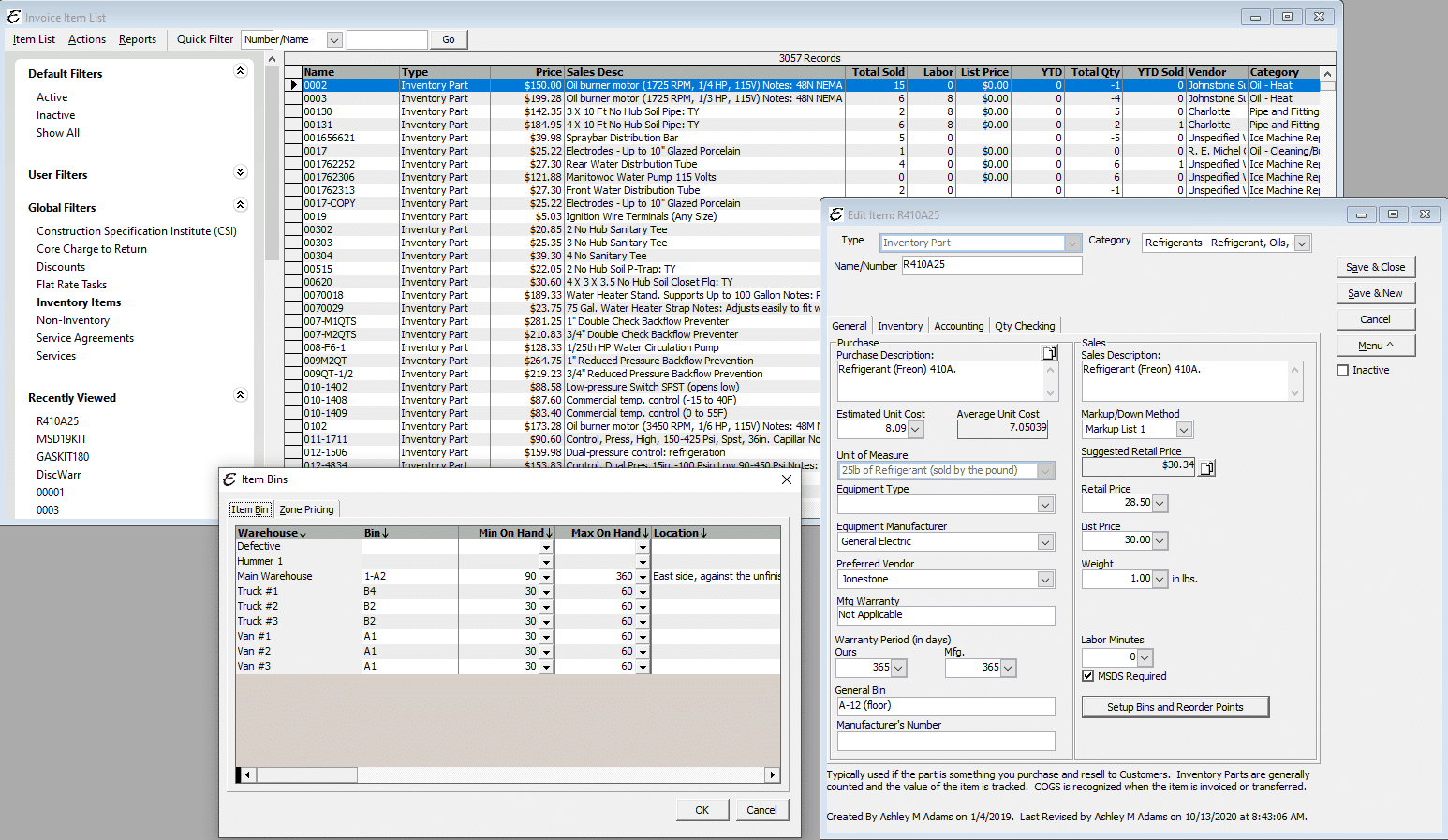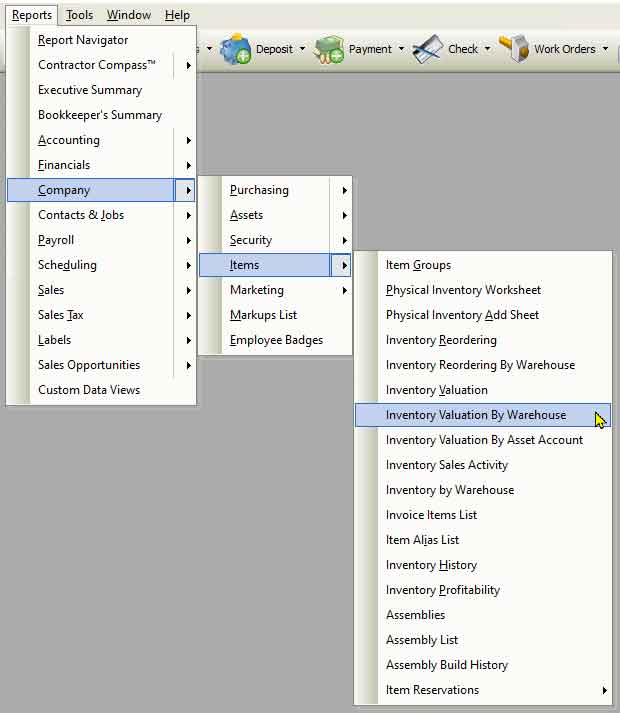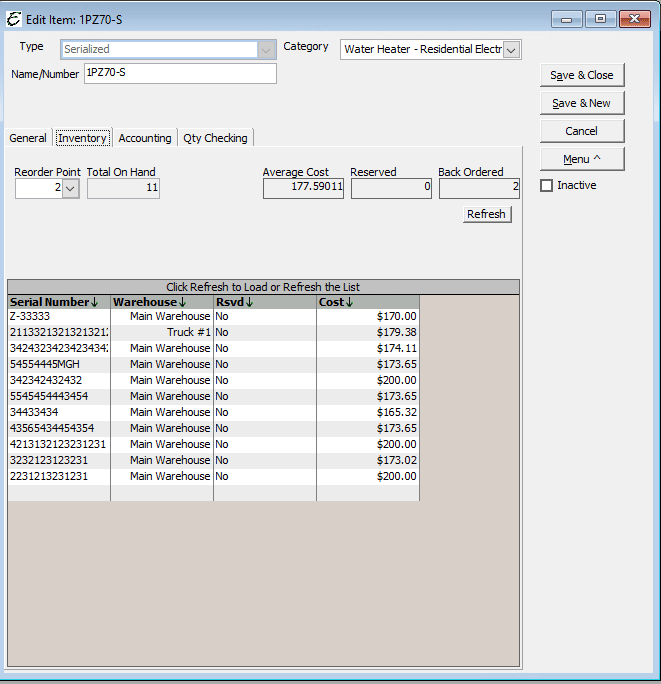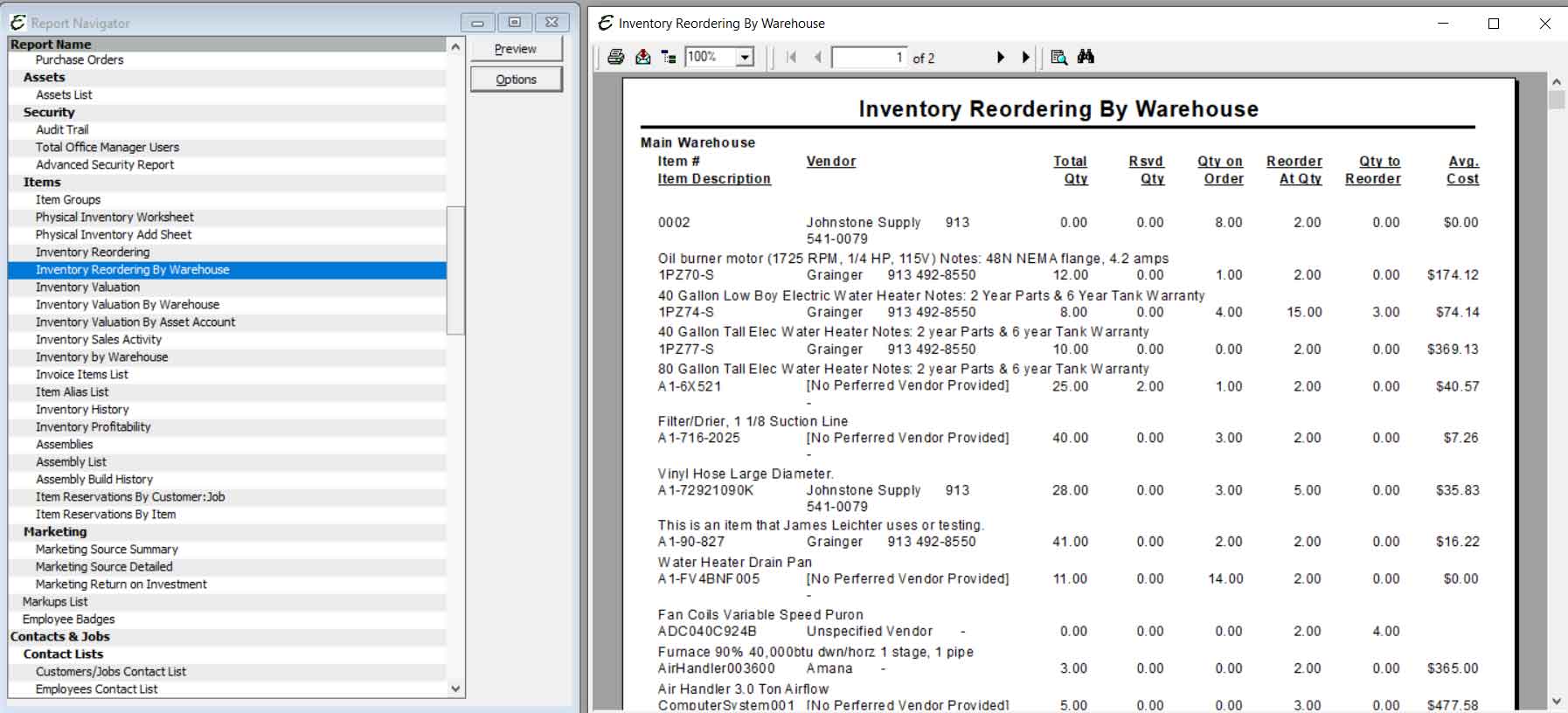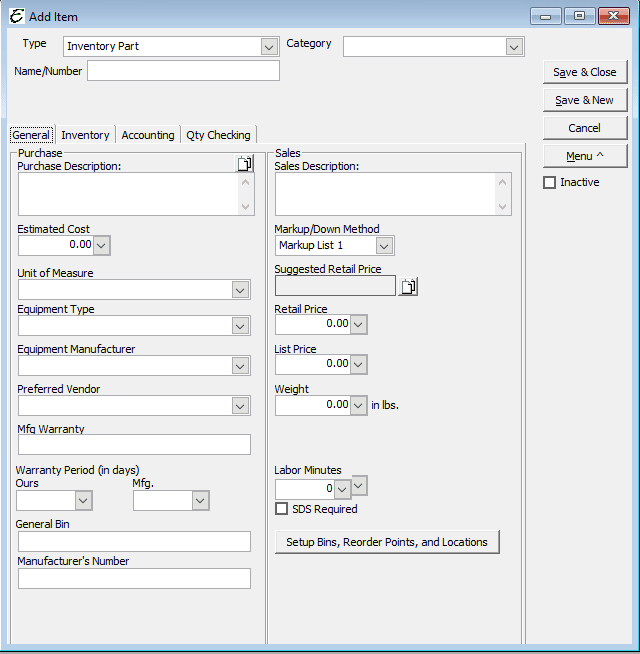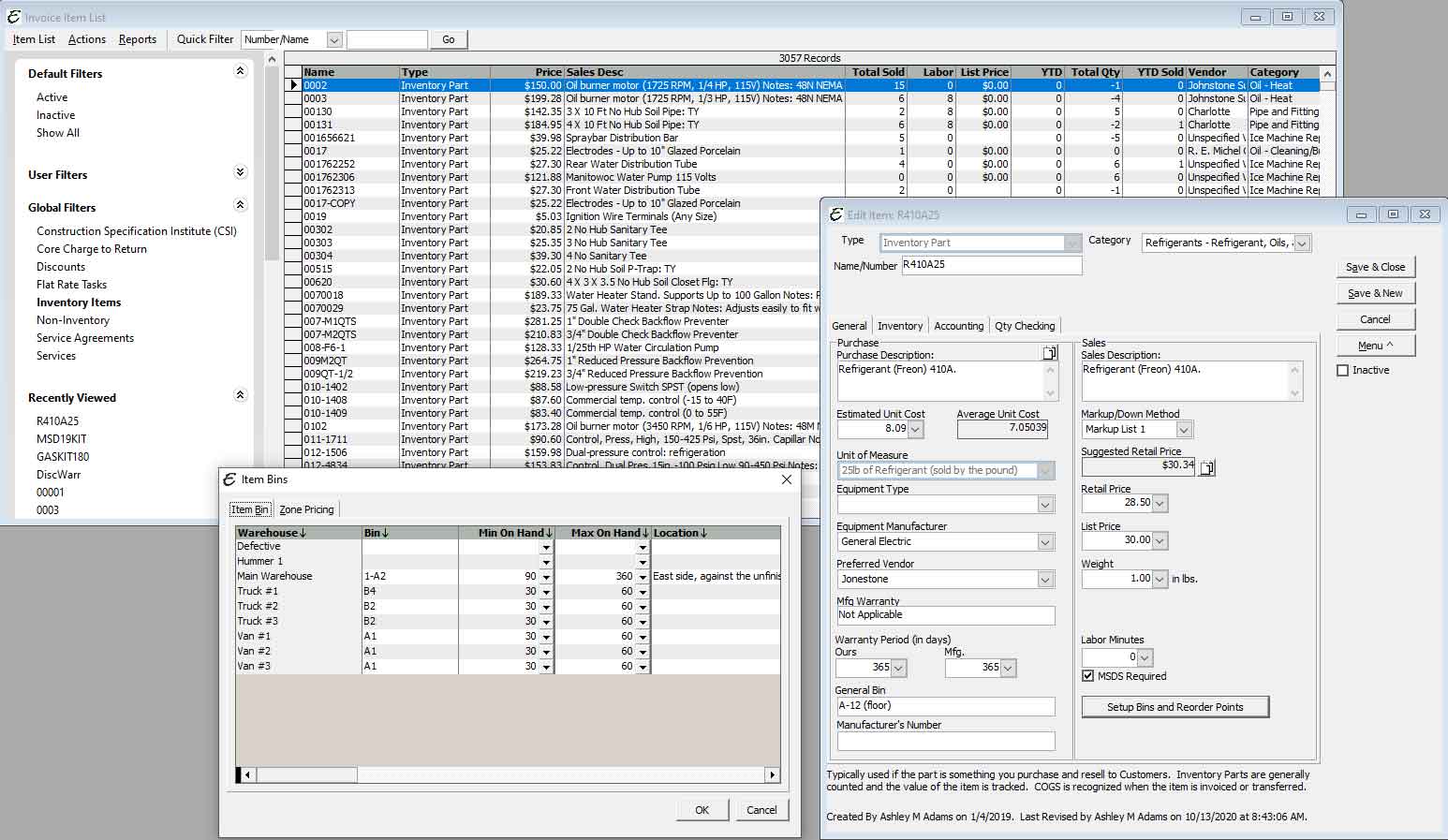Asset and Equipment Management

The Fixed Asset Manager is used to track and manage the various assets owned by the company. This includes equipment, tools, trucks, and any other asset. These assets can represent a significant portion of a company’s net worth. Use the Asset Manager to record these assets, assign an asset to an employee, transfer an asset from one employee to another, and more.
Assets can be assigned to jobs and they can be scheduled on the scheduling dispatch board. We also have a feature that allows you to add equipment to an invoice and loan, rent, or lease the asset to that customer.
Inventory
Bar Codes
Pricing
Time Clock
Dispatch
Tracking and Managing Tools and Equipment with the Fixed Asset Manager
Track Vehicle Repairs and Fuel Consumption
When entering bills, writing checks, and entering credits card charges, you have the ability to associate those expenses with any asset including trucks and other vehicle’s. You will know exactly what it cost to not only buy an asset, but hat it costs to own and operate that asset.
Track Company Property
Never search for an important asset again.
Full Repair History and Service Records
Track every penny spent maintaining your company’s property.
Attach Pictures and Documents
Any file on your hard-drive can be attached to an asset. This helps make identification faster and easier.
Tool Assignment
Assign equipment and tools to employees. Hold employees accountable for lost items.
Loan or Rent Tools to Customers or Jobs
Track what tools and equipment were left at a customer’s property such as fans, pumps, and monitoring equipment. Optionally charge rent.
Take Items Out of Inventory for Technician Use
You can remove an item from inventory, such as a water pump, and assign it to a plumber for their own use on jobs. We handle all of the accounting properly.
Want to Know More?
You can view the help topic on this feature here: Click to Open the Asset Manager List (opens in a new window).
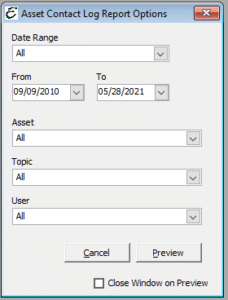
Depreciation Schedules
Create depreciation schedules for your assets and improve the accuracy of your financial reporting. Includes Straight Line, Sum of Years, Double Declining, MACRS, and Section 179.
Departmentalized
Your assets can be recognized by department such as office computers versus tools in the field.
Powerful Search and Reporting
Quickly search by asset name, category, keyword, description, and more. Always know the where your assets are and their history.
Asset Manager Key Features
- Friendly Easy To Use Interface
- Generous Field Lengths and Room for Notes
- Extensive Lookup and Search Capability
- Popup Notes by Client or Job
- Past Due and Over Credit Limit Alerts
- Password Protected Credit Hold
- Print Warehouse Pick Tickets
- Automatic Purchase Order Creation
- Email Estimates as a PDF Attachment*
- Create and Reuse Estimate Templates
- Unlimited Markup Methods
- Unlimited Markup Tables
- Track Estimated and Actual Gross Profit
- Preference to Sell Out of Stock Items
- Assess Finance Charges
- Print Statements and Past Due Notices
- Statement Report Designer
- Invoice/Sales/Proposal Report Designer
- Exclude Friends and Family from Notices
- Rock Solid Security and Auditing
- Optional Mobile Management
- Dozens of Sales and A/R Reports
- Training Videos and Manuals
- Comprehensive Context Sensitive Help
*Required MS Outlook, Express, or Mail, an email account, and an internet connection.
Live Demonstrations Performed by Professionals
The best way to learn about Total Office Manager’s comprehensive sales and A/R system is to attend one of our live no sales BS product demonstrations. Please contact us for more information at 913-492-9930.
Specifications subject to change without notice.
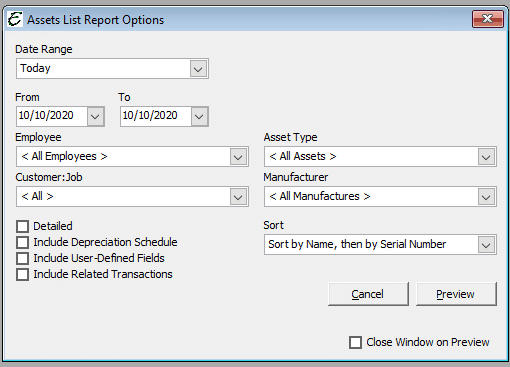
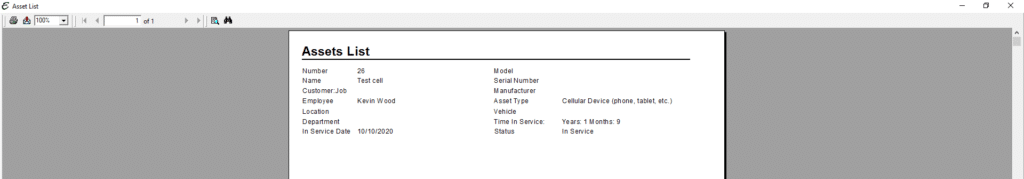
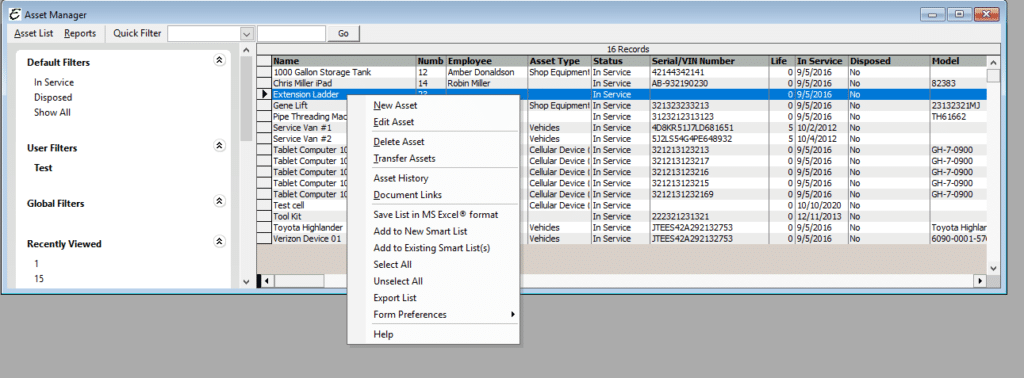

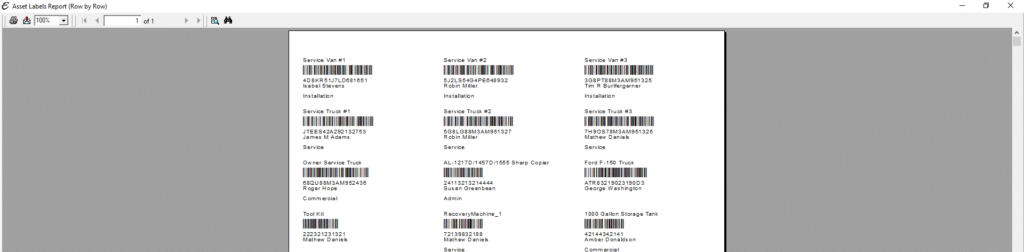
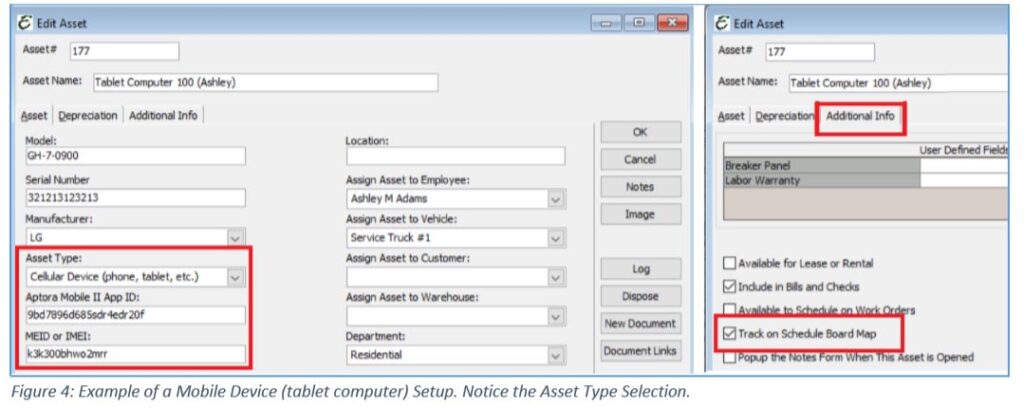
Accessing Finance Charges
It’s easy to create a list of people to assess finance charges too. There are many different options on calculation methods.
VIP Exclusions
You can easily exclude VIPs such as friends and family from receiving a statement, past due notice, or being accessed finance charges.
A/R Reports
Total Office Manager’s vast array of reports allows you to see extensive details regarding who owes you and when the money is due.
Multiple Payment Methods
You can add a primary and secondary default payment method. Strong encryption is used to protect credit cards and security codes are not stored. Batch credit card and ACH processing is available.
Report Designer
Estimates, invoices, sales, and statements can be created using any of our dozen or more templates. You can also modify a template or create a report from scratch using our powerful, yet easy to use, report designer.
Highly Detailed History
Total Office Manager has the ability to show you a single vendor’s history in one easy-to-use location. View your pending purchases, previous purchases, bills paid, bills due, checks written, and items received. You can right click on an item to view a complete history of that item including a list of every purchase and every sale.
Detailed Reports
We include lots of reports so that you can see exactly what’s going on with each item. Most reports can be customized or tailored to one degree or another. There are dozens of ways to search for items and item activity.
Point of Sale (POS)
By combining all of the power of Total Office Manager with a cash register, POS Light will allow contractors and service companies to better manage their over-the-counter sales in a retail store environment. Users will be able to use an inexpensive computer or even repurpose one of their older computers. POS Light includes a USB cash drawer, USB credit card swipe, bar code scanner, cables, power adapter, and a special software update.
Expert Training
We offer internet based training and on-site training. We have produced a set of videos and manuals that guide you through most processes.
Technical Support and Updates
We know that there is no substitution for being able to just pick up the telephone and talk to someone knowledgeable. That’s why Aptora is known for its outstanding technical support.
- All technical support is performed “in-house” by trained professionals. We provide our technicians with extensive ongoing training. If they do not have the answer, they can speak with someone in our company that does have the answer.
- We do not farm out software programming services or technical support to other countries.
- We have employees, not contractors working from home.
- Our support staff is highly qualified and made of technicians, programmers, and accountants.
No software is perfect and neither is Total Office Manager. The difference is that we will own up to our mistakes and fix them quickly without excuses. Aptora is very aggressive when it comes to enhancing and perfecting Total Office Manager. Updates are easily downloaded from the internet. We offer a variety of support packages to fit any need or budget.


AWARD-WINNING SERVICE MANAGEMENT SOFTWARE

Screen Shots