Introduction
Beginning in the 20.11.400 version, we have added an enhancement called Administrator Bypass Authorization. This functionality allows a specific user of Total Office Manager to enter their password to bypass the Administrator password entry. With this password entry, someone will now have the option to perform an Admin Override with a special password and not with the Admin password. This will come in handy when the person that holds the Administrator password is unavailable.
Form Access
- From the main menu, click Company | User List/Security, edit the user you wish to give authority, click the Next button two times, check the box for Administrator Bypass Authorization, enter a password for this user, click Finish, and then supply the password to the authorized user.
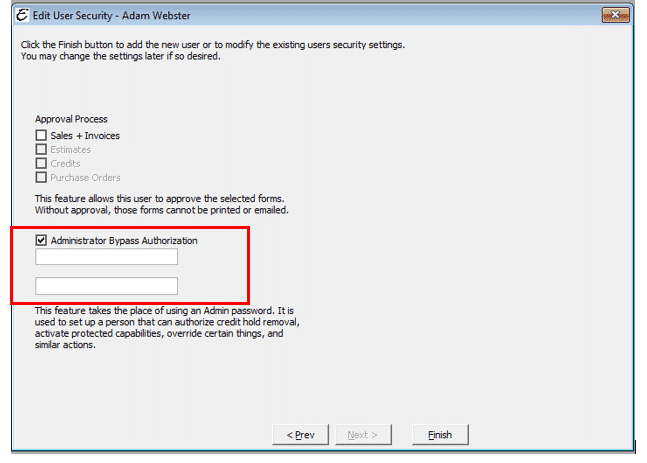
- Note: Be sure to keep this password protected. Anyone with the password can bypass protected accounting functions.
Usage
The Administrator Bypass Authorization function is used to set up a person who can authorize credit hold removal, activate protected capabilities, override certain things, and similar actions. It should be provided only to those users who perform those tasks within Total Office Manager.
Caution
Please Note: We do not recommend supplying your office staff with the Administrator password. We do not recommend users login as the Administrator and work. We do not recommend allowing Delete permissions for users. It is important to protect the Administrator password by limiting access to only those that are essential to know it. It is important to protect the data and not allow users to delete unless it is absolutely necessary to their day to day functions. Delete is permanent and cannot be undone. Delete is commonly used in fraudulent activities. Deletes are a red flag for trouble in your company file. Void is safer as it retains the paper trail. Large amounts of deletes often indicate fraud or lack of training.
Related Content
https://www.aptora.com/help/security-total-office-manager-user-list/
https://www.aptora.com/business-coach/protect-your-money-with-4-quick-bookkeeping-tips/


