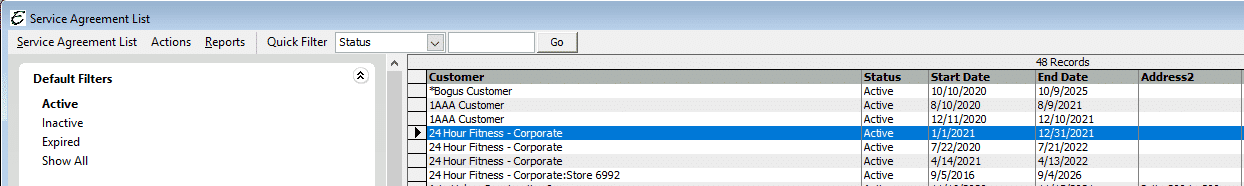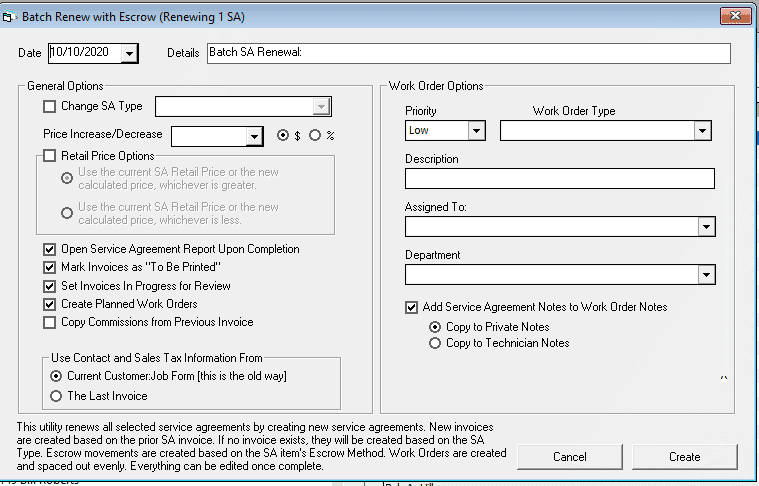Why and How to use the Batch Renewal Utility
The Batch Renewal Utility for Service Agreements feature allows you to quickly renew existing Service Agreements that have existing Planned Maintenance Work Orders created in Total Office Manager. This help topic explains how to use this feature.
Accessing the Batch Renewal Utility Form
- From the main menu, click Customers | Service Agreements List or
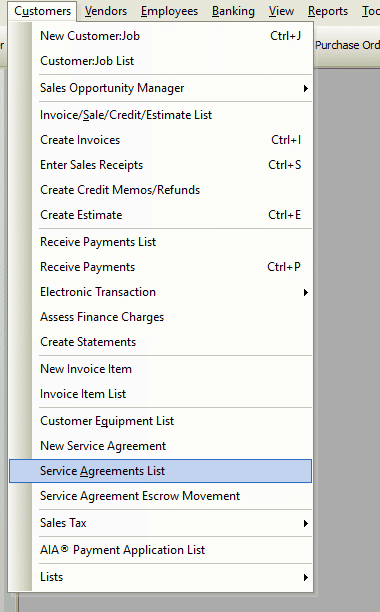
- By either right clicking on the list form or going to the Service Agreement List form menu, choose the option Batch Renew Service Agreements.
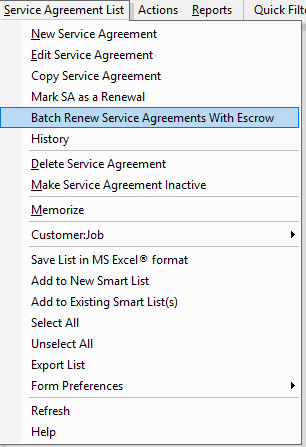
Important Note on Batch Renewals
If you batch renew a Service Agreement that has not expired (I.E. the Service Agreement is currently Active), the Start Date will be replaced with a new Start Date based on the Service Agreement Terms. This new Start Date will cause the Service Agreement to become Pending in status. When this occurs, Total Office Manager will not display that the Customer has an active Service Agreement on various modules/forms throughout the program (Caller ID, Customer History, Customer form, etc).
Step-By-Step Batch SA Renewal
- Open the Service Agreement List and highlight the Service Agreement(s) that you would like to auto-renew.
Service Agreement Batch Example - Once you have selected your Service Agreements, choose the option to Batch Renew Service Agreements.
Batch Renew with Escrow - When the Batch Renewal process has completed, the Batch Service Agreement Renewal report will be displayed. This report shows you which Service Agreements were renewed and the dates of the Planned Maintenance Work Orders that were created. This report will also list any Service Agreement that was not renewed. Below is an example report (which may have been cropped and shrunk to conserve space).
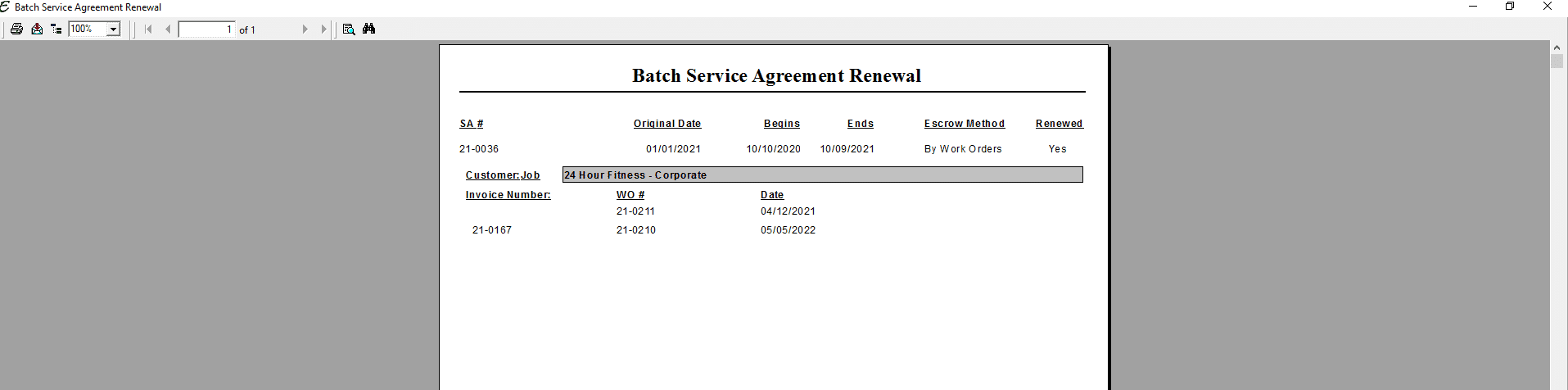
Tips on SA Batch Renewals
- Service Agreements that are not auto-renewed do not have Planned Maintenance Work Orders created.
- You can review the Audit Trail to see when Service Agreements are renewed.
- The Batch Renewal of Service Agreements does not create new or duplicate Service Agreements for your Customer:Jobs. It simply overwrites the dates in the existing Service Agreement to advance based on your Service Agreement terms.
Related Content
https://www.aptora.com/tips/entering-service-agreements/