Introduction to Job Change Orders
When changes involving invoice item quantities, pricing, and such are made to existing estimates, Total Office Manager automatically proposes a Change Order.
The change order window appears as the estimate is saved. When the form opens, it is populated with an explanation of changes made to the estimate. The proposed change order text can be edited as necessary.
Change Orders are typically only added to estimates that have already been approved by the customer.
Field and Button Definitions
- Add – Appends the proposed change order to the estimate’s details (notes).
- Do Not Add – Click the Do Not Add button to not have the proposed change order appended to the estimate’s details (notes). Changes to the estimate itself are still saved.
- Cancel – Exits the window and returns to the estimate. Changes to the estimate itself are still saved.
Example Change Order
Here is an example of what you might see in the Add Change Order form:
February 23, 2006 Change Order by Administrator
> Deleted (1) 0017. (-56.58)
> Added (1) 001762252. (+61.88)
> Changed (1) 0026. (+24.88)
> Changed (3) 001762252. (+185.64)
> Changed (4) 001762252. (+185.64)
Net change to estimate: (+401.46)
Here is How to Read the Change Order
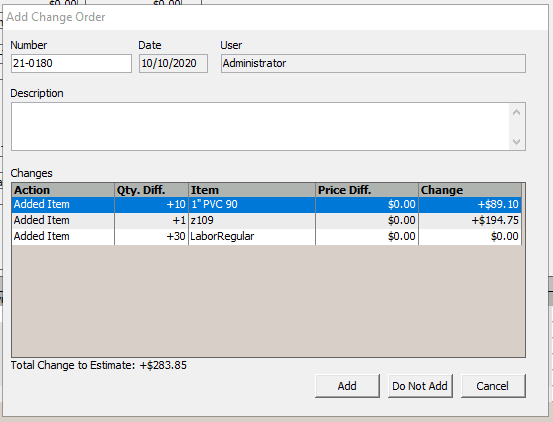
- The top line displays the date of the change order and user who created it.
- The word Changed, Added, or Deleted will be included at the beginning of each line to indicate what was actually changed to the line items on the Estimate.
- The number inside the brackets indicates the original quantity (not the net quantity change).
- The next number on the line is the item number that was added, deleted, or changed.
- The last part of the line is the net dollar change.
Tips
- To review an estimate’s change orders, click Menu | Details in the estimate. The estimate’s notepad, containing any change orders will appear.
- Change orders can be added to the printed/emailed estimate using a print option. Mobile estimates do not include Change Orders.
Change Order FAQ
Q: How can I add a change order to a work order?
A: Change orders can only be added to an estimate. They are not used on work orders. You might create a new work order due to having a change order, but the change order is only added to the estimate.
Related Content


