How to Setup Doing Business As (DBA)
DBA – Abbreviation for “Doing Business As.” Companies must usually file DBA with their state indicating their doing business under a particular business name. When printing, you will have the option of using this or the company name in certain important documents like checks, invoices, purchase orders, etc.
Company Information
You can edit/view the DBA for your company by navigating to Company > Company Information and adjusting the DBA field as desired.
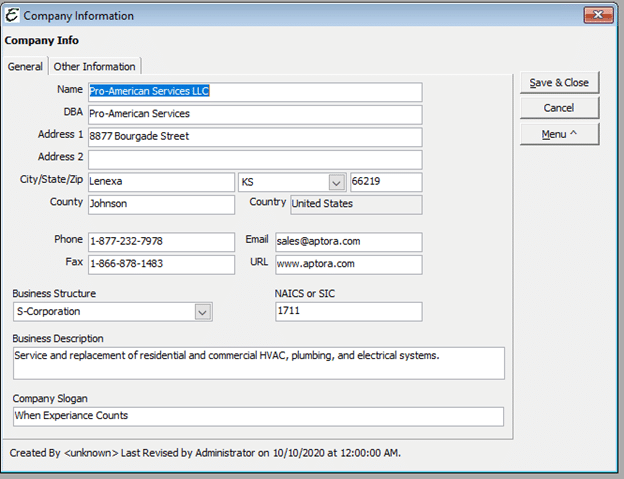
DBA List
You can access the DBA list by navigating to Company > Lists > DBA List.
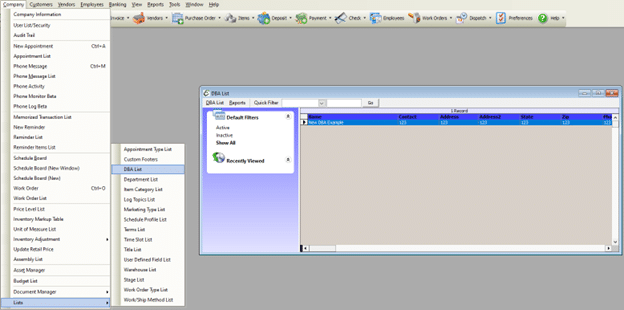
You can create a new DBA within this list by either right-clicking or selecting the “DBA List” menu option, and then clicking on “New DBA.
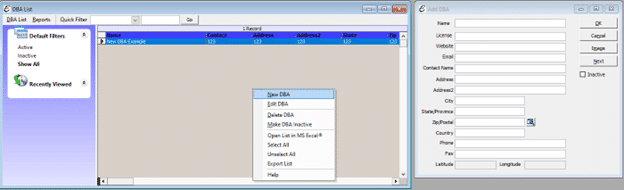
Tips Related to DBA
- An image may also be attached to a specific DBA, just like with the main company itself. Simply select the “Image” button within the new/edit DBA form and upload an image of .bmp or .jpg format.
- In Aptora Mobile II, a DBA can be selected when generating or sending PDF files. Simply click the hamburger menu at the top right of the Mobile application while on an invoice/work order/estimate, and select Links > Settings, and then scroll down to the bottom of the settings page, and you will be able to select a DBA as desired from the drop-down menu.


