How to Unapply a Credit to an Invoice
If you applied a credit to an invoice and then realized that was the incorrect application, this will tell you how to reverse that.
Customer:Job History
In order to do this, you will first need to navigate to the customer history for that customer. You can do this by finding them in the Customer:Job list located at ‘Customers’ > ‘Customer:Job List’. Once you are here, you can right-click on the customer and click ‘History’.
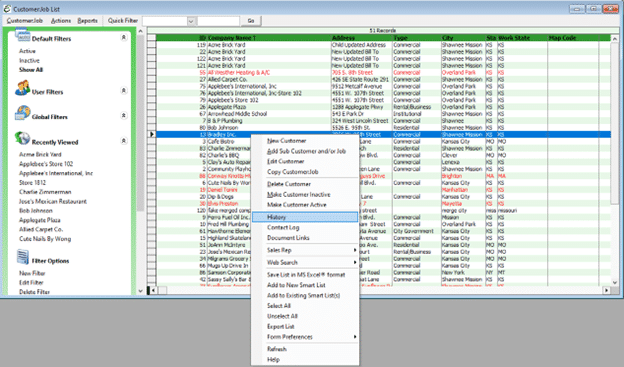
Once you are in the history for that customer you should be able to go to the sales tab to see all of the sales, credits, or invoices from the current customer. You will want to right-click on the credit that has been applied incorrectly and click adjust.

How to adjust the credit
Once you click adjust you will see all of the applications of this credit. You can find the incorrect application and select it to be deleted.
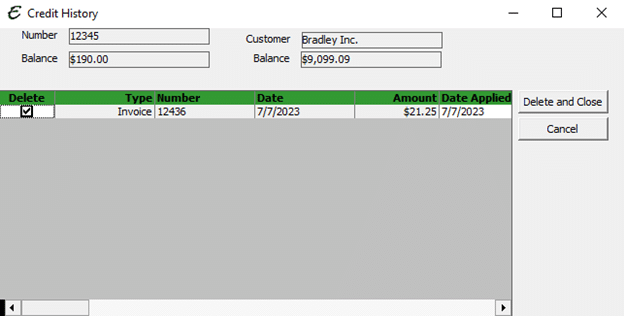
Once you delete this application you will see that the balance has returned to the credit to be used.
Conclusion
You will want to use this adjust screen anytime a payment has been applied incorrectly. By using this screen you will unlink the credit to the invoice and should be able to apply the entire amount to another invoice of your choosing.


