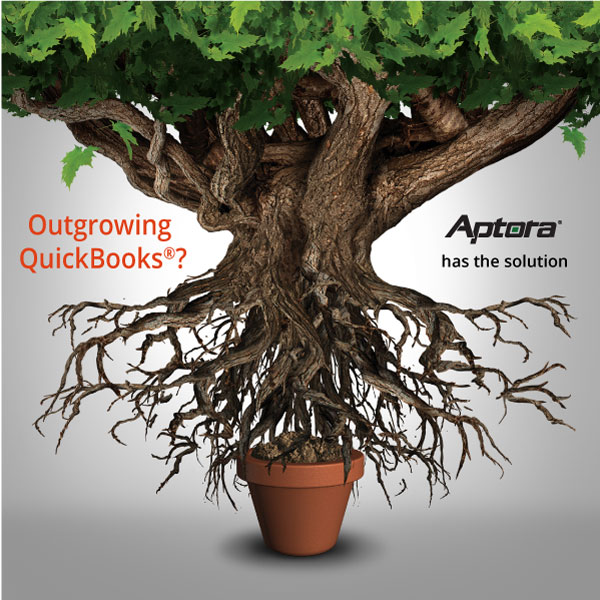How to Set Up and Use Interdepartmental Billing or Invoicing
Inter-Departmental Invoicing is a way to credit your service department for fixing mistakes made by the installation department (or to “invoice” any department from another, for that matter).
A common cause of very serious resentment in a company is when service technicians spend time fixing up work performed by the installation department. This might include warranty work or call-backs resulting from improper or incomplete equipment installation work. Often the boss criticizes the service department for not being profitable and the service tech’s respond by thinking “if we weren’t so busy fixing up all of these junkie installations, we’d be more profitable”. This creates dangerous resentment that can poison your field personnel. Of course, the service techs have a point. This is because, the “warranty work” or “call-backs” are not invoice-able and their work dilutes the service department’s gross profit.
Total Office Manager’s “Preferred Way” to handle this situation is to have the service department create an invoice and send it to the installation department. Thus, the service department receives payment for their work – just like running any other service call – and the installation department gets the bill (as it should be).
Step-By-Step
3 Steps to Inter-Departmental Invoicing:
When the Service Department runs a call on a system which was installed by the Installation Department, track the activity using inter-departmental invoicing:
- Invoice the Installation Department: Have the service technicians fill out an invoice and price it out normally. We recommend using “Service Agreement” pricing – usually 20% off normal retail price. The invoice is made out to the company’s installation department (Example: EnviroTech Installation Department). The invoice is turned into the office. A customer called “EnviroTech” is created in Total Office Manager and the invoice is entered into Total Office Manager normally. When the invoice is entered, the “Service” department is selected and the invoice is saved normally. Don’t forget the department selection.
- Issue a Credit to the Installation Department: The next step is to create a Credit. The “Installation” department is selected. Don’t forget to select the department.
- Pay the Service Department: The final step is to pay the service department’s invoice using the installation department’s Credit. The service department gets the income and the installation department gets the expense – as it should be. The correct form is located by clicking Customers | Receive Payments. You need to apply the credit to the invoice.
Now the departmentalized income statement accurately reflects the cost associated with the “sloppy installations” and the profitability of the service department does not suffer. Total company sales and profit is not affected so there is no impact on sales tax, income tax, company revenue, or company profitability.
Interdepartmental Billing Tips
- Never add sales tax to either the Invoice or the Credit.
- When creating the Invoice, pick the department to be PAID for the service call.
- When creating the Credit, pick the department PAYING for the service call.
- There are no income or sales tax ramifications when using this method. Money just moves between your departments.