Introduction
This topic will cover setting up and editing your company’s federal and state unemployment tax rates.
Form Access
-
From the main menu, click Employees | Unemployment Tax Rates.
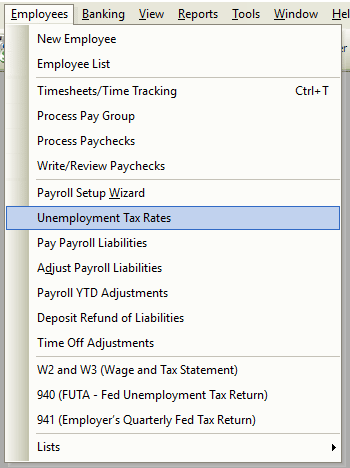
Field Definitions
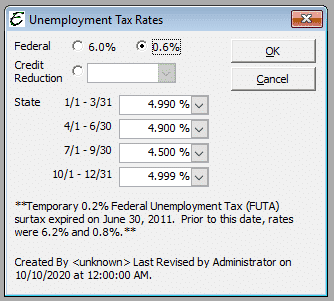
| Federal – | The rate for the United States Federal Government. Check with your accountant to be sure. |
| State – | The rate for the state your company resides in. |
| Date Range – | You may be required to enter a different tax rate depending on the quarter. Please be sure to seek help from your accountant if you have any concerns. |
Usage
Use this form to enter state and federal tax rates for unemployment. This is a tax your company may have to pay to cover federal and/or state unemployment benefits. Note: If you do not use Total Office Manager’s payroll, you do not need to concern yourself with this topic.
Step-By-Step
- Open the form as noted above.
- Enter your state unemployment tax rate.
- Enter your federal unemployment tax rate.
- Click the OK button to save your changes and close the form.
Tips
- Please be sure to seek help from your accountant if you have any concerns about this form.


