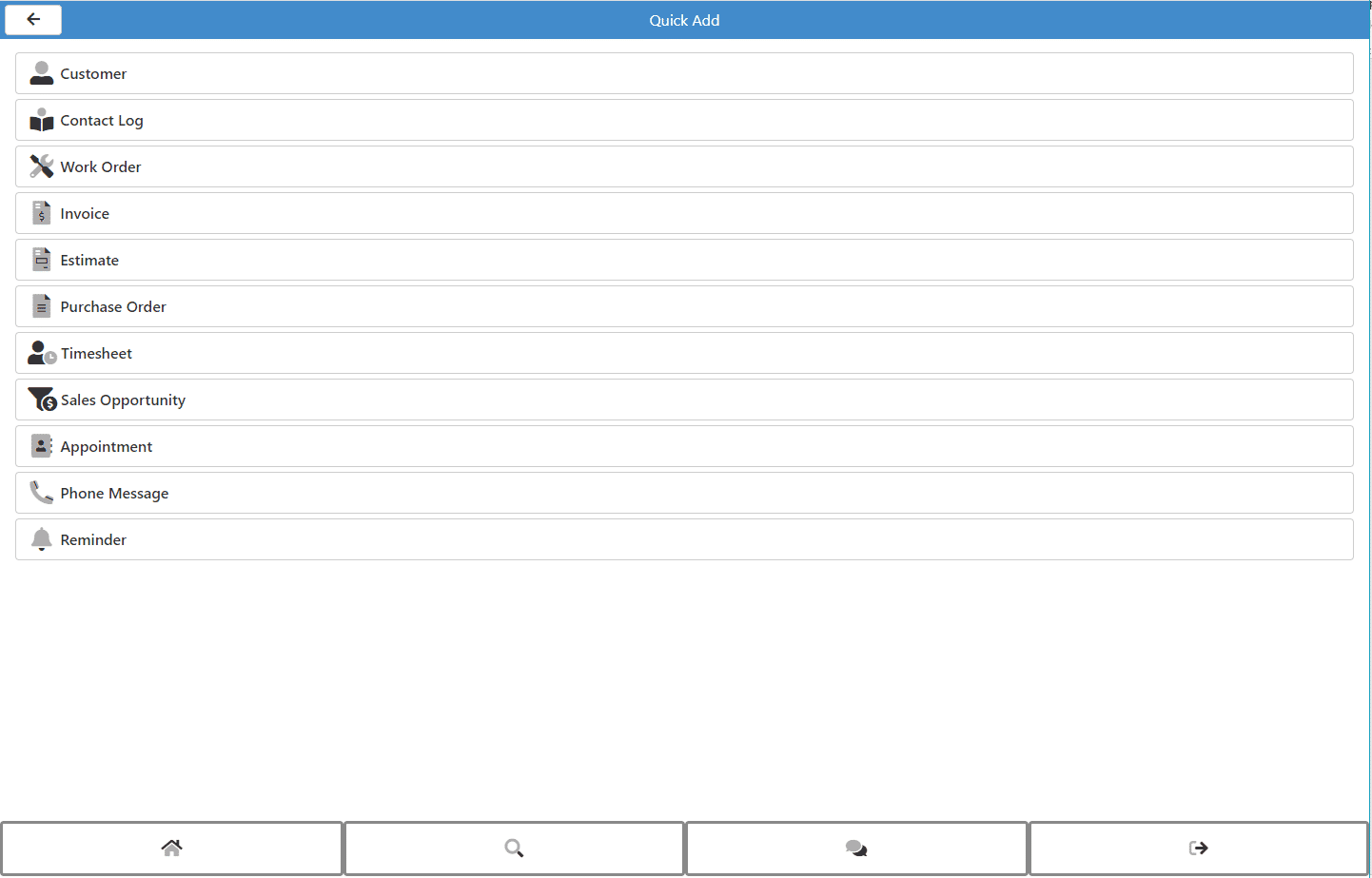Introduction
The Aptora Mobile II – Quick Add allows a user the ability to quickly add some of the more common tasks found in the software. Choose between commonly used functions, such as Customer, Work Order, Invoice, etc.
Form Access
- From the Dashboard, click the Hamburger menu in the top right corner and then select ‘Quick Add’.
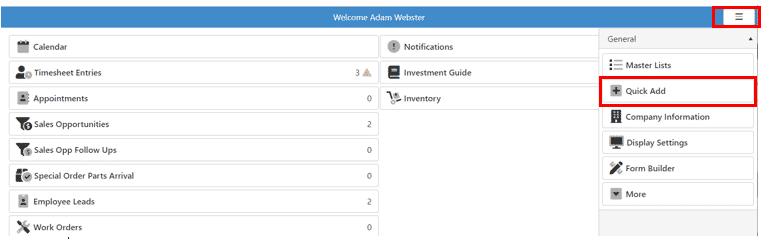
Usage – Aptora Mobile II – Quick Add
Click on one of the following options to generate a new record within Aptora Mobile II and Total Office Manager.
- Customer
- Contact Log
- Work Orders
- Invoice
- Estimate
- Purchase Order
- Timesheet
- Sales Opportunity
- Appointment
- Phone Message
- Reminders