
Equip yourself with the right tools at Aptora University.
The Most Extensive Total Office Manager® Training.
2023 Student Enrollment Begins Now!


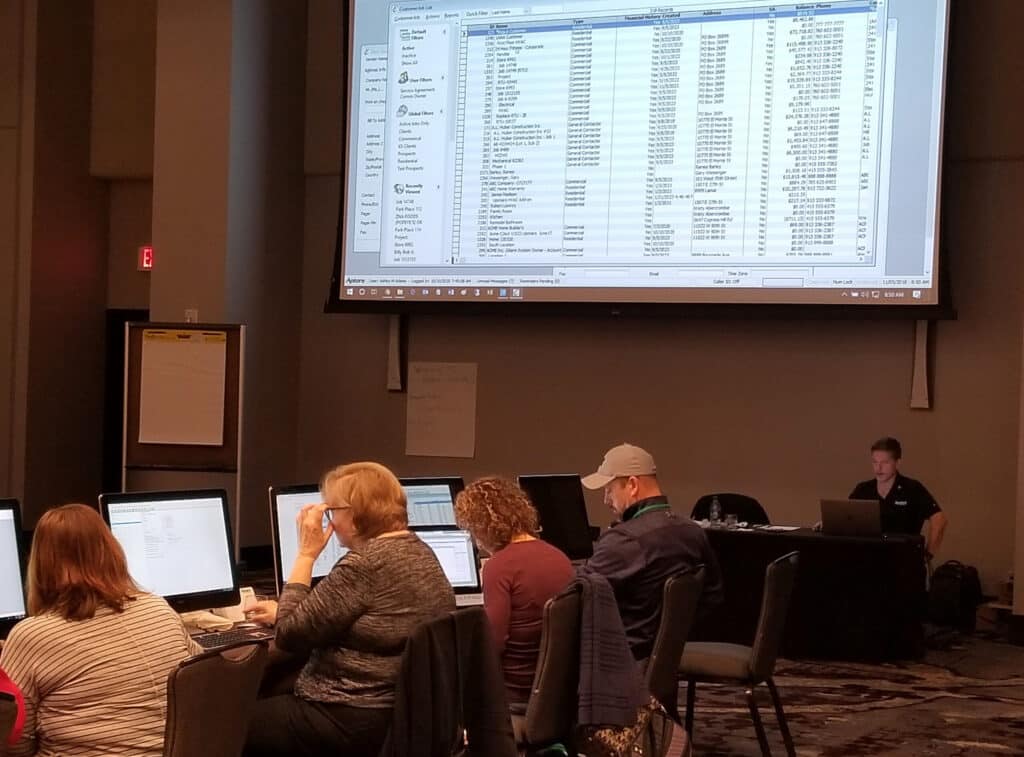

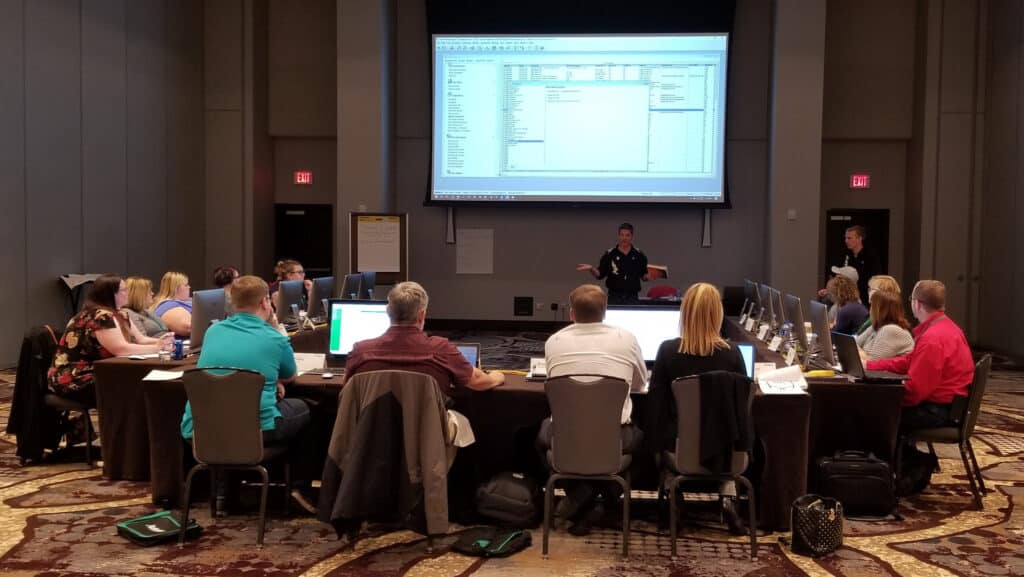

Welcome to Aptora University, your destination for in-person training seminars on Total Office Manager software! Our exclusive seminar is limited to only 50 spots, so act fast and secure your spot today!
At Aptora University, we understand that the best way to learn software is through hands-on experience. That’s why we have designed our training seminars to be interactive, engaging, and practical.
Our seminars are held over three days and are taught by industry experts who have years of experience in their respective fields, providing you with practical knowledge and skills that you can apply in the real world to streamline your workflow, increase efficiency, and boost your business.
Our Total Office Manager software seminar covers a wide range of topics that are essential to mastering this powerful software.
On Day 1, we will cover bookkeeping and accounting best practices. You’ll learn how to manage your financials, set up accounts, and create reports.
On Day 2, we will dive into advanced inventory, project management, and job costing. You’ll learn how to create estimates, track job costs, and manage inventory efficiently.
On Day 3, we will cover using mobile form builder and miscellaneous topics and conclude with Q&A. You’ll learn how to use the mobile form builder to create custom forms and optimize your workflow.
Sending more than one employee? We offer a 20% discount on all additional tickets for employees of the same company.
Don’t miss this limited opportunity to learn from the best in the business.
Remember, there are only 50 spots available for this exclusive seminar. Don’t wait to secure yours – act fast and sign up today!


“Excellent opportunity to cram a huge amount of knowledge into your head. Still working through my notes many weeks later. If you are on the fence on going to Aptora U… Go!”
– Tommy Thompson, Crawford Services
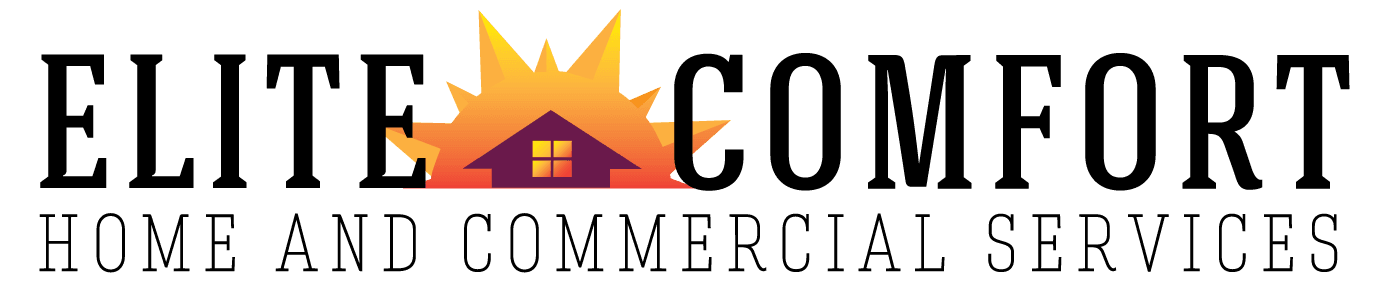
“The training was more than I expected. The amount of information was massive. This is really what we needed to fully utilize the program.”
– Chris Avirett, Elite Comfort
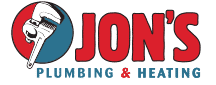
“Today we are on our way home from Aptora University and have been reflecting on our investment in the training. Was it worth it, totally! We are going back energized and excited about implementing what we have learned. If there was one thing I could tell a new user or upset user it’s this, none of us run our business’ the same so why would we want software that only gives us one way to do it. As business owners, we are constantly trying to “think outside of the box” and thankfully TOM does too. This allows us to use it the way it works best for our business. My suggestion is to get familiar with the software and then invest in training. BTW thank you to Arika and Bryant for all of the extra time you spent with so many of us to help us with our individual questions.”
– Jon Sells, Jon’s Plumbing & Heating

March Session:
Day 1: Bookkeeping and Accounting Best Practices
Day 2: Advanced Inventory & Project Management and Job Costing
Day 3: Using Mobile Form Builder & Miscellaneous Topics and Q&A

Class Goals
- Improve student knowledge with advanced tips and tricks to make the most of Total Office Manager.
- Optimize your business processes with best practices to increase profit.
- Save time & money with a 3-day fast-track training experience.
Pricing
- Single Day Training for
$1000$800 - All three days – All Access
$2500$1995 - 20% discount on all additional tickets for employees of the same company
- When: March 27th-29th, 2023
- Where: DoubleTree by Hilton Kansas City
- 10100 College Boulevard, Overland Park, KS 66210
- Instructor: James Leichter, Aptora President
- Instructor: Arika Cosby, Aptora Super Expert
Prerequisites
The systems we will be working with will require a certain level knowledge and experience for the students to get the most out of the training. We recommend that attendees have the following skills before attending the advanced classes.
- A good understanding of inventory, including invoice item types and how they affect financial reports.
- You should be comfortable explaining what the Chart of Accounts is, including account types and how they affect an income statement and balance sheet.
- You should be comfortable explaining debits and credits and how they are used to explain changes to financial reports.
- Attendees should be comfortable with basic concepts related to work orders, schedule board, timesheets, invoices, and related systems in Total Office Manager.
- It is important to understand the basics of handling work orders and invoices in our mobile app.
Intended Audience
The ideal attendees are managers and those designated as the Total Office Manager Admins. The TOM Admin is the person(s) who is tasked with learning the most about Aptora software and providing support and training for your company. This session is not ideal for dispatchers or service technicians.
What To Expect
- Hands on lessons by a software expert with 25+ years of contracting and bookkeeping experience.
- Additional trainers will be on hand to provide instant answers to individual questions.
- Specific questions and problems will be addressed on a one-on-one basis.
- We will cover advanced features and reporting.
Topics
- Inventory Accounting, Adjustments, and Review
- Understanding the Perpetual Inventory System
- Mobile Schedule Board
- Accessing remote files and creating remote documents
- Save time and increase efficiency with filters and advanced search
- Create Smart Lists to manage workloads
- Performance Dashboards
- The essential bookkeeping functions required to use this system
- Setup and usage for technicians and office staff
What to Bring
- Bring your own laptop
- A limited number of desktops will be available for rent at $100/day
Itinerary
Monday:
Bookkeeping and Accounting Best Practices
8:00 AM to 9:45 AM
- Essential Preferences and Security
- Chart of Accounts – The Finer Points
- Understanding Financial Statements
9:45 AM to 10:00 AM: Morning Break
10:00 AM to 12:00 PM
- Item Setup and Usage
- Using Purchase Orders
- Entering Item Receipts
- Entering and Paying Bills
12:00 PM to 1:00 PM: Lunch Provided
1:00 PM to 2:45 PM
- Customer History
- Creating Estimates and Invoices
- Entering Payments and Making Deposits
2:45 PM to 3:00 PM: Afternoon Break
3:00 PM to 5:00 PM
- How to Locate Information
- Compensation Plans and Payroll Processing
- Reconciling Accounts
5:00 PM: Adjourn for the Day
Tuesday Morning:
Advanced Inventory
8:00 AM to 9:45 AM
- Why Track Inventory (pros and cons)
- Inventory Accounting Basics
- Make it Easy to Find Parts
- Deciding What to Stock
- Setup Warehouses and Reorder Points
9:45 AM to 10:00 AM: Morning Break
10:00 AM to 12:00 PM
- How to Price Items and Services
- Tracking Usage and Reordering
- Flat Rate Pricing Setup
12:00 PM to 1:00 PM: Lunch Provided
Tuesday Afternoon:
Project Management and Job Costing
1:00 PM to 2:45 PM:
- The Sales Opportunity Manager
- Job and Project Setup
- Managing Work Orders
- Precise Time Tracking
- Using Estimates and Budgets
2:45 PM to 3:00 PM: Afternoon Break
3:00 PM to 5:00 PM
- Invoicing and Payment Processing
- Progress Billing and Percentage of Completion
- Recording Income and Expenses
- Understanding the Reports
5:00 PM: Adjourn for the Day
Wednesday Morning:
Using Mobile Form Builder
8:00 AM to 9:45 AM
- Setup, Security, and Preferences
- Creating Custom Data Entry Screens
- Data Field Types and How to Use Them
9:45 AM to 10:00 AM: Morning Break
10:00 AM to 12:00 PM
- PDF Building Basics
12:00 PM to 1:00 PM: Lunch Provided
Wednesday Afternoon:
Miscellaneous Topics and Q&A
1:00 PM to 2:45 PM:
- Using the Form Builder System in the Field
- Mobile Form Builder Q&A
2:45 PM to 3:00 PM: Afternoon Break
3:00 PM to 5:00 PM
- Finding and Solving Accounting Problems
- Understanding Where Reports Get Their Information
- How to Setup and Use Contractor Compass®
- Open Q&A on any Topic
5:00 PM: End of Workshop

“Thank you so much for offering the training class (Aptora University) this week. I enjoyed the class and all who participated. The presentation, Q&A and interactions were extremely insightful. I appreciated being able to interact with the staff and others who use the software as well. The training course has really helped me to take what I know to a new level in using the software. I highly recommend others who are using it to participate whenever they have the opportunity. We, at Air Conditioning & Heating, Inc., have been using TOM for 5 years and Aptora Mobile for over a year. We are extremely pleased with what it has to offer and the ability to grow with us. The support has also been amazing. Anytime I have questions, they are quickly answered. I don’t just feel like a client, I feel like a friend.”
– Christine Bryan

“We have been TOM users for 7 years now, migrating multiple companies in multiple different software systems. This week I attended an Aptora University class with three days of in-depth training on a fully functioning database. I was amazed at how much the software can do, and how much more we can utilize it to improve workflow, job costing, reporting, payroll, invoicing, accounts payable and purchasing. James, Arika, and Bryant went above and beyond just training though, we were able to discuss best practices and get feedback from other users on how they use different features. With the ability to remote into our database we were able to diagnose issues and solve issues with our particular way of working in our different companies. Not only would I recommend this software, but I would also highly recommend attending the Aptora University class to the point that I plan on attending again after I have time to implement some of what I learned. Thanks again, James!”
– Luke Hood

“You have to have to have processes in place, and coming to the class and learning what that process is and knowing how it was designed is going to be extremely beneficial.”
– Kim Simmons, Gene’s Refrigeration and Heat

“To me, the best was finding out what they were thinking as they created the software and why there are all these other little gateways that were put in because of other companies wanting to do certain things. But to have the understanding of what the original intent was and how to make those gateways work with that original intent has been very helpful.”
-Aurel Cournoyer – Taylor Heating & AC

“When we get back we’ll be able to implement a couple of pieces that we learned over the last three days that we weren’t using at all.”
– Chris Tomeno, Taylor Heating & AC

“The small classroom size was really good because we’re kind of feeding off of each other. It’s been very helpful and it’ll be really good when I get back to show the other office personnel what I’ve learned. ”
– Shawna Cooley, Fenix Heating & Cooling

