Uncheck Columns That You Do Not Need
Hide Slow List Columns
TOM was first released in 2004. Since then, we have added hundreds of additional columns to the dozens of lists inside the software. Most of those columns load quickly, while others do not. Some columns can add a lot of extra processing time to opening, searching, and sorting filters.
Example: The Customer:Job list allows users to include a column called Financial History (Yes or No). To provide this information, TOM must query every row on that list, one at a time, to see if that contact has any financial related records. This information might be handy to have but displaying it comes at a cost to speed. Not every user needs this information and can do without it.
The larger lists have a preference form called Show Columns. This form offers a list of columns that you can include or exclude from the list. Many users leave all of them checked. Some of them are not needed while others can cause your lists to load, sort, filter, and search very slowly. Some users might notice the software freezing, unresponsive, or locking up. The following lists and forms contain these types of columns.
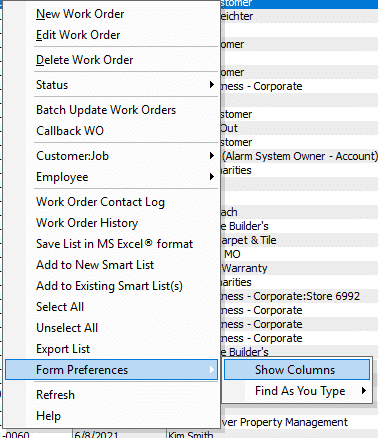
- Caller ID
- Check List
- Customer:Job List
- Customer:Job Lookup
- Invoice/Sale/Credit/Estimate List
- Invoice Items List
- Receive Payments List
- Work Order List
- Work Order Lookup
- Chart of Accounts List
- Various Forms Such as Invoice, Bills, and More
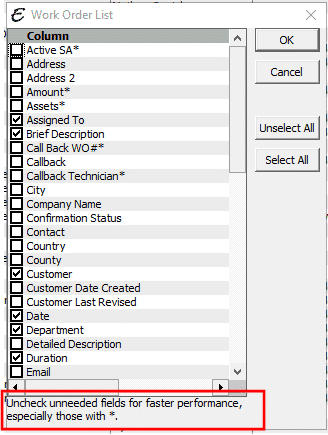
Quickly Hide Columns
You can hide all of them in a few clicks. Here’s how:
- From the Main Menu, click Edit | Preferences | Appearance | Company Preferences.
- Look for a button called “Hide Columns that Significantly Slow List Performance” and click it.
Important Note
Users can still add these columns back to their lists. This might be needed for some users but not necessary for others. We recommend that you periodically use this utility to remove columns from users. They will add them back, if they really need them.


