Introduction
This help topic explains how to use Total Office Manager’s Check Web For Update utility for our on-premise clients. If you are a hosted client, updates are performed automatically on your behalf.
Usage
This utility makes it possible to quickly and easily know that you have the latest enhancements and service updates to your Total Office Manager software. With a few clicks, this utility will check our website for updates by comparing your version with the latest version available.
Form Access
- From the main menu, click Help | Check For Enhancements or
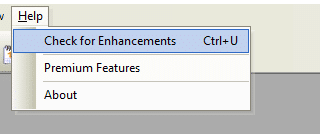
- From the keyboard, use the shortcut CTRL+U.
WARNING
All users must be logged out of Total Office Manager prior to the update being performed.
Step-By-Step for Check Web For Update
- Click the Check For Update button to check for an update. If there is a newer version available for your software, you will be notified in the Software Update Status box and the Download Update button will be activated.
- Click the Download Update button. A download box should appear. Click the OK button.
- The installation will begin. Follow the on-screen instructions. Basically you will just answer yes to the agreement and click next several times.
- Re-open Total Office Manager once the installation has finished.
Caution
If you have performed the following steps and you receive a message that states “Users are logged in” and you can’t run the update. Please do the following:
- If Total Office Manger is open, close it down entirely and relaunch the program.
- Go to the main log in screen of Total Office Manager and click ‘Cancel’.
- Go to File | Previous Company Files |Select the server and database.
- You should be able to get back into the software with your username and password.
Tips
- You must have an internet connection. You don’t need to be signed on to the internet. You do not need a browser.
- Once the Check Web For Update utility update is downloaded to a location of your choice (in preferences), other users will not need to download that same update from the internet. It will come from that local source.
Related Content


