Introduction
Under Preferences – Web Updates is where users configure update reminder settings. It’s here that user set notification schedules to alert them to when the latest update is available for Total Office Manager. Within the preference, there is a ‘My Preference’ as well as a ‘Company Preferences’ options to configure within Total Office Manager. To learn how to actually update to the latest version, read “Check Web for Update”.
Form Access
-
From the main menu, click Edit | Preferences, or
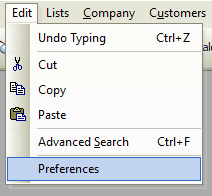
-
From the toolbar, click the Preferences button.

Field & Button Definitions
My Preferences
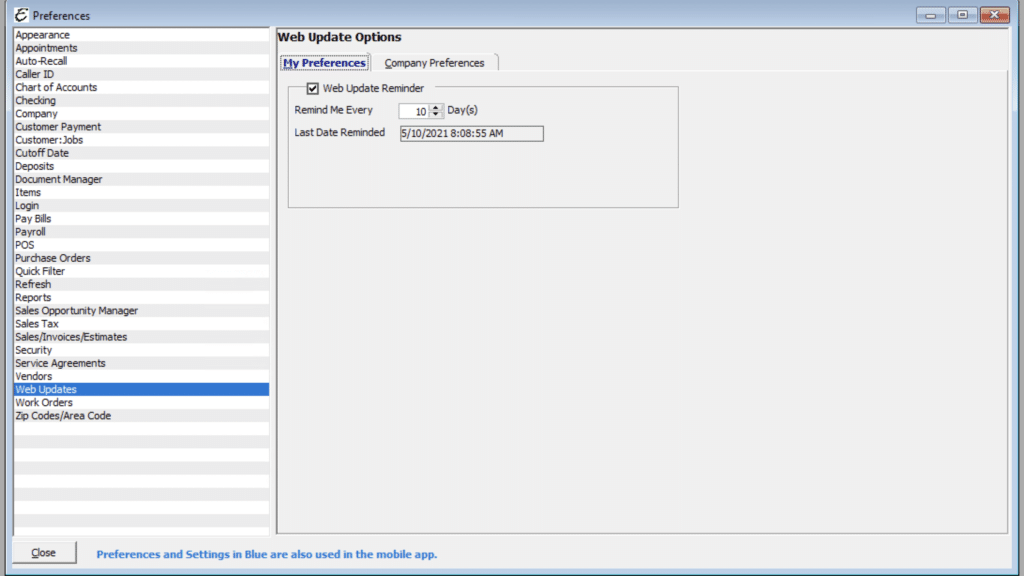
- Web Update Reminder – When ticked, enables the program to remind users to check for Total Office Manager updates and enhancements. It is strongly recommended to enable this feature in order to keep current with enhancement releases.
- Remind Me Every – Sets the number of days between update reminders. We recommend this setting be at ten days or less.
- Last Date Reminded – Displays the date and time of the last web update reminder.
Company Preferences
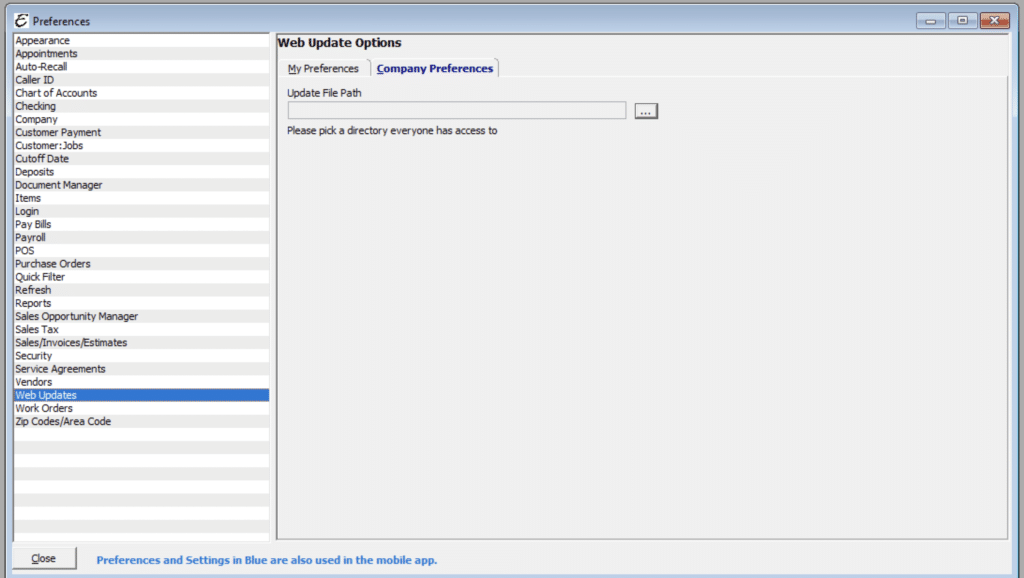
- Update File Path – Select a file path for the update to go within the organization’s network. Please pick a directory everyone has access to receive the update.


