Introduction
Preferences – Chart of Accounts is where users select certain Chart of Account (COA) related functions. Within this preference, there is a ‘My Preference’ as well as a ‘Company Preferences’ options to configure within Total Office Manager.
Form Access
-
From the main menu, click Edit | Preferences or
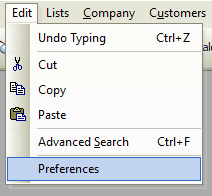
-
From the toolbar, click the Preferences button.

Field & Button Definitions
My Preferences
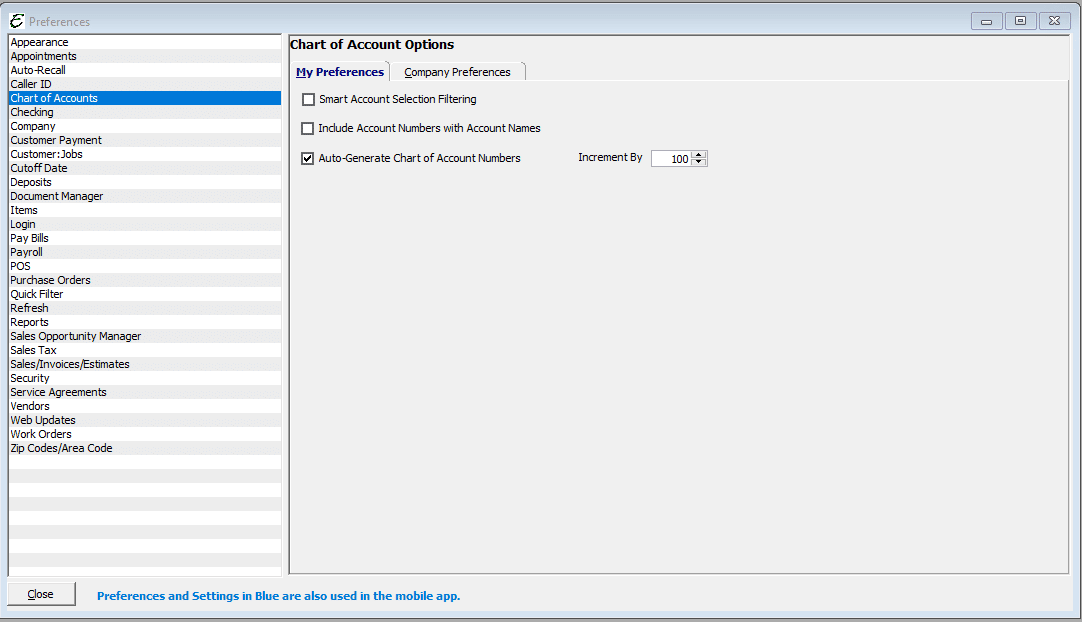
- Smart Account Selection Filtering – When ticked, the function is enabled. Smart Account Selection Filtering (SASF) helps users pick the correct type of account (income, expense, etc) during various setup activities. It is strongly recommended that SASF be enabled at all times.
- On occasion, however, certain setup activities may require that the function be disabled. The Total Office Manager Administrator must be available to turn off SASF. To disable the function, un-tick the Smart Account Selection Filtering checkbox, read the important pop-up message, and enter the administrator password.
- Once again, it is strongly recommended to re-enable Smart Account Selection Filtering after completing the activity which required its inactivation.
- Include Account Numbers with Account Names – When ticked, this feature causes account numbers to appear alongside account names in the Chart of Accounts.
- Auto-Generate Chart of Account Numbers – When ticked, chart of account numbers are automatically proposed when creating new accounts. Use the “Increment By” field to adjust the default span between the proposed account numbers.
Company Preferences
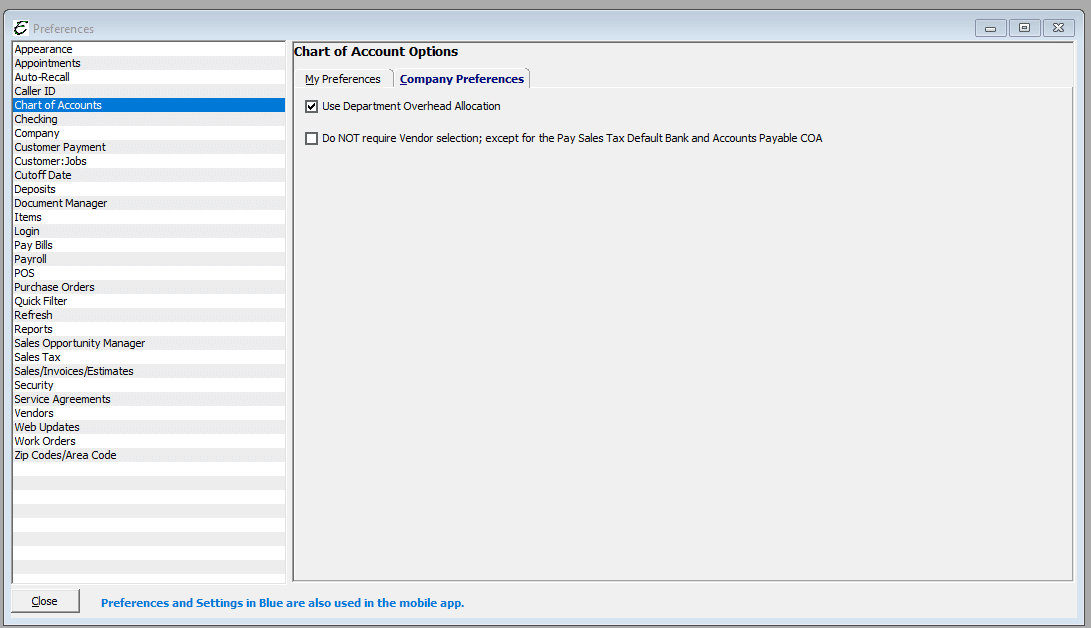
- Use Department Overhead Allocation – When ticked,
- Do NOT require Vendor selection; except for the Pay Sales Tax Default Bank and Accounts Payable COA – There are specific places in the software where the selection of a vendor is required. When ticked, this requirement is no longer present.


