Introduction
Preferences – Checking is where users configure certain checking account related functions. Within this preference, there is a ‘Company Preference’ option only to configure within Total Office Manager. This preference – checking allows users to automate bank accounts by default, instead of forcing the user to select an account each time. It also allows for specific selection to choose from in the ‘Pay to the order of” section of writing checks.
Form Access
-
From the main menu, click Edit | Preferences, or
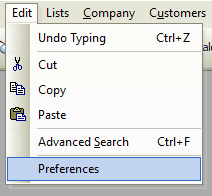
-
From the toolbar, click the Preferences button.

Field & Button Definitions – Preferences – Checking
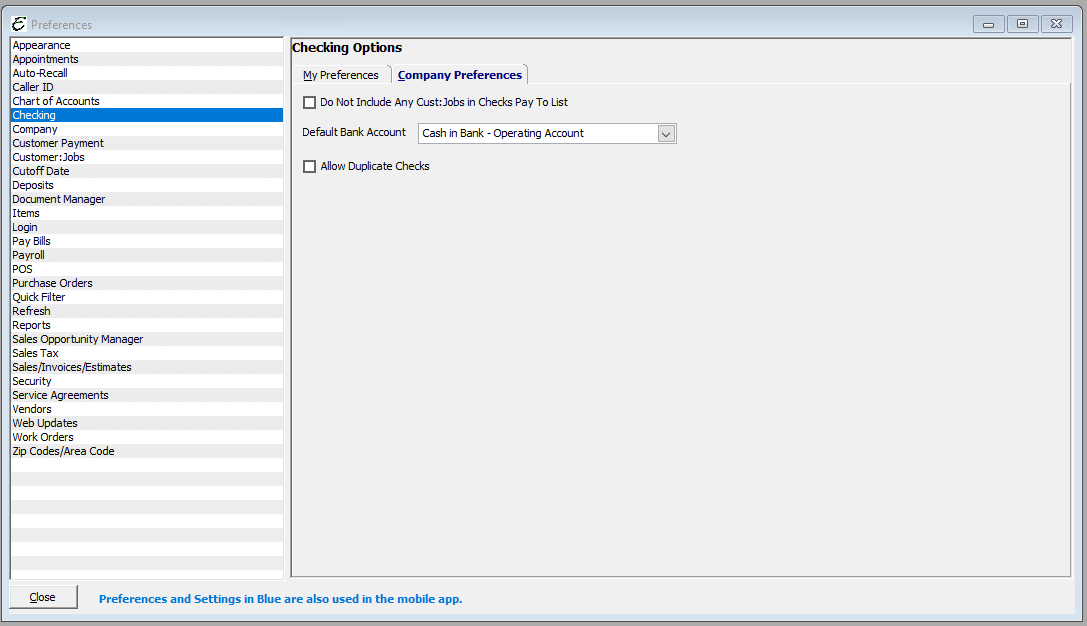
- Do Not Include Any Cust:Jobs in Checks Pay To List – Tick the checkbox to enable the function as a company-wide preference. If enabled, no customers or jobs will be included in the “Pay to the order of” drop-down menu when writing checks. If left unchecked, these options will be available within the menu list.
- Default Bank Account – Used to set the default bank account to use when writing checks, paying bills, etc. Select the most preferred bank account option from the drop-down menu to automate the account when in that form.
- Allow Duplicate Checks – Tick the checkbox to allow duplicate check number creation in Total Office Manager. This functionality is typically not recommended.


