Electronic Transactions List – Credit Card Payment History
The Electronic Transaction list is used to view and manage all Electronic Transactions that are run in Total Office Manager. For how to setup and process transactions, please read the topic on Electronic Transactions – Gateway Setup.
Form Access
- From the main menu, click Customers | Electronic Transaction | Electronic Transactions List.
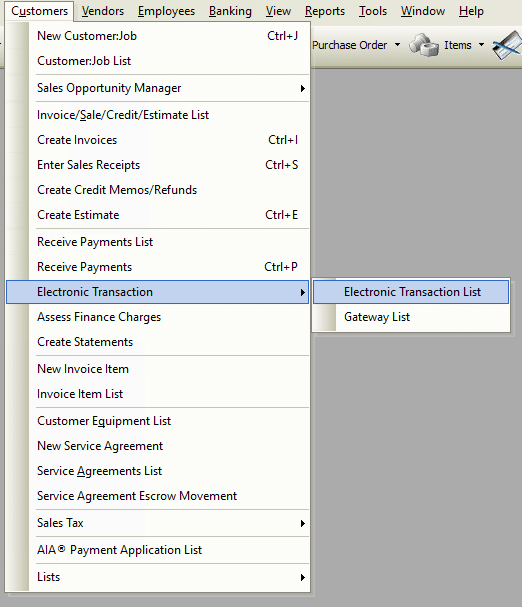
Usage
This should be used to view and verify electronic transactions. For the Administrator user this list, there is also options to void and delete transactions shown on the list. ONLY Test Mode transactions should be “deleted” from this list.
If you overcharged a customer or you need to issue a refund, it is recommended that you allow the transaction to settle and then issue a refund as opposed to voiding an electronic transaction.
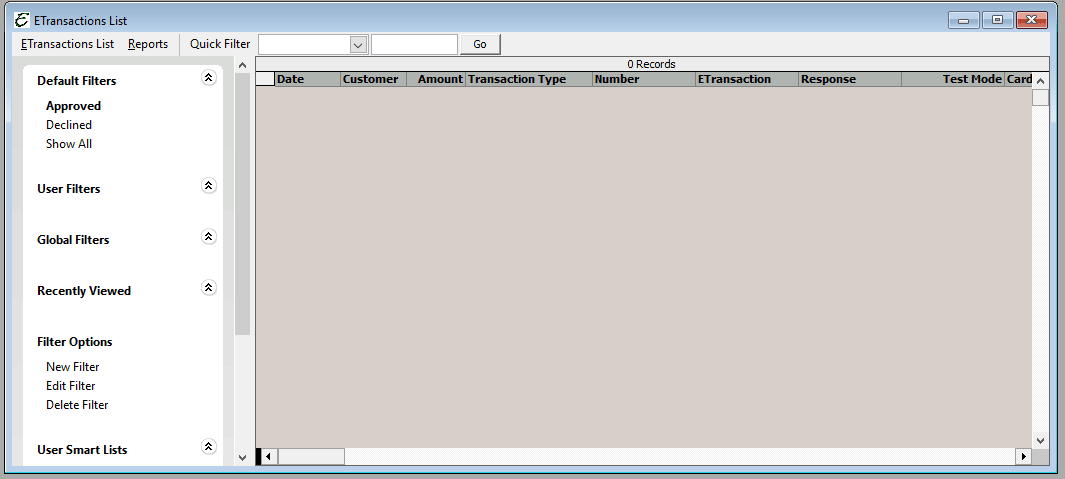
Tips
- If for any reason you need to void a transaction (e.g. overcharged) and your intent is to stop the transaction from completing, you may VOID the electronic transaction from this list but you MUST do so before the transaction has settled.
- Transactions usually settle at the end of the day, though specific settlement periods may vary. You should contact Authorize.net for more information about your settlement period.
Related Content
https://www.aptora.com/help/gateway-setup/
https://www.aptora.com/help/electronic-check-transactions-setup/


