Using Equipment Types to Organize and Classify Equipment
The Equipment Type List form allows you to categorize and classify different equipment titles within Total Office Manager. Examples include A/C Unit, Gas Furnace, Electric Furnace, Gas Water Heater, Electric Water Heater, Packaged/RTU (HVAC).
Equipment Type Form Access
From the main menu, click Customers | Lists | Equipment Type List
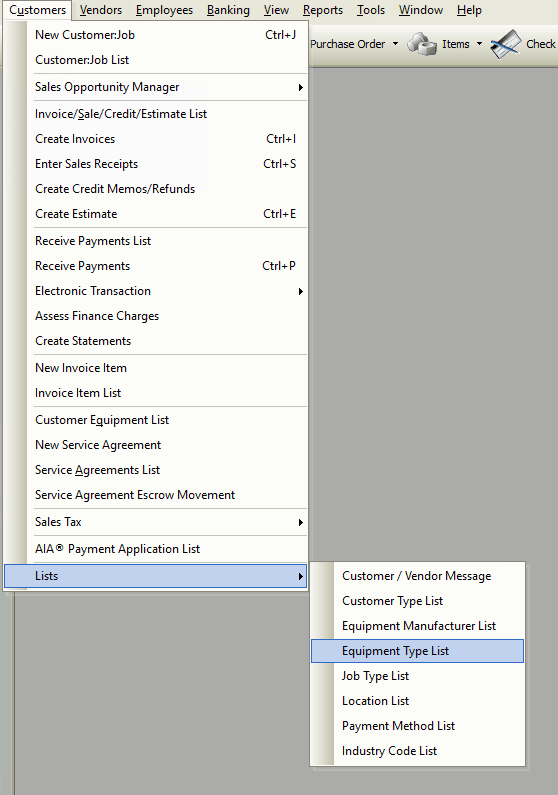
Equipment Type Form Fields
To enter a new classification, right-click and select new. This is where you enter a description of the equipment. If it is directly related to a specific type, select one from the drop-down menu. This section can also remain blank if it is not applicable. Click OK to add to the list.
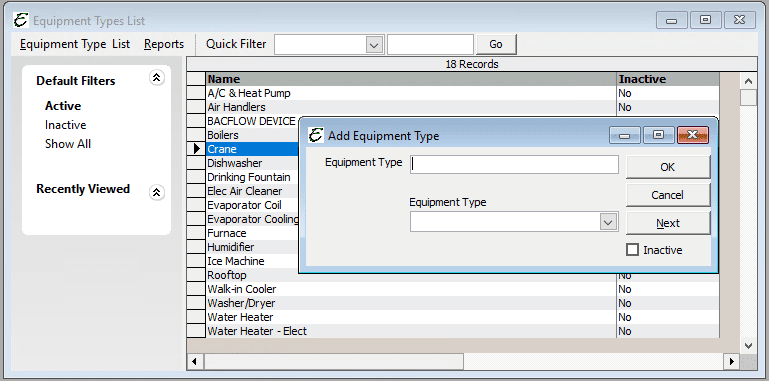
Using the Equipment Type Feature
Items and Customer Equipment
The Equipment Type field is found on the Serialized and Inventory Part items. This allows for structure of your inventory so that all like parts can be grouped together under one consistent name. It is also used on the Customer Equipment form. The two work together to allow for association. If the equipment type is selected under the customer’s equipment, it then becomes easier to identify the correct inventory part or serialized item to use for repair or replacement.
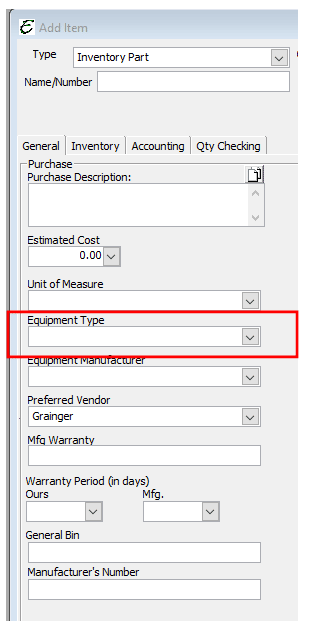
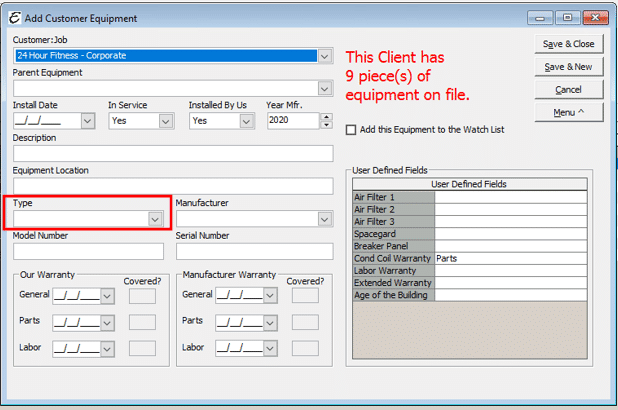
Tips
A Serialized item might contain additional fields on the Accounting tab. They relate to AFUE, Heating Capacity, SEER, and Cooling Capacity. These fields will be visible depending on the selection on the General tab.


