Introduction
Preferences – Company include system-wide options for the default warehouse, the default country, and the format of proposed invoice numbers (or work order numbers, sales numbers, etc).
Form Access
-
From the main menu, click Edit | Preferences or
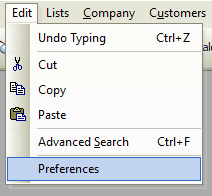
-
From the toolbar, click the Preferences button.

Field & Button Definitions
My Preferences
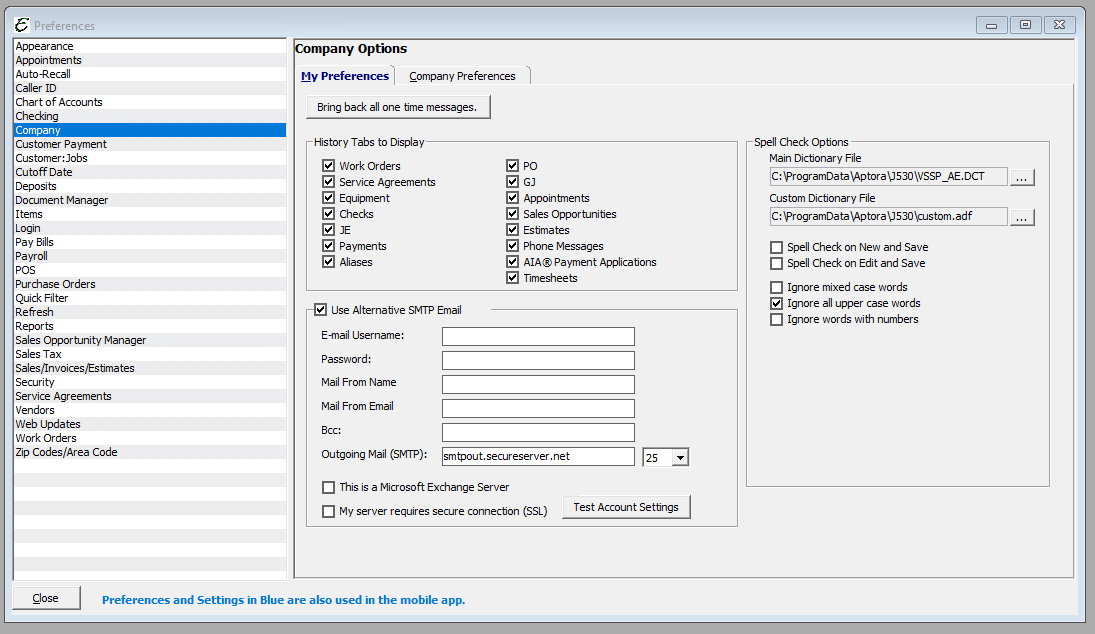
Company Preferences
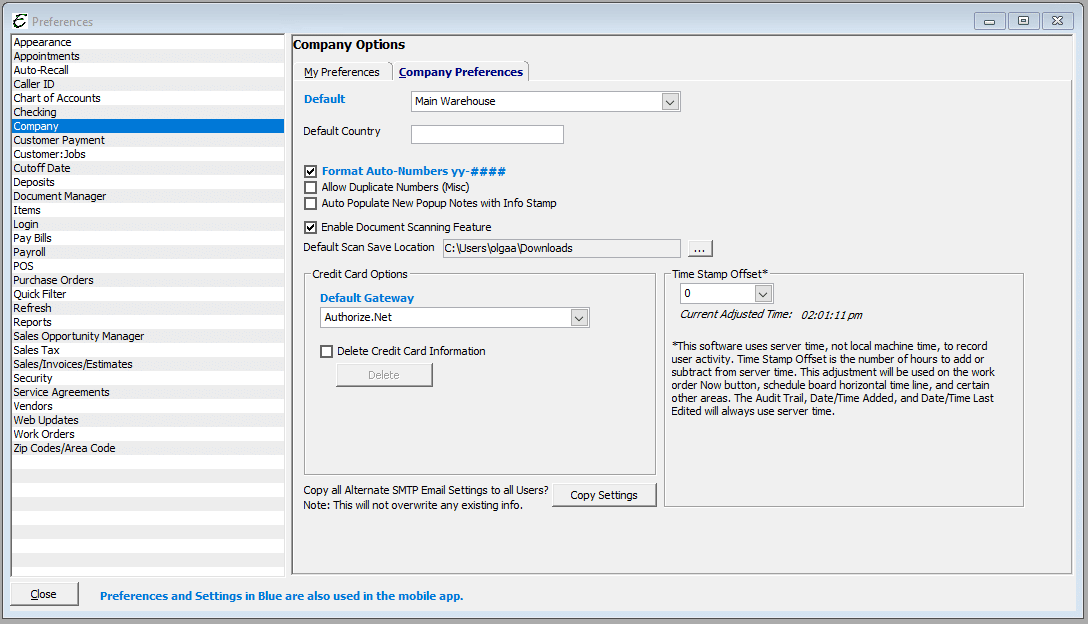
- Default Warehouse – Proposes a default warehouse on many of the forms in the program.
- Default Country – Record a default country in this field.
- Format Auto-Numbers yy-#### – This refers to the Invoice, Sales Receipt, Work Order, or Credit Memo number assigned to those records. These numbers are sequential (1200, 1201, 1202, etc.) and are automatically generated as new records are created.
- When this checkbox is ticked, the alternate numbering format of yy – #### is enabled, whereby a two-digit year code is added as a prefix to the sequential portion of the number. For example, if the calendar years was 2010, the numbering scheme would be something like 10-1200, 10-1201, 10-1202, etc.). In this way, an invoice number not only identifies a particular invoice, but also in which year it was created (2010 in this example).


