Introduction
Preferences – Cutoff Date is where users setup a date in which to disallow changes to data. It is designed as a safeguard for those entering information too far in the past or too far in the future. Within this preference, there is a ‘Company Preference’ option only to configure within Total Office Manager.
Form Access
-
From the main menu, click Edit | Preferences or
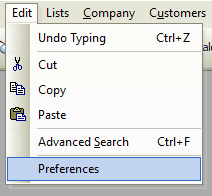
-
From the toolbar, click the Preferences button.

Field & Button Definitions
Company Preferences
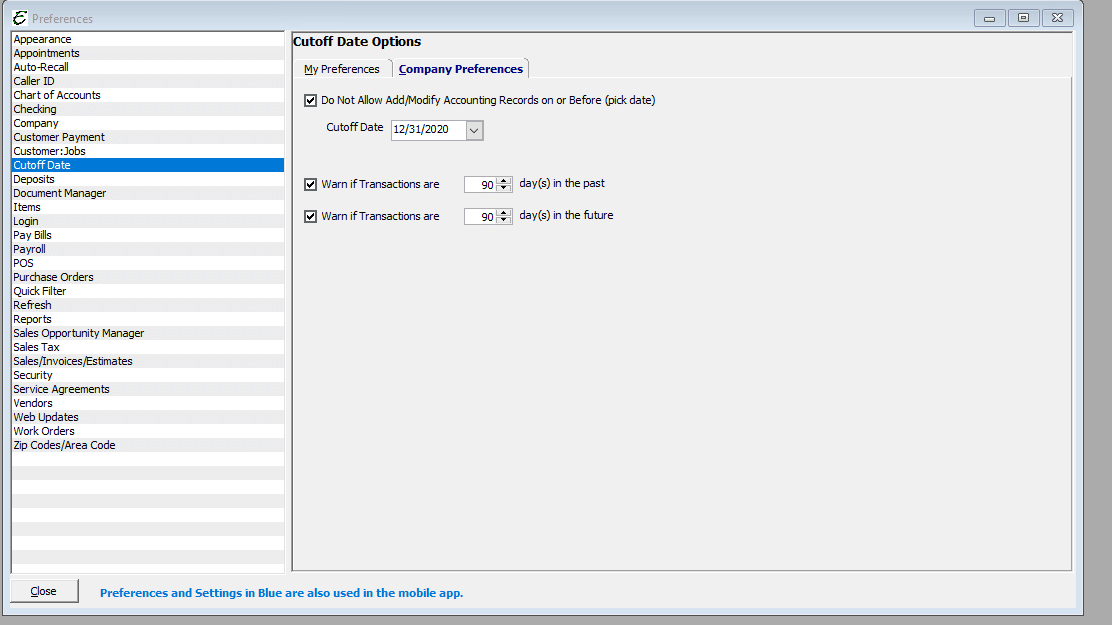
- Do Not Allow Add/Modify Accounting Records on or Before – When ticked, this enables the Cutoff Date function. This function requires the Total Office Manager Administrator password in order to make changes to data existing prior to whatever Cutoff Date is selected.
- This ensures that the is a second set of eyes monitoring the transactions and “authorizing” it accordingly.
- Warn if Transactions are _ day(s) in the past – When ticked, users will receive a prompt when entering certain transactions and records. They will be warned if the date entered falls outside the number of days entered here.
- Warn if Transactions are _ day(s) in the future – When ticked, users will receive a prompt when entering certain transactions and records. They will be warned if the date entered falls outside the number of days entered here.


