Introduction
the Loan Amortization Calculator allows you to calculate the monthly payments required to service a given dollar amount at a given interest rate. You can print out the amortization chart and offer it to your customer. You may also copy and paste the entire chart into your favorite word processor .
Form Access
- From the main menu click Tools | Calculator | Loan Amortization.
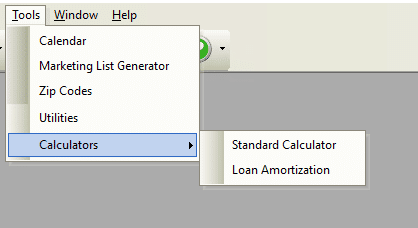
Step-By-Step
For instructions on how to enter the appropriate fields, click Options from the upper left corner and select Instructions. Purchase amount, down payment, length of load, and interest rates should all be known figures for this functionality to work appropriately. For a more thorough understanding, please see related material on Amortization Schedules.
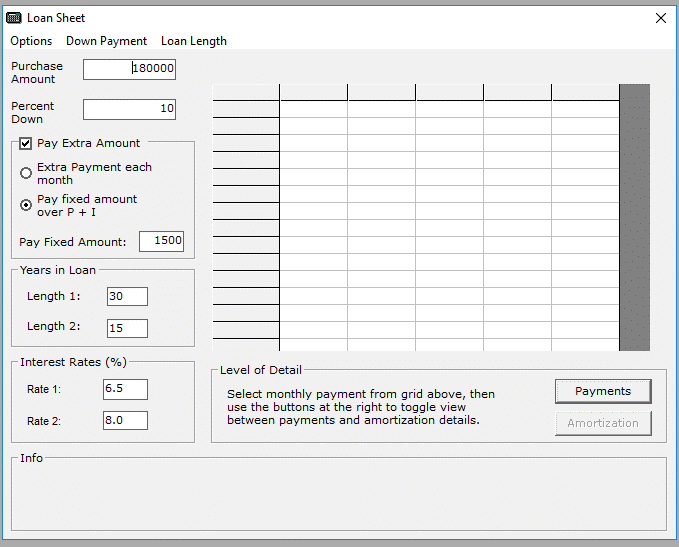
Performing an Amortization Comparison
-
Enter the purchase amount, and the amount that will be put down. You have the option of considering a down payment as a percentage of the total (Example: 10% down) or a dollar amount (Example: $500.00).
-
Then decide the range of payback times for which you wish to compare payments. If you are certain of the payback time, you can enter the save value twice.
-
Enter the range of interest rates which the borrower might have to pay, if credit is not already approved at a certain rate. This can also be used to illustrate savings between a low rate financing plan, and more traditional rates, as a selling point. An example of this may be a special interest rate offered to those customers who invest in high efficient equipment.
-
You may then press Show Payments to see a grid of the payments.
Viewing the Actual Amortization of a Loan
-
To see a monthly amortization of one of the scenarios on the comparison form, simply click on the one you want, then press Show Amortization.
-
A month by month detail is provided which shows the amounts which go to interest or principle each month of the loan.
Copying the Information to Your Windows Clip-Board
To copy this information into your Windows™ Clipboard, click the Copy Selected Data to Clipboard button. You may now paste this information into most virtually any Windows software program.


