Work To and Ship To Basics
The Work/Ship Method help topic will cover setting up, editing, deleting, and inactivating different shipping methods, you use to send products to your customers. These are also the same methods used by your vendors.
Usage
Use this form to create a shipping method list of all the different ways you ship product to your customers or your vendors use to ship things to you. Once your list is complete, you will be able to select a shipping method from this list when you write an invoice, sales receipt, or other forms that use this information.
You may also use this feature to create a “sales method” list. An example might be “Walk-in Sale” or “Internet Sale”.
Form Access
- From the main menu, click Company | Lists | Work/Ship Method List. Once in the list, click the Work/Ship List menu and select New Ship Via.
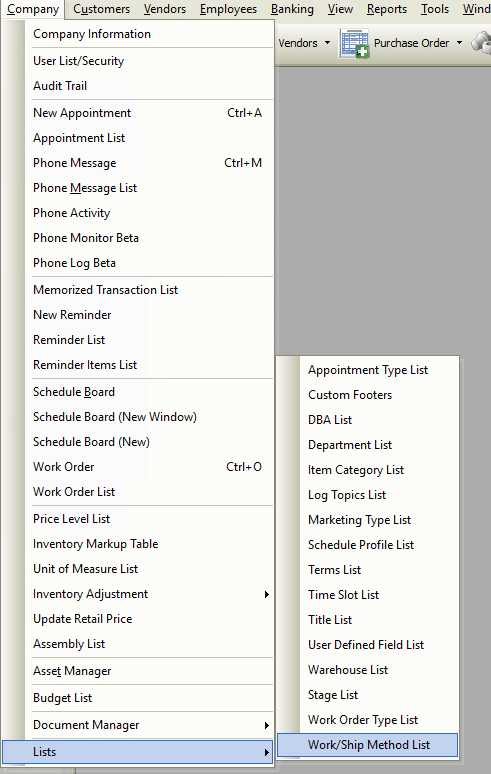
Field Definitions
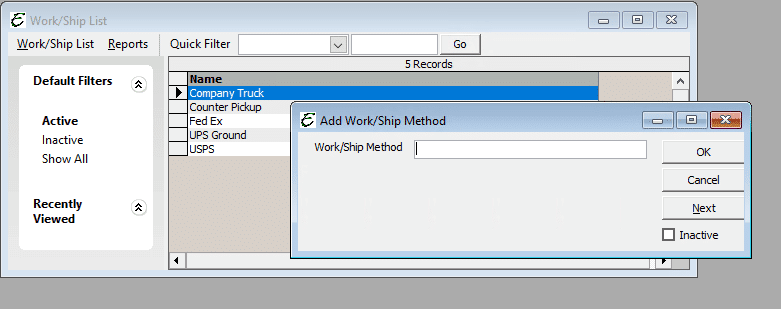
- Work/Ship Method – Enter the name of the shipper that you would like to set up.
- Inactive – Tick this checkbox to make a work/shipping method inactive.
- OK – Click to save and close.
- Cancel – Will cancel entry and not save the information.
- Next – Will save current entry and move to the next new entry.
- Inactive – When ticked, the Inactive checkbox causes the method to become inactive.
Step-By-Step
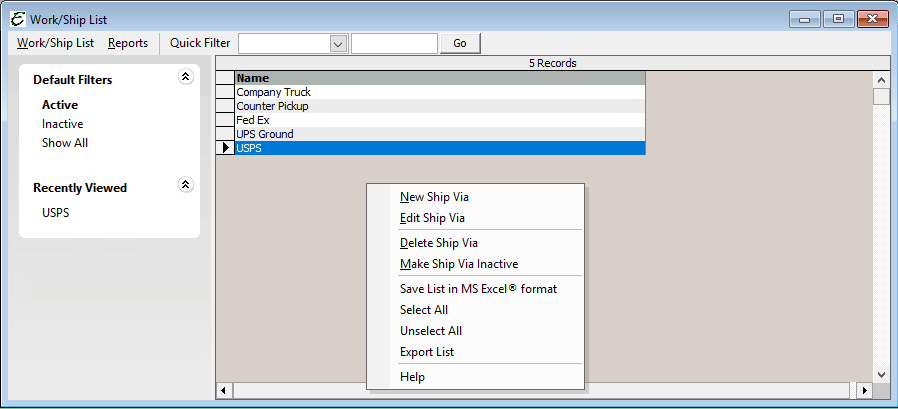
- To create a new entry, right-click anywhere in the list and select New Ship Via from the pop-up menu.
- To edit an entry, right-click on it and select Edit Ship Via from the pop-up menu.
- To delete an entry, right-click on it and select Delete Ship Via from the pop-up menu.
- To inactive an entry, right-click on it and select Make Ship Via Inactive from the pop-up menu.
Tips
- Some users use Ship Via in other ways not related to shipping. You could create lists of service types or even use this field to identify people associated with the sale.
- You can delete or inactivate multiple ship via records. To highlight multiple Ship Via records, press and hold your CTRL key and click each ship via record. You may also select a range of ship via records by highlighting the first ship via record in that range, pressing and holding your left SHIFT Key, and clicking the last ship via record in that range.
- You can select a ship via record and right click for common task.
Related Content
https://www.aptora.com/help/payment-methods-list/


