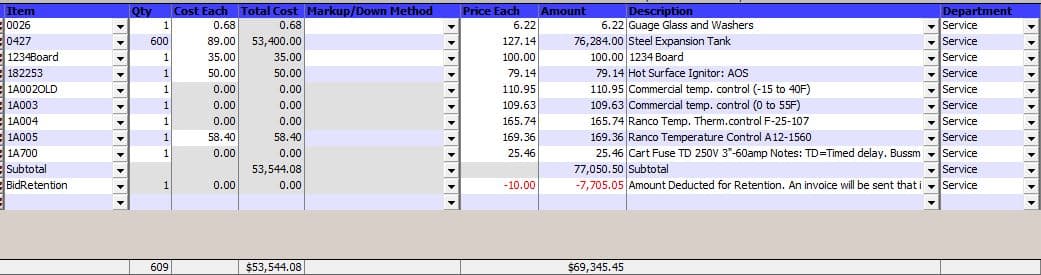Creating Estimates for Contract Jobs
Contractors use estimates to help them project the cost of labor, materials, and profitability on job jobs they bid. They use them to quote remodel jobs for homeowners. They present them as proposals for the replacement of the HVAC equipment for a property management company. Without any of these estimations, a contractor would rely on their knowledge of the industries and experience to just know if a job is making them money. Unfortunately, without proper estimation tools in hand, miscalculations due to rise of material cost for inflation, labor mismanagement, etc., a poorly estimated job can cost you a lot of time and money.
Estimates serve many purposes. They are the starting point to AIA reporting, job costing, and/or contract analysis. They are entered when you want to:
- Track the jobs you have presented quotes on for contracted work.
- Measure the overhead and all costs associated for review of the job profitability.
- Assess project costs to make sure you are within the estimated projections.
- Analyze the type of jobs which make you profitable along with the types of jobs you wish to avoid.
It is common practice for companies to use programs which specialize in estimating. There is not one program to handle all estimating needs for a contractor. After all, the presentation for the job you are quoting and the documents you provide to your customer are something which will represent your company. It is important the presentation of your estimates be discussed among your team and selected accordingly. In Total Office Manager, you will want to record the estimate to keep track of the estimates quoted, awarded, and lost.
Determining how to enter an estimate, you must understand the types of estimates you can enter. There are four (4) estimate methods you may use. For some companies, they will use one (1) or two (2), while others will use a combination of them all:
- Flat Rating
- Time and Materials (T & M)
- Hybrid of Flat Rate and T & M
- Project Bidding (commonly used for AIA Payment Applications)
Flat Rating
The Flat Rate style of estimating allows you to quickly add the components for a contract job without having to list all the details of the items needed. This style of estimating typically contains a single line for the total contract price with sections lines for things like labor, equipment, parts and materials, subcontractors, permits, etc. These items would then contain the estimated cost to complete the work. You might see these entries are bid items or quoted work in your estimate. Once the estimate is approved, details of the items needed would then be added to the estimated or work order to begin staging for the job. When invoicing from the estimate, exact parts and materials used are then added to the invoice from work orders and use of reimbursables. Below are examples of how the estimate lines might appear.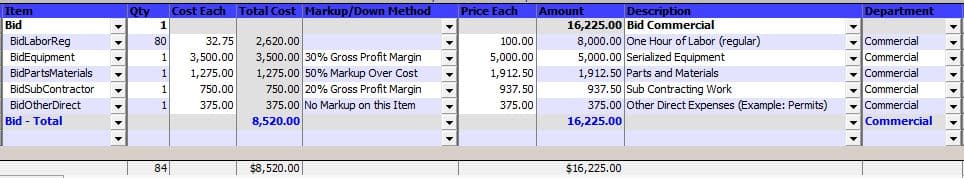
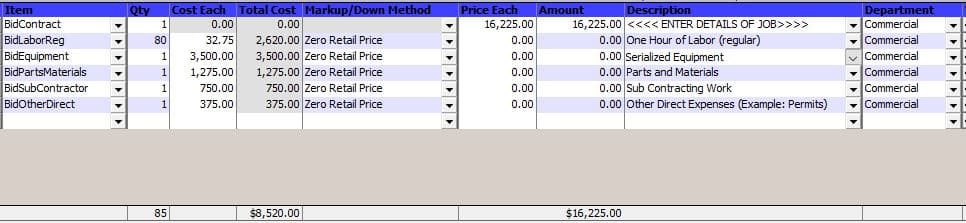
Time and Materials (T & M)
The Time and Materials style of estimating requires a bit more detail. This style of estimating lists all components of the job which are expected. You might consider this as the detailed pull sheet for all materials and components estimated to complete the job. Completing the estimate in this manner may prove beneficial or time consuming. When invoicing from the estimate, materials used are then reconciled against the work orders and reimbursable material requisitions. Below is an example of how the estimate lines might appear.
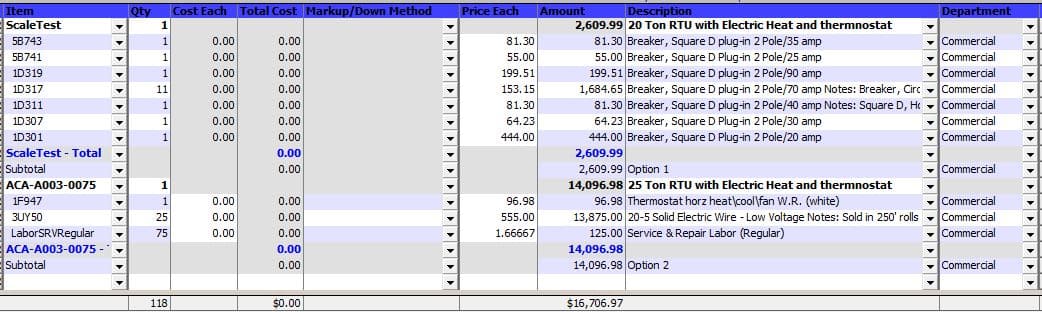
Hybrid Flat Rate and T & M
The Hybrid Flat Rate and T & M style of estimate combines both methods but only details out specifics as required by the IRS rules and regulations. When invoicing from the estimate, materials used are then reconciled against the work orders and reimbursable material requisitions. Below is an example of how the estimate lines might appear.
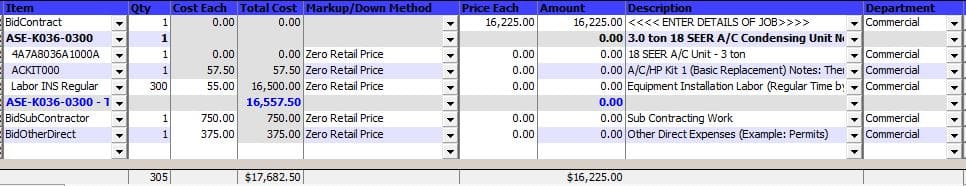
Project Bidding
The Project Bidding style is typically used in conjunction with AIA Payment Application billings. The estimate is created to mirror the Schedule of Values. When invoicing from the estimate, materials used are typically entered on a separate materials invoice and reconciled against the work orders and reimbursable material requisitions. In some instances, the material is added to the progressive invoice after the AIA Payment Application is completed. Below is an example of how the estimate lines might appear.