Introduction
The Under Preferences – Appointments is where users setup various appointment and scheduling options. Within this preference, there is a ‘My Preference’ option only to configure within Total Office Manager.
Form Access
-
From the main menu, click Edit | Preferences or
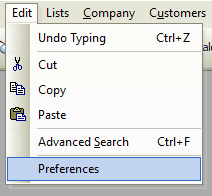
-
From the toolbar, click the Preferences button.

Field & Button Definitions – Preferences – Appointments
My Preferences
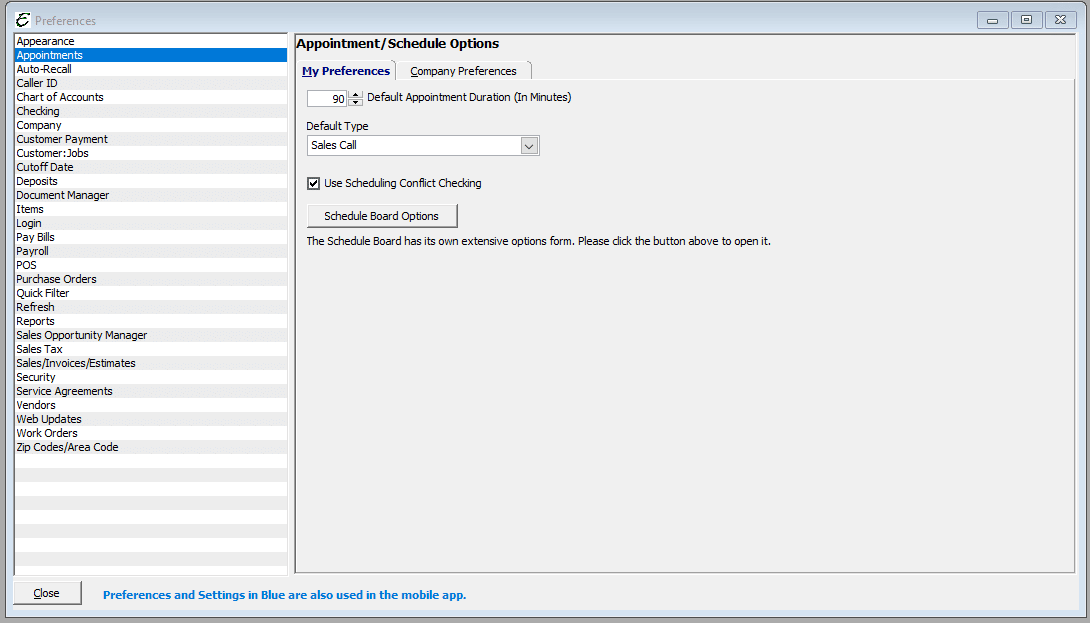
- Default Appointment Duration – When creating a new appointment, this setting defines (in minutes) the proposed length of the appointment. The actual appointment time can be adjusted if different from the proposed time. As a My Preference, this can be adjusted to the individual whose primary task is to schedule and dispatch appointments for users.
- Default Type – After creating various Appointment Types in the program, a default appointment type can be selected here. The default appointment type will be proposed on all new appointments.
- Use Scheduling Conflict Checking – Ticking this checkbox to enables the feature. When enabled, a warning will appear when scheduling work orders and/or appointments which overlap with each other. This is a key feature for Preferences – Appointments.
- Schedule Board Options – Opens the form used to control various options pertaining to the old schedule board only. This form can also be accessed directly from the schedule board itself.


