Introduction
Preferences – Auto-Recall is where users select whether or not Total Office Manager will have the ability to automatically remember the last used information in certain forms. When enabled, it will propose that same information be entered when reopening the same form at a later time. Within this preference, there is a ‘My Preference’ option only to configure within Total Office Manager.
Usage
An example of utilizing the auto-recall function is when you are receiving items from vendors. After selecting a vendor in the Item Receipt form, the program will display a dialog box whereby previous information can be brought forth, potentially saving keystrokes when entering repetitive information into the software.
Form Access
-
From the main menu, click Edit | Preferences or
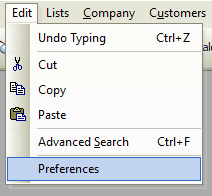
-
From the toolbar, click the Preferences button.

Field & Button Definitions – Preferences – Auto-Recall
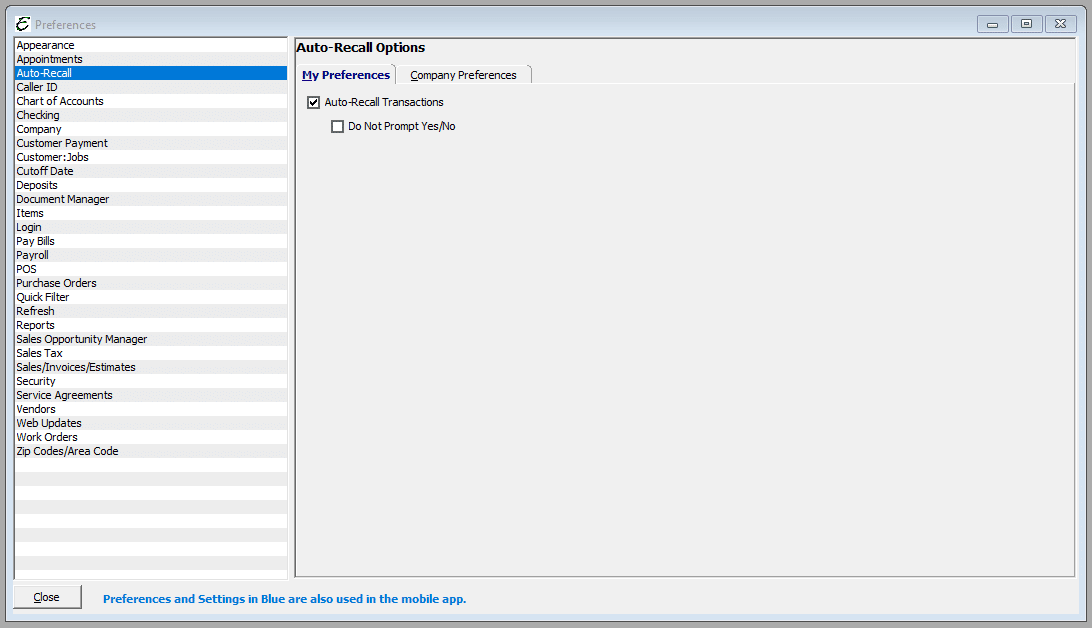
My Preferences
- Auto-Recall Transactions – When ticked, the preferences – auto-recall becomes activated. Certain information from previous transactions will be automatically recalled within the same form for users to see the next time they are in the form.
- Do Not Prompt Yes/No – When this checkbox is ticked, it causes the program to bypass the confirmation dialog box and immediately perform the recall function. When not ticked, a message box (prompt) will appear on the form asking the user if they would like to recall the last transaction. The user will have the option to click Yes or No and then proceed accordingly.


