Introduction
The Remove Telephone Formatting Utility in Total Office Manager is used to remove special characters from the telephone fields in customer:job, vendor, and employee forms.
Usage
The use of this utility may be necessary when you have imported or converted files from other sources and are having trouble with the telephone number appearing correctly. This handy tool takes the manual correcting out of the equation and will update numbers within the Phone/Ext field box on the record you’re viewing.
Form Access
-
From the main menu, click Tools | Utilities. Select Remove Telephone Formatting from the list.
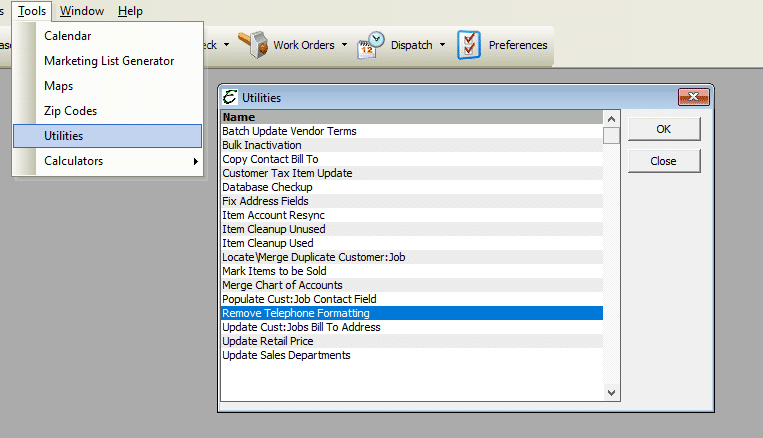
Field Definitions
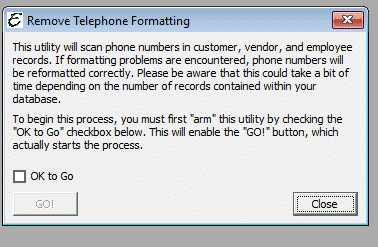
| OK To Go – | This must be checked before the Remove button is enabled. Think of this as a safety switch. |
| Go Button – | Removes commas, dashes, periods and any other character except numbers from the phone fields in Customer:job, vendor, and employee. |
| Close Button – | Closes the form. |
Step-By-Step
- Open the form as noted above.
- Check the OK to GO check box.
- Click the GO! button.
- Click Close.
Example
You can see phone numbers in your Customer:Job list but when you edit an existing Customer:Job form, the telephone number field is empty.
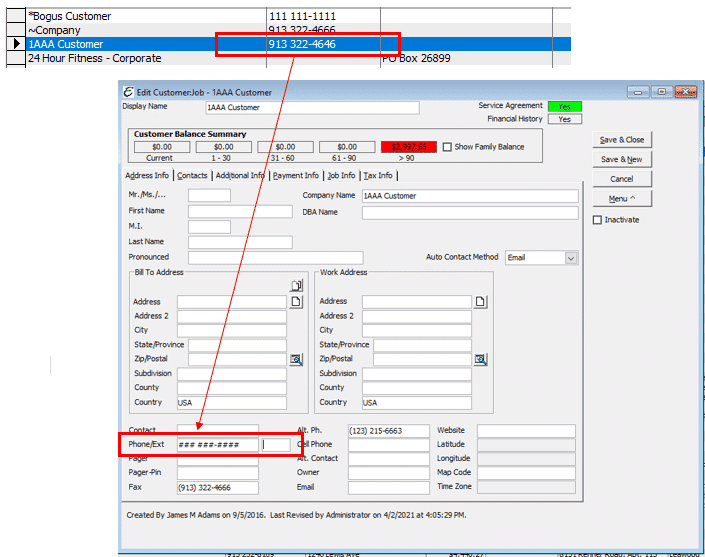
Important Recommendations
- You can’t hurt anything using this tool. However, you should only use it when you suspect trouble or when directed by an authorized Total Office Manager technical support representative.
Tips
- If you notice that telephone numbers are being displayed on lists but not on other forms, you may have special characters such as commas, dashes, periods, etc., that are causing problems. This utility simply removes all characters with the exception of numbers.
- This tool only works on the “Phone” field. NO other fields are changed.
- Total Office Manager automatically formats these fields to make them look nicer (such as (913) 492-9930). Removing formatting will NOT cause phone numbers to look plain (such as 9134929930).


