Introduction
The Check List is a listing of all NON-Payroll checks. It is used to manage, review, and research information about checks. This topic does not cover the paycheck list or payroll check processing.
Form Access
-
From the main menu click Banking | Check List, or
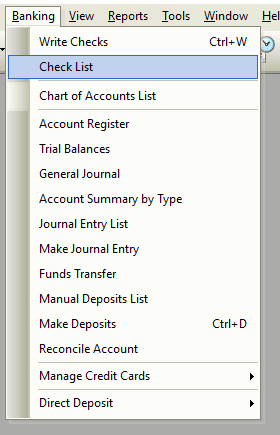
-
From the toolbar, click the drop-down arrow on the “Write a Check” button, then select “Check List”.
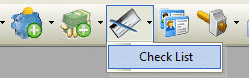
Usage
Perhaps the easiest way of using the commands available in this list is through it’s right click menu. The right click menu is identical to the title menu.
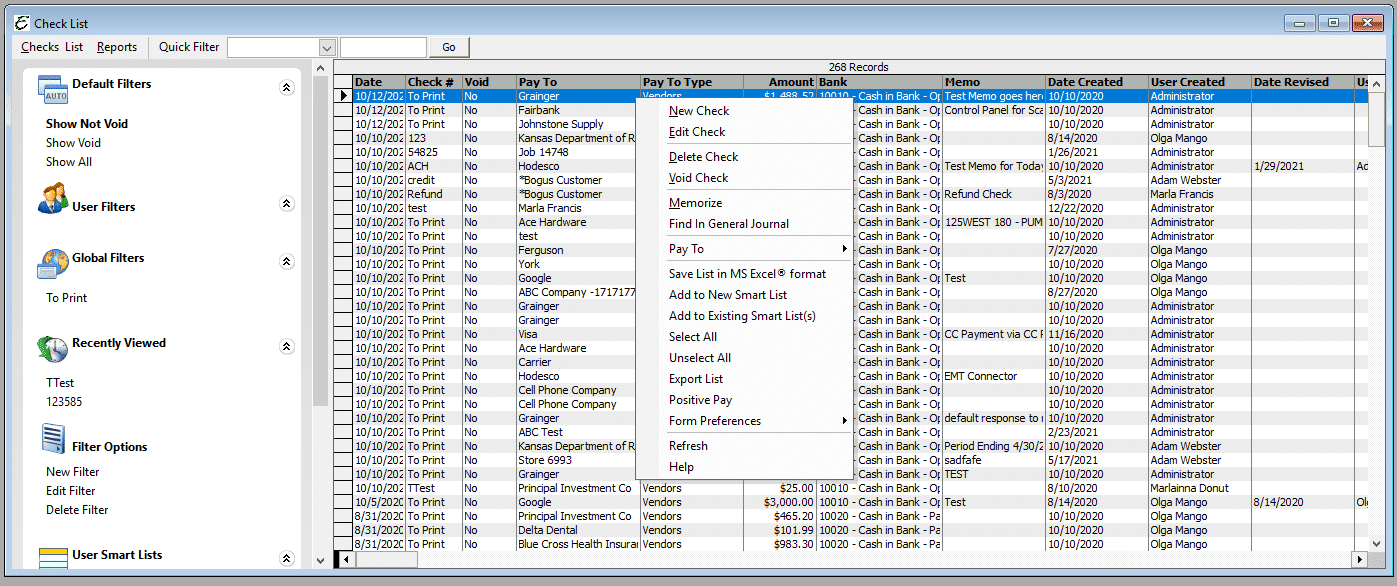
- To create a new check, right click anywhere in the list and choose New Check from the pop-up menu.
- To edit a check, right-click on it and choose Edit Check from the pop-up menu.
- To delete a check, right-click on it and choose Delete Check from the pop-up menu.
- Note: It may not always be possible to perform this action, depending on subsequent bank reconciliations and other historical events which have involved this transaction.
- To void a check, right-click on it and choose Void Check from the pop-up menu.
- Note: It may not always be possible to perform this action, depending on subsequent bank reconciliations and other historical events which have involved this transaction.
- To memorize a check, right-click on it and choose Memorize Check from the pop-up menu.
- To export whatever information is currently displayed in the list, right-click anywhere in the list and choose Export List from the pop-up menu.
- To modify which columns are displayed in the list, right-click anywhere in the list and choose Form Preferences | Show Columns from the pop-up menu.
IMPORTANT NOTE
DO NOT CREATE CHECKS FROM THE CHECK LIST FOR ANY OF THE FOLLOWING:
(See the individual Help Topic for each of the following).
-
Paying Employees – Use the Process Pay Group form.
-
Paying Sales Tax – Use the Pay Sales Tax form.
-
Paying Payroll Taxes and Liabilities – Use the Pay Payroll Liabilities form.
-
Paying Bills Already Entered Using the Enter Bills Form – Use the Pay Bills form.


