Introduction
The Reminder Items List is where all of the reminders created within Total Office Manager are stored. a product created by using a Reminder. Consider a reminder as the tool used to build reminder items. All of the various reminder items are then displayed in the Reminder Item List.
Form Access
-
From the main menu, click Company | Reminder Item List.
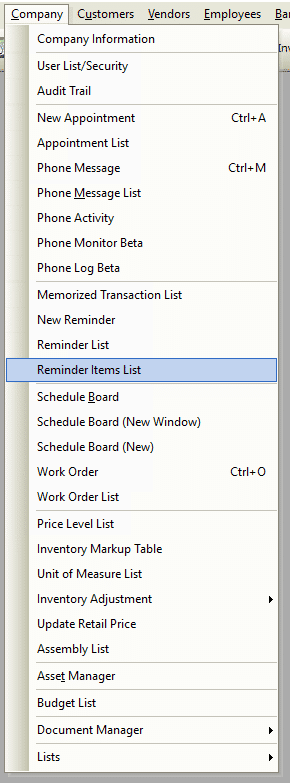
Usage
Perhaps the easiest way of using the commands available in this list is through its right-click menu.
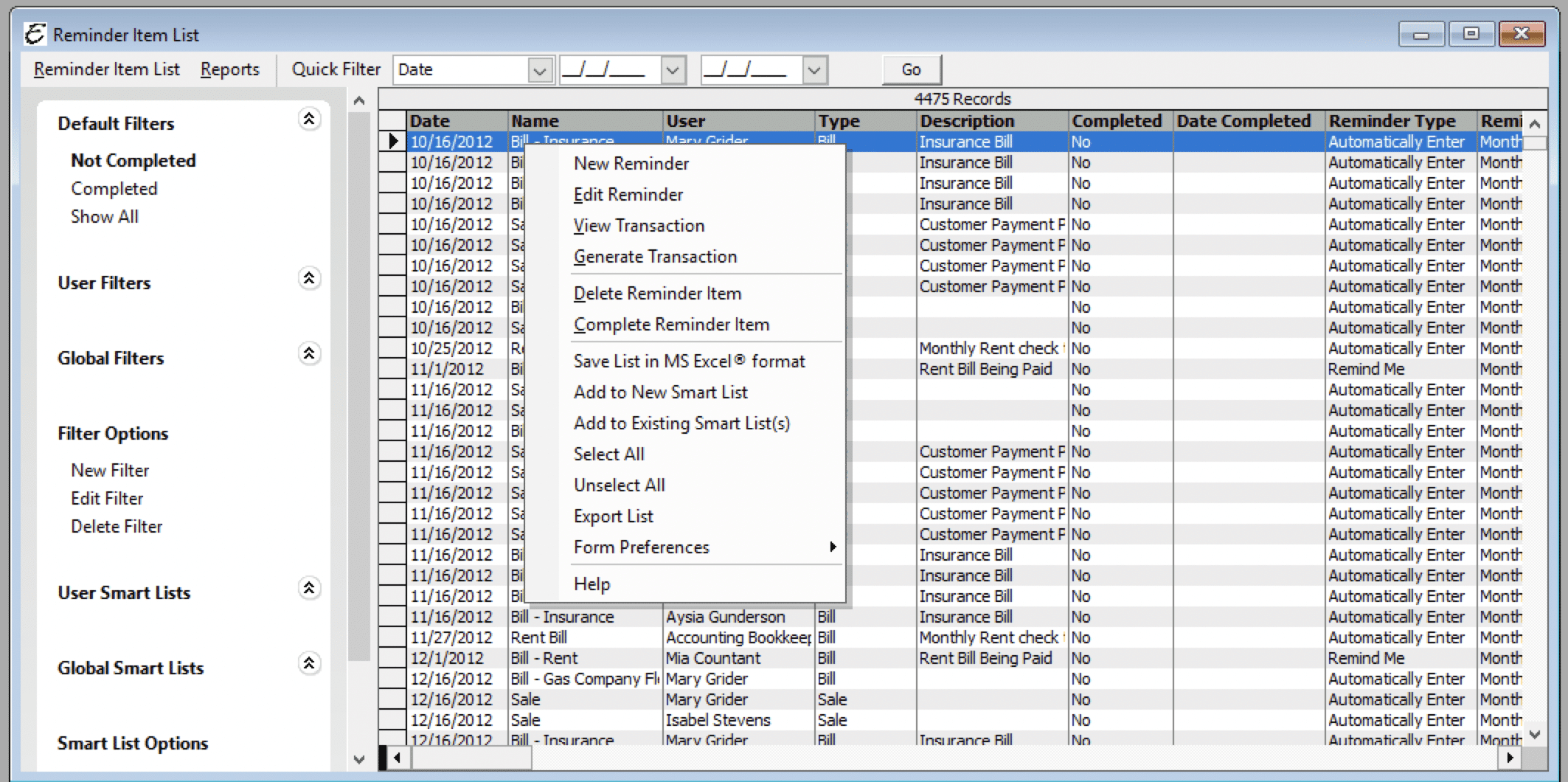
- To create a new reminder, right-click anywhere and choose New Reminder from the pop-up menu.
- To edit a reminder, right-click on it and choose Edit Reminder from the pop-up menu.
- To view a transaction, right-click on it and choose View Transaction from the pop-up menu.
- To generate a transaction, right-click on it and choose Generate Transaction from the pop-up menu.
- To delete a reminder item, right-click on it and choose Delete Reminder Item from the pop-up menu.
- To complete a reminder item, right-click on it and choose Complete Reminder Item from the pop-up menu.
- To export whatever information is currently displayed in the list, right-click anywhere in the list and choose Export List from the pop-up menu.
- To modify which columns are displayed in the list, right-click anywhere in the list and choose Form Preferences | Show Columns from the pop-up menu.
Tips
- Don’t confuse reminders with appointments. They are both handy and appear to have the same function, but there are differences. Appointments are day and time specific. Reminders are day specific only — not time specific.


