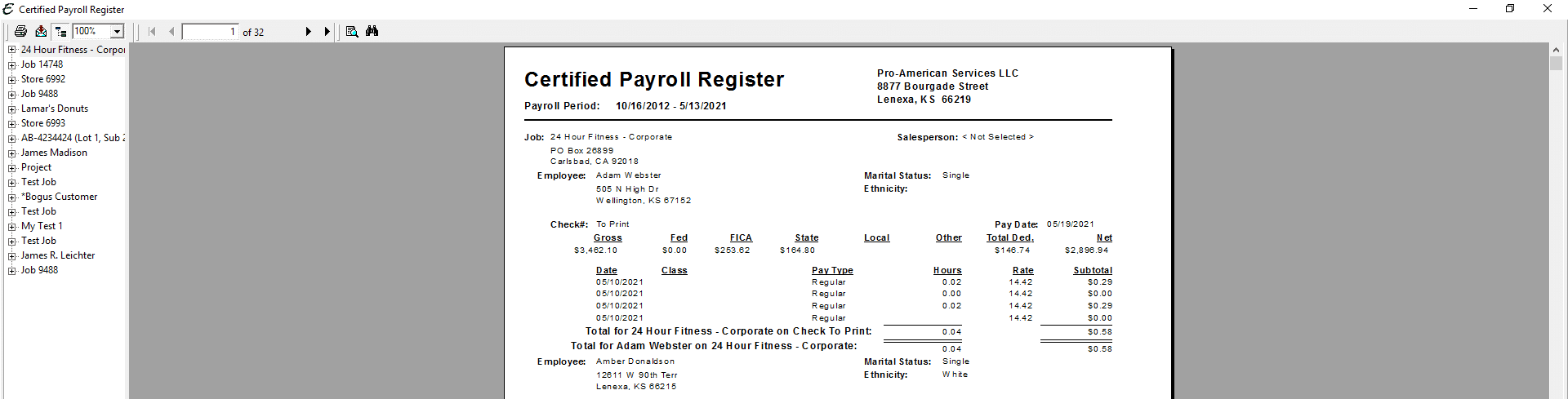Understanding the Certified Payroll Register Report
The use of certified payroll is often a requirement for performing government work. The Certified Payroll Register Report shows the necessary employee payroll information along with a certified payroll letter, for the work requiring certified payroll.
Requirement
This report (and certified payroll functionality as a whole) only becomes available when the “Use Certified Payroll” feature has been enabled in system preferences. See the related topic, “Certified Payroll” for more info.
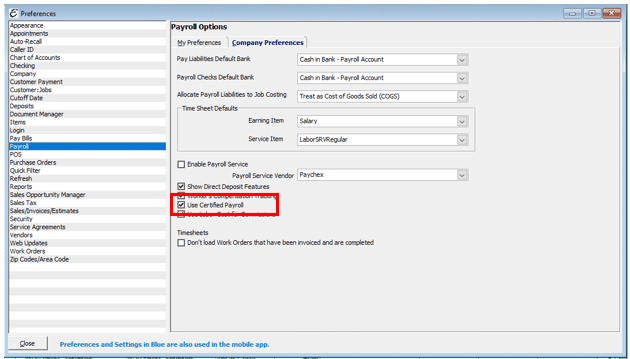
Form Access
-
From the main menu, click Reports | Payroll | Certified Payroll Register, or use the Report Navigator. Note: This report will only be visible if the Preference for Certified Payroll is turned on.
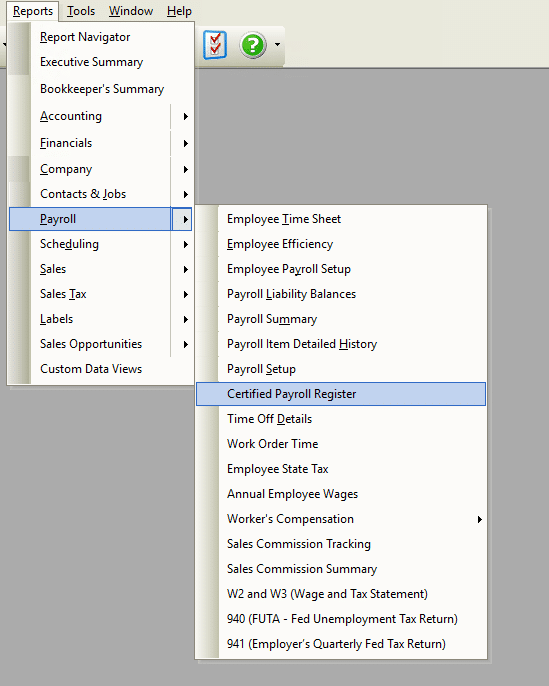
Report Options
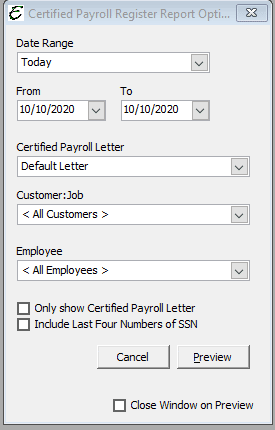
- Date Range – Choose from a pre-defined range of time-frames from the “Date Range” drop-down list, or enter a custom range using the “From” and “To” fields.
- Certified Payroll Letter – This report includes the certified payroll letter required for filing. Choose the particular certified payroll letter to use from this drop-down list. Certified payroll letters must first be prepared in the system, before appearing on the list.
- Customer:Job – To filter the report by a particular customer or job, select the one from this drop-down list.
- Employee – To filter the report by a particular employee, select the one from this drop-down list.
- Only Show Letter Only – Tick this checkbox to omit the register portion of the report and generate the certified payroll letter only.
- Include Last Four Numbers of SSN –
- Cancel – The Cancel button closes the window.
- Preview – The Preview button will show an on-screen display of the report, from which a hard-copy can be printed. The preview screen is also capable exporting the report in a PDF format for email use. A text search function in the preview screen can be used to locate a particular string of text.
- Close Window on Preview – Ticking this checkbox will have the options window automatically close when the Preview button is clicked.
Example
Below is an example report (which may have been cropped and shrunk to conserve space).