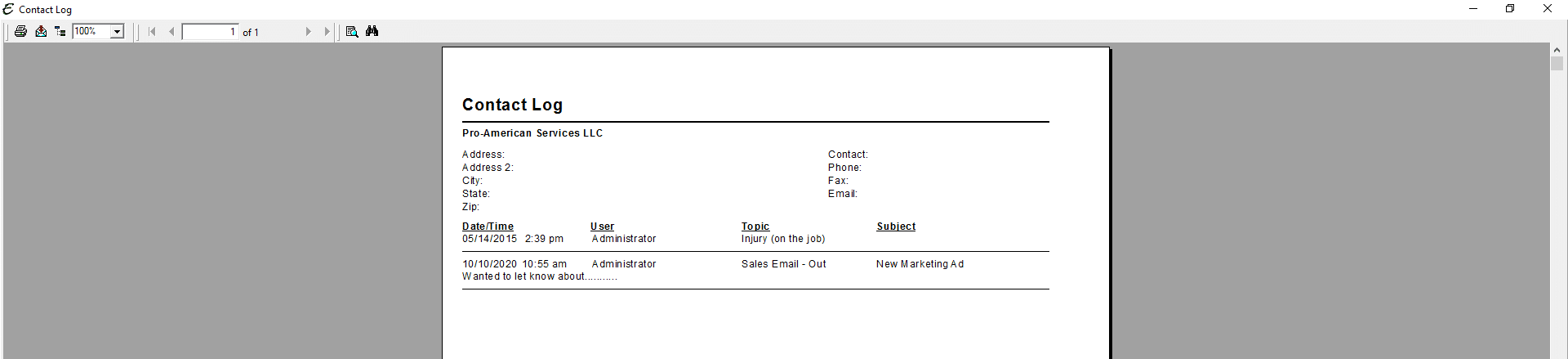Introduction
The Contact Log (Company) report displays entries in report form. Log entries are recorded in the contact log under Company Information.
Form Access
-
From the main menu, click Reports | Contacts & Jobs | Contact Log (Company), or use the Report Navigator.
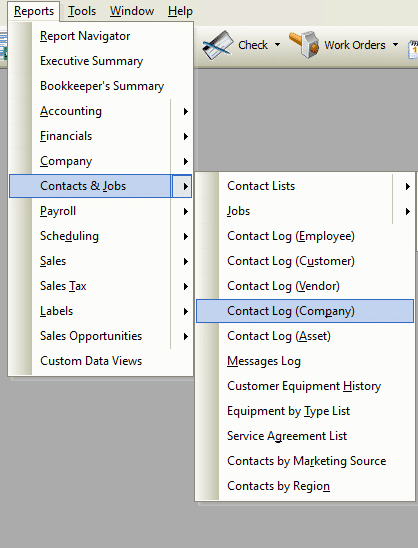
Report Options
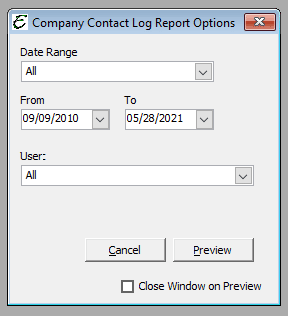
Date Filter Area
The following date filtering is available in this report.
- Date Range – Choose from a pre-defined range of time-frames from the “Date Range” drop-down list, or enter a custom range using the “From” and “To” fields.
Filter Area
The following general filters are available in this report.
- User – To filter the report by a particular user, select one from this drop-down list.
Other Controls
- Cancel – The Cancel button closes the window.
- Preview – The Preview button will show an on-screen display of the report, from which a hard-copy can be printed. The preview screen is also capable exporting the report in a PDF format for email use. A text search function in the preview screen can be used to locate a particular string of text.
- Close Window on Preview – Ticking this checkbox will have the options window automatically close when the Preview button is clicked.
Example of Contact Log (Company) Report
Below is an example report (which may have been cropped and shrunk to conserve space).