Introduction
This topics explains the use of the Trial Balances form and report.
Form Access
- From the main menu, click Banking | Trial Balances.
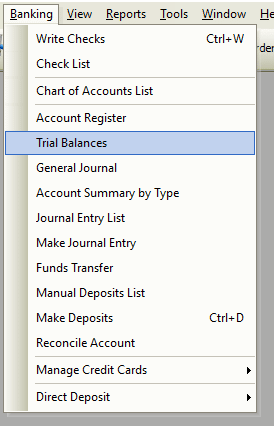
Field Definitions
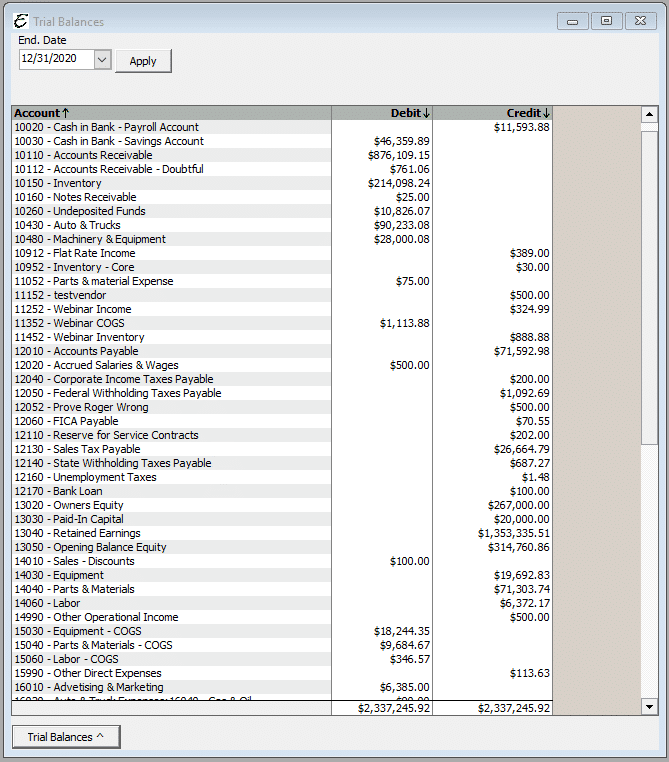
| End Date – | The last day in the range. Typically this is the current date or the last day of the prior month.
|
| Account – | This is the account you setup in the chart of accounts (like rent).
|
| Debit – | Depending on the account, your account balance will be in this field or the credit field. You will NEVER have a balance in both the credit and debit field.
|
| Credit – | Depending on the account, your account balance will be in this field or the debit field. You will NEVER have a balance in both the credit and debit field.
|
Usage
Trial balances are used in traditional double-entry accounting. Total Office Manager should always add up your debits and credits properly but occasionally they can become out of balance. This form adds up all the debits and credits so that mistakes can be traced if the debits don’t equal the credits. If you are out of balance, you should also consider using the general journal.
This forms and report creates a trial balance as of a specific date or date range. The report shows the balance of each account in debit and credit format. This report is primarily meant for accounting professionals and those familiar with double-entry accounting. Most users will not need this form or report.
Step-By-Step
- Open the Trial Balance form as outlined above.
- View the balances and print a report if needed.
Tips
- Nothing in the form can be edited directly. Use reports to drill down to what you are looking for.
- If there are problems, you will need to study the affected accounts carefully. Use the Trial Balance report. Double click on any account. This will open a new report that will offer details on this account you double clicked. This is called the Transactions Details by Account report.
- You can use the Transactions Details by Account report. Each item on this report can be double clicked to open the related record in Total Office Manager.


