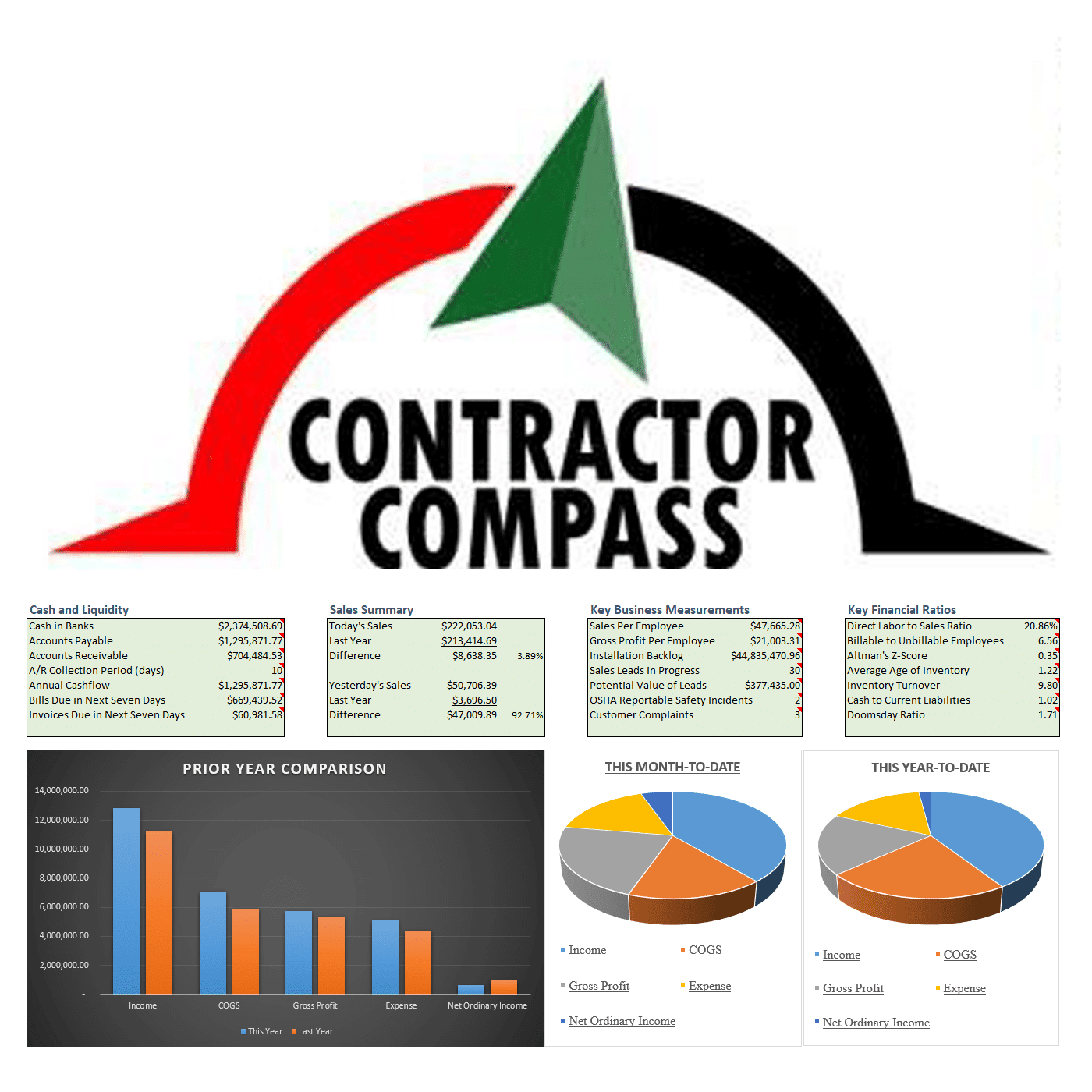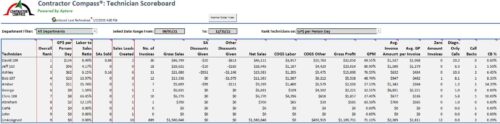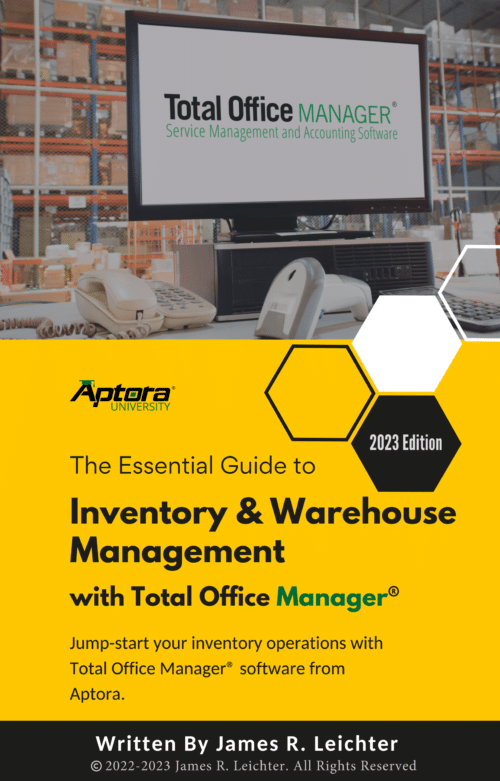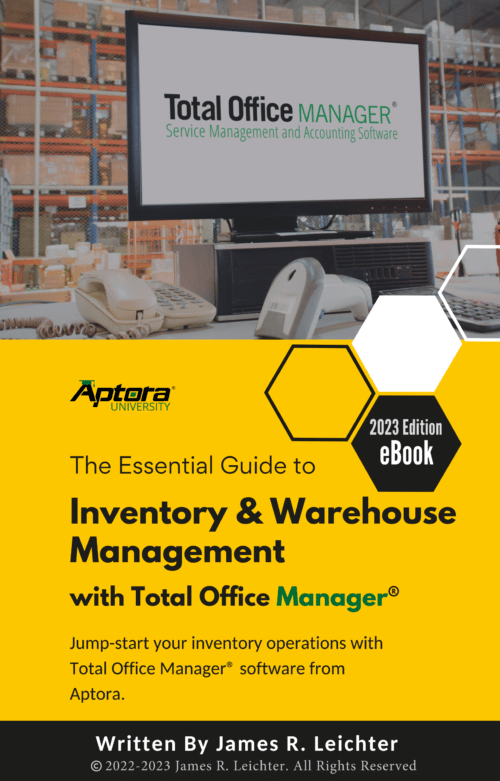Field Service Management Dashboard – Financial Performance Dashboard for the HVAC, Plumbing, Electrical, Home Service Contractors, and Field Service Management Industries.
Field Service Management Dashboard Contractor Compass™ – EGIA Powered Super Dashboards
Tells you where you are, where you are going, and your progress along the way.
Contractor Compass™ is a super contractor dashboard built on a foundation of EGIA best practices. We have packed a year’s worth of EGIA financial seminars into an easy to understand Excel dashboard. You do not have to worry about gathering data, making calculations, and looking up benchmarks.
Gain deep insights into your company with a fully departmentalized income statement (down to net profit), KPIs, KPMs, financial analysis by department, dual overhead multipliers, sales performance, and much more. With Aptora’s Contractor Compass, you are just two clicks from knowing more about your business than ever before.
Requirements
To use Field Service Management Dashboard Software, you must own Total Office Manager and have an active service agreement.
You will need Microsoft Excel 365. You must enable macros.
This Field Service Management Dashboard Software was designed for Microsoft Windows 8.1 through 11. This software was not designed for Apple.
How the Contractor Compass Super Dashboard System Works
It works seamlessly. You do not have to do anything more than regular bookkeeping. The system uses information that is already in your company database, there is no additional data entry or other work.
Contractor Dashboards Planned
We will be adding contracting numerous dashboards. Here are the ones planned and they will be available for an extra fee. Remember, you can easily make your own financial and performance dashboards using Microsoft Excel.
- Company-Wide Performance Dashboard (available now and included)
- Technician Scoreboard (available now for purchase)
- Sales & Marketing Dashboard
- HR Dashboard
- Budget & Planning Dashboard
Each additional dashboard will cost $999.00 and up. The Company-Wide Performance Dashboard is included.
Installing the Field Service Management Dashboard Software
When you invest in Field Service Management Dashboard software system, you will immediately receive an email with a download link. The download is a zip file. That link will be live for thirty days, so you have plenty of time to download it.
Unzip the file called Contractor-Compass-Installer.zip, to a location of your choice and run the ContractorCompass.msi to install the software. The install is easy.
You will need the serial number from Total Office Manager. Both programs use the same serial number. You can find your TOM serial number on your original invoice or by opening the About box in TOM.
Please refer the the link “How to Install and Use Contractor Compass” below for further information.
Related Help Topics and Articles
Preparing Total Office Manager for Contractor Compass™
How to Install and Use Contractor Compass
Financial Ratios. Their Meaning and Usage