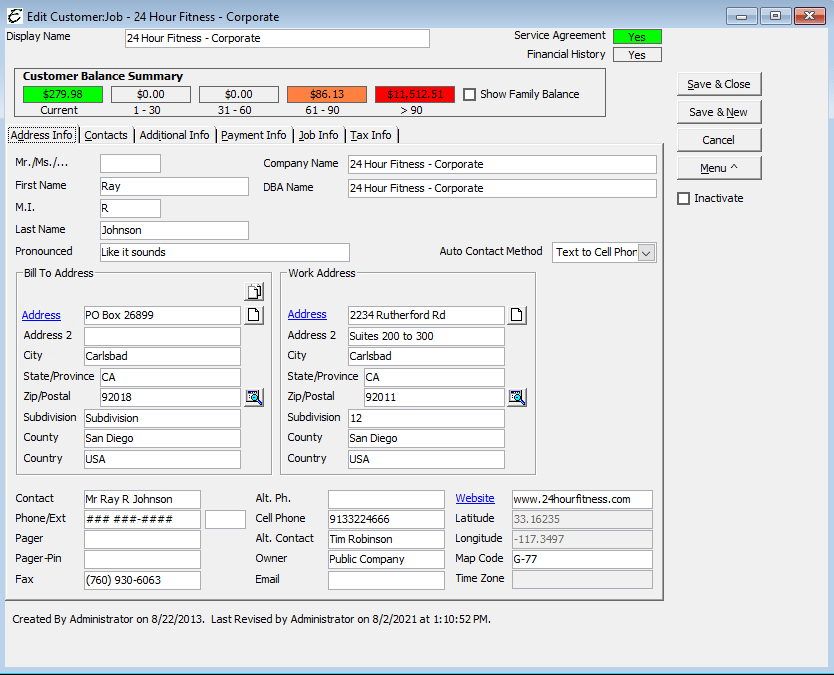Introduction
This help topic was designed to assist users with common electronic transactions – credit card troubleshooting they may be experiencing in Total Office Manager.
Common Problems
The most common cause of errors and problems is incorrectly entered credit card information or incomplete or incorrectly filled in fields. Here are the first things you should look over.
- Periodically, it is possible that Authorize.net will inactivate the Transaction Key. A new Key will need to be generated directly from Authorize.net and then reenter it into Total Office Manager.
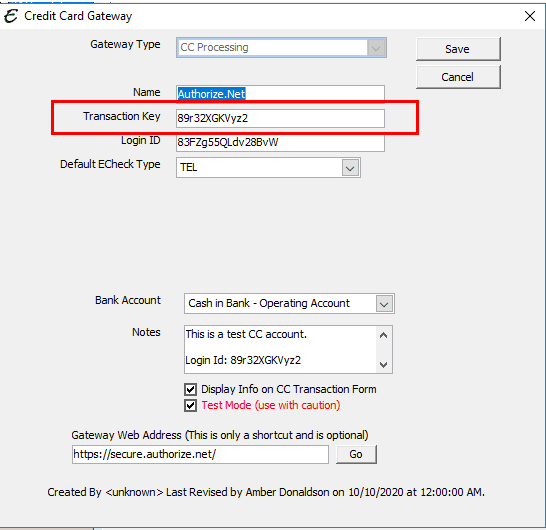
-
Be sure that you are entering all data correctly. Double check dates, punctuation, and special characters.
- Note: Field (data) requirements are established in your user account at the Authorize.net website.
-
Be sure that you have entered in all of the require data. Open the Customer:Job form. You should make certain that your customer information is complete and includes a complete valid address with zip code and phone number.
24 Hour Fitness Customer:Job -
In the Customer:Job Payment tab, make sure you have a first and last name, CVC number, and valid expiration date.
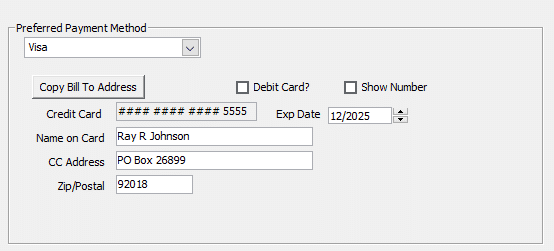
Authorize.net
Authorize.net is the only gateway supported by Total Office Manager. This the only gateway supported by Total Office Manager.
Below is a list of test card numbers for Authorize.net only. The numbers are used to test the overall software setup and computer connectivity.
Credit Card Troubleshooting – Test Mode
If the gateway is in test mode, these should always return an approval. If the gateway is in live mode, these cards will always be declined. For an expiration date, use a date greater then today. This numbers will also allow you to populate test databases with card numbers that will look valid, but are not actual credit card accounts.
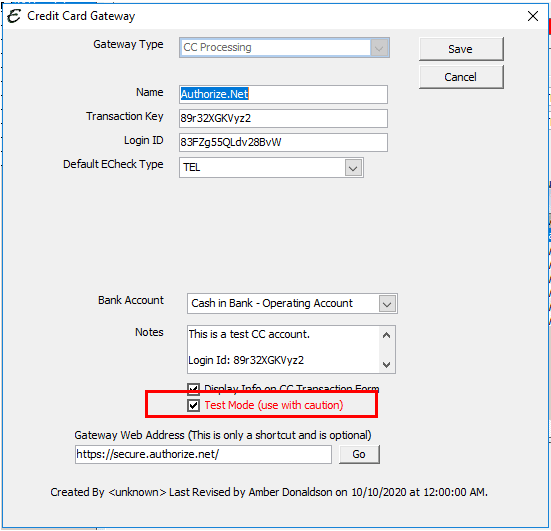
Test Credit Card Numbers
These are test card numbers for Authorize.net only. This the only gateway supported by Total Office Manager at this time. The numbers are used to test the overall software setup and computer connectivity.
If the gateway is in test mode these should always return an approval. If the gateway is in live mode, these cards will always be declined. For an expiration date use a date greater then today. This numbers will also allow you to populate test databases with card numbers that will look valid, but are not actual credit card accounts.
-
370000000000002 American Express Test Card
-
6011000000000012 Discover Test Card
-
5424000000000015 MasterCard Test Card
-
4007000000027 Visa Test Card #1
-
4012888818888 Visa Test Card #2
-
4222222222222 Visa Error Test
-
3088000000000017 JCB Test Expiration Date 0905
-
38000000000006 Diners Club/ Carte Blanche (use test expiration date 0905)
Related Content
How Can We Delete a Customer Credit Card Payment?