Introducing Aptora’s AIA Billing® Software System
This help topic explains how to purchase our AIA Billing and AIA Payment Application software system and activate it inside Total Office Manager from Aptora. We have provided links to related “how to” help topics below.
Activating AIA Billing in Total Office Manager®
Step 1: If you already own AIA billing ($500), you just need to activate it.
Please go to Help | Premium Features. Then, click to activate as shown below. You will not be charged twice for this feature. The Activate button simply activates the feature, but only if you have ordered it or already own AIA billing within Total Office Manager. Please call 913.492.9930 to order it.
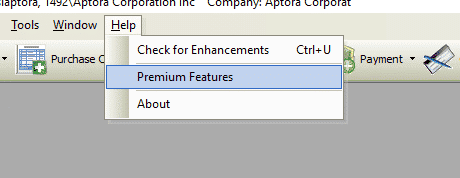
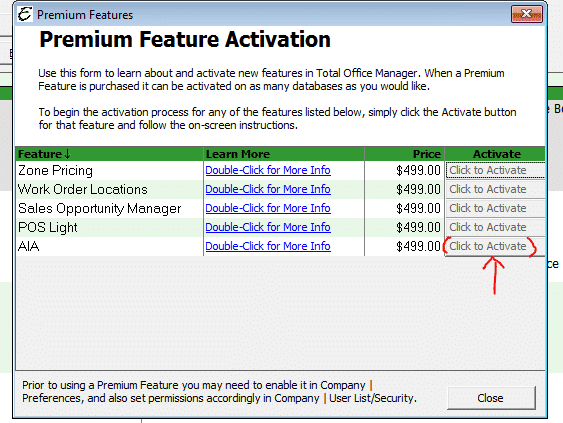
Step 2: You must then go to Edit | Preferences then in the preferences screen click on Customer:Jobs and make sure the box labeled use AIA Feature is clicked.
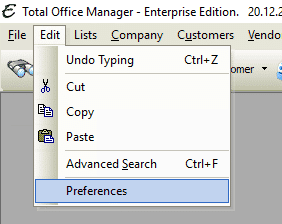
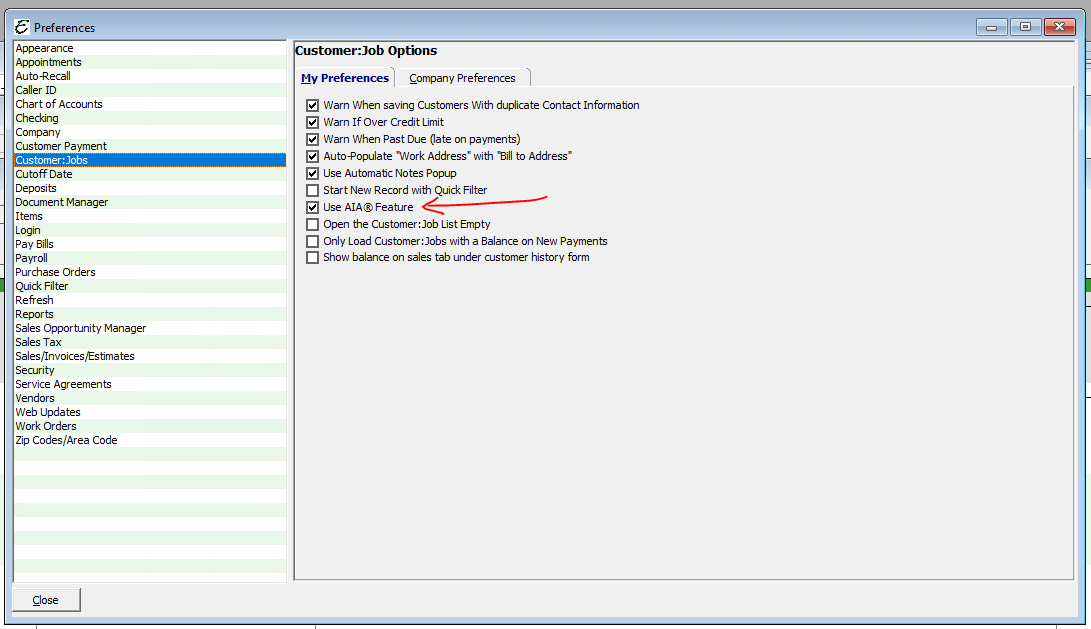
AIA Billing Software Related Topics
Here are some additional help articles that you might find helpful.
AIA Billing – A Complete Overview of What AIA Billing is and How it Works
AIA Billing – How to Create AIA Bills (invoices)
Need More Information or Ready to Buy the AIA Billing Software Feature?
If you would like to purchase the AIA billing software feature, please call 913-492-9930 and ask for the sales department.


